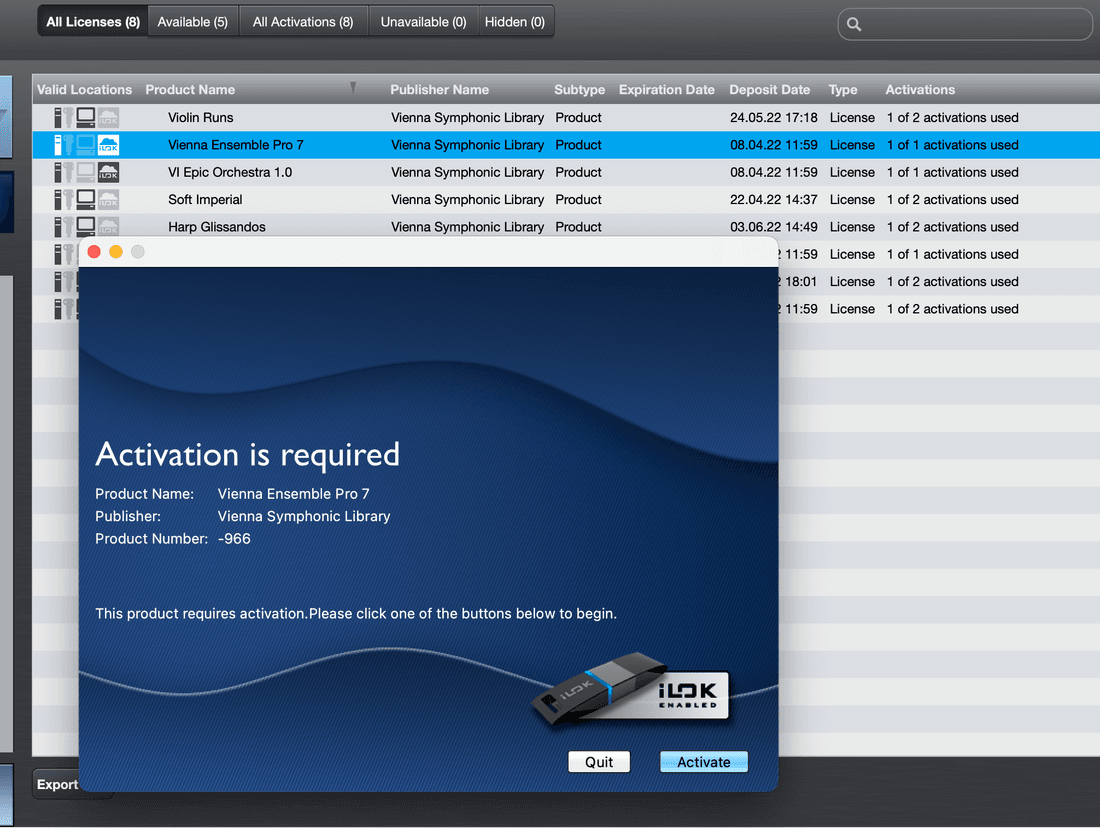Hi All.
Back to VSL after a long time, I eventually took the iLok dongle-free route.
Am I right I need to be connected to the internet before opening projects being them existing, new or by adding new instances? Otherwise I see my VIPro/SP reporting "red cells".
May I switch off WiFi connection after loading projects (increasing my - poor - system overall reliability)?
VI Special Edition 1-3, Reaper, MuseScore 3, Notion 3 (collecting dust), vst flotsam and jetsam