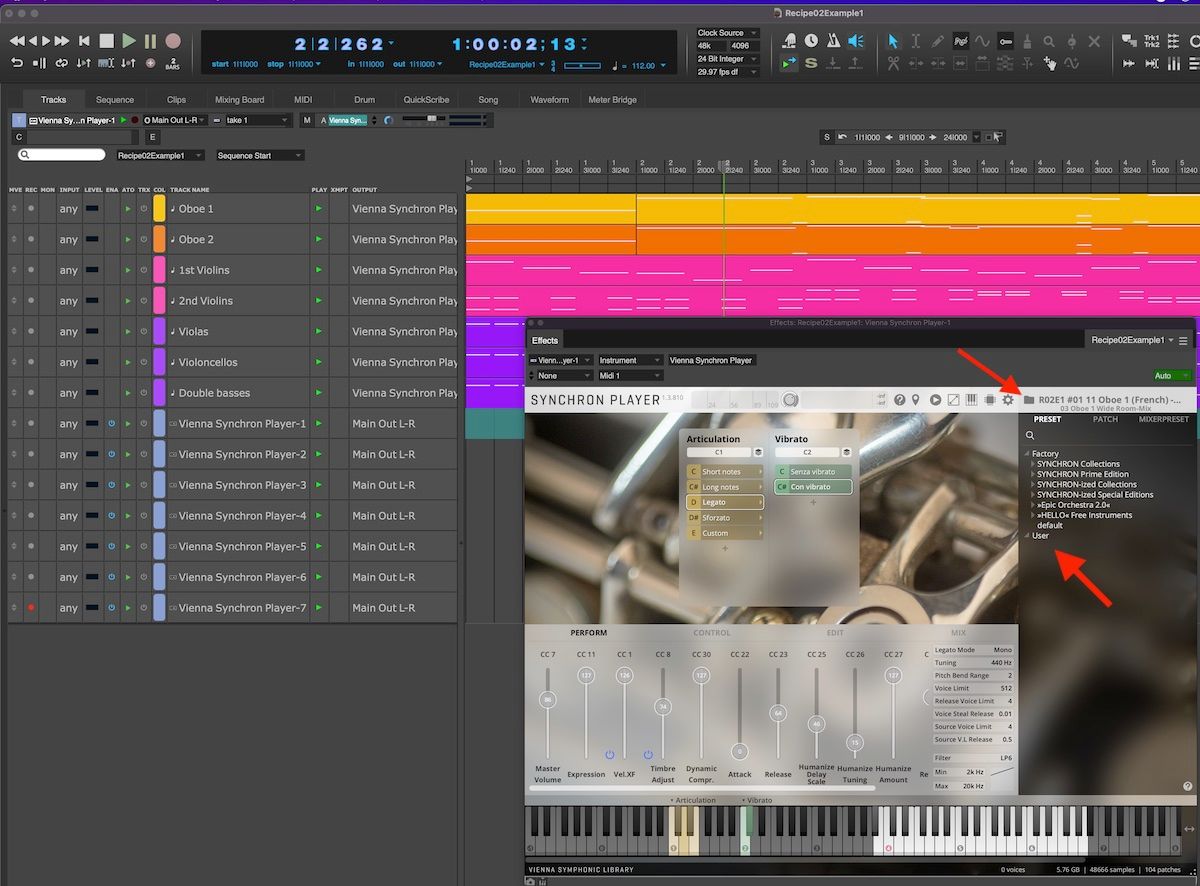Hi,
I just downloaded some tutorials for Synchron Prome Edition and noticed that the presets are stored in the DAW project and are loaded automatically when I open a particular DAW project. This is great, music can have different characters and need different settings and this is super fast!
By the way, I watched some tutorials on You Tube and read the manual, but I couldn't find how to do it. The presets do not appear in the User presets folder but are loaded automatically.
How can I do this?