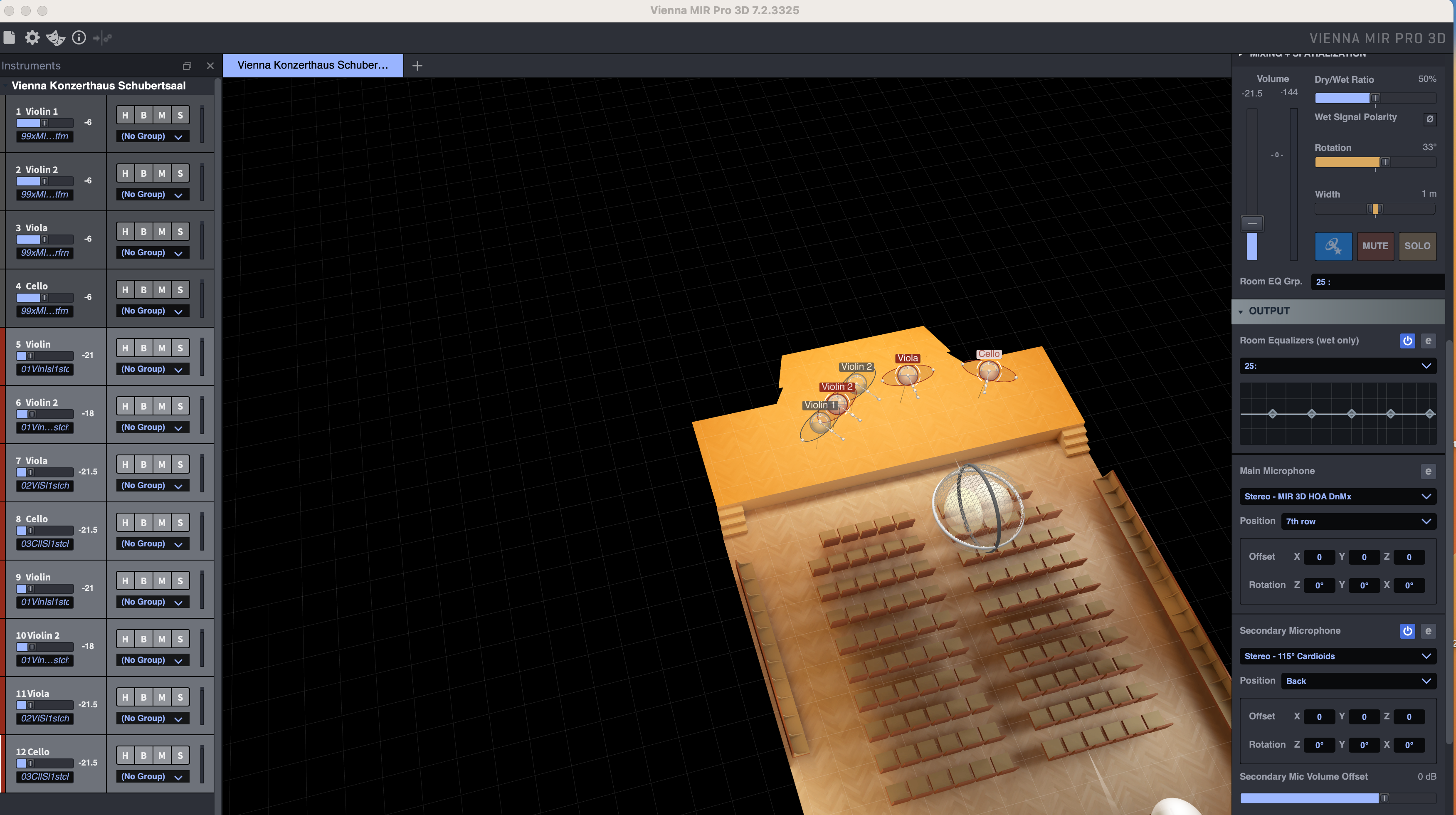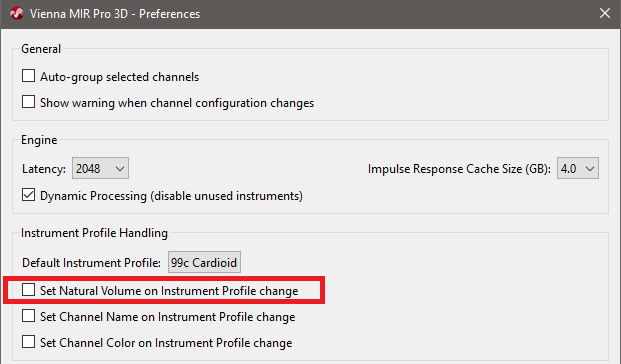@Cadenza said in [Mir Pro and working with chamber ensembles](/post/317766):
[...] I understand that the volume setting is in a context of an orchestra, right?
Yes, or more specifically: Natural Volume is meant as a starting point for virtual orchestration with Vienna Instruments. The values are meaningless for all other signal sources.
@Another User said in [Mir Pro and working with chamber ensembles]:
And while speaking of it - there's no special accoustic for the Schubertsaal like there is for Grosser and Mozart Saal, so I guess I shouldn't load the role of ¨01 Violin I solo 1st chair¨ etc. and just keep to ¨99 MirX General Purpose Solo ¨ ?
Ooops, I think there might be some serious confusion of features and their terms going on. :-D ... I'll try my best to clarify the situation.
- "special acoustics" ... I assume you mean full-blown Venue Presets for specific halls, with suggested setups for more or less all Vienna Instruments, don't you? In MIR3 3D they are called "Vienna Standards", and they are basically identical with legacy MIR Pro's "MIRx Mode". Is a preset-only product for Vienna Instruments derived from MIR Pro, and in MIR 3D we added the possibility to create and save your own "MIRx"-like settings, too. Since not all halls are suitable for the use of 400+ instruments, there are currently "Vienna Standards" for only seven MIR Venues at the moment, that's true.
- "Roles" ... they are the link between the specific usage of a certain instrument in a Venue. For example, if you have a favorite violin sample that finds use as solo instrument as well as a virtual "first chair" on other occasions, you will create two "Roles" for it, in each Venue you like to use it in. Once the Role is assigned and saved as part of a Venue Preset, this function will "magically" be recalled once you load another Venue Preset (no matter if it is based on the same or a different hall).
It's important to understand that YOU DON'T HAVE TO use Roles! :-) It's just an additional preset layer that allows the creation of complex templates while still being able to "switch room" with a simple mouse click. It's equally important to understand the concept of "Instrument Profiles", which fundamentally determine the interaction of the source signal from a chosen position in a chosen hall. They were implemented with Vienna Instruments in mind, too.
- "01 Violin I solo 1st chair¨ / ¨99 MirX General Purpose Solo" .. the main difference between the two is that the former was hand-crafted for Vienna Instruments Solo Violin 1 and its possible uses (using its dedicated Instrument Profile, hand-crafted Character EQ setting etc.), while the latter is aimed at all kinds of 3rd-party signal sources: Its Directivity Pattern uses simple volume-dependent shapes (opposed to the complex, also frequency-dependent shapes used for Vienna Instruments), and there are no elaborate Character EQs available.
... long story short: When switching from a Venue built with "Vienna Standard" settings to a hall that doesn't offer the same depth of presets, you should keep the Instrument Profile (IOW: don't switch to a "General Purpose" profile). But you should make sure that both the assigned Character- and Room-EQ still make sense. The former will most likely fit, the latter most likely not any longer, for obvious reasons.
HTH,