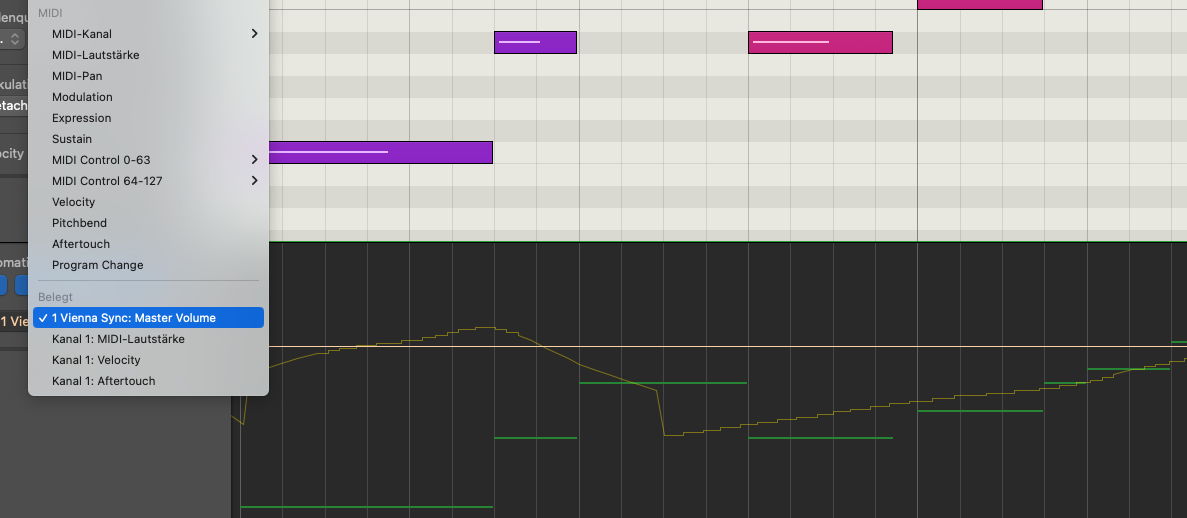If I control the CC faders of the Synchron Player with a midi controller (here Meta Grid Pro), e.g. the volume data CC7 are also recorded as "channel 1 midi volume" (Logic Pro). However, when I move the fader in the Synchron Player, data is written as "1 Vienna Sync: Master Volume". That means I now have two different CC recordings for one CC channel.
Of course I could always use the faders of the Synchron Player, but that's often too cumbersome for me.
Is there a mapping that solves this problem?