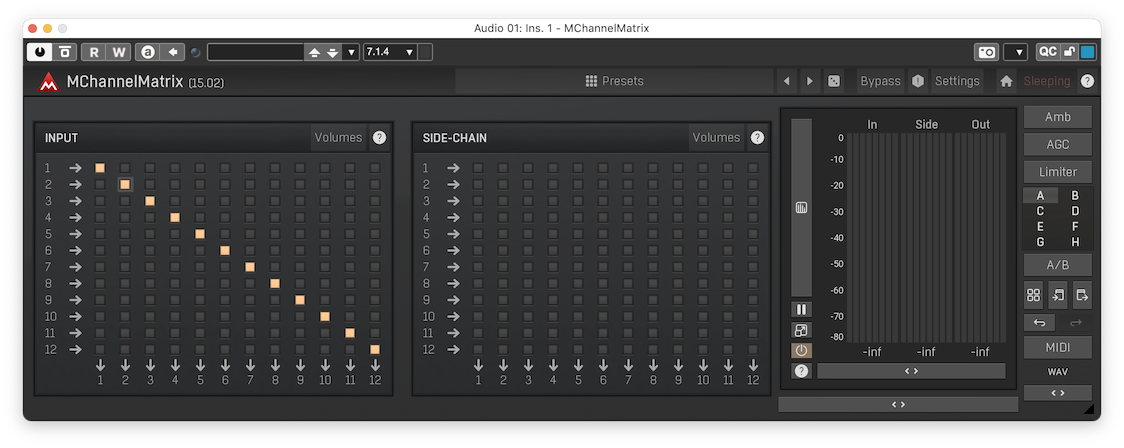Hi Jacob,
VE Pro is compatible with most typical surround- and 3D-formats, and in principle it's fully up to the task from a purely technical POV.
But as much as I would like to recommend it for the setup you have in mind - I can't. VE Pro is a great solution for hosting virtual instruments outside the actual DAW, but in this scenario all audio is created within VE Pro and not routed to it from the outside. While you can of course send plain audio to VE Pro, too, this was meant be seen as a solution to combine a handful of audio track with Vienna Instruments put into MIR Pro.
Like I just wrote in another recent thread: According to VSL's developers, the "Audio Input" feature of Vienna Ensemble Pro has to be considered "experimental". Modern operating systems as well as the plug-in hosts of today aren't very fond of code that opens "side doors", so to speak. (It's actually quite astonishing that this works at all.) The feature comes with huge latencies, and you will also see that VE Pro's Audio Inputs will tax the CPU considerably.
In other words: VE Pro is not meant to be seen as virtual rack for send-FX. Instead, I suggest to optimise a few parameters to allow for more instances of MIR 3D:
- System latency (the higher, the better)
- MIR buffers (again - the higher, the better) - see MIR 3D's Preferences
- Some DAWs (e.g. Cubase/Nuendo) offer additional buffers for pre-rendering FX in the background ("ASIO Guard")
- Activate MIR 3D's Preference for "Dynamic Processing" and make sure that MIR isn't kept "active" by very quiet noise ("analog" processing, dither, etc.).
- Omit the LFE channel from MIR-based mixes. This avoids unnecessary convolutions (MIR's impulse responses themselves won't produce audio below 50 Hz anyway, only the direct signal).
- Use "Ensembles" (i.e. submixes) of�similar sources to feed one instance of MIR instead of many individual ones.
- If you are working on finishing a mix: Freezing / rendering-in-place of already set-up tracks will help, too.
HTH,