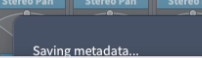Hi, folks!
Hope someone can help? Before anything, here are my specs: Mac M1 Mini, OS Big Sur 11.6, Pro Tools Studio (2022.9), the latest Vienna Assistant (7.2.1515).
My issue is this: VEP Server Window intermittently quickly flashes and then goes either on top of all my Pro Tools windows (covering them all) or at least on top of one of them (usually, the Pro Tools window I have above) thereby covering that particular Pro Tools window.
I took 2 screen recordings to catch these instances and also was able to take screenshots of the processes that appear in pop-up windows that also just quickly flash. The processes I was able to take snapshots of were "Saving metadata" and "Saving automation". This has has never happened to me before, so I'm not quite sure what I may have possibly erroneously committed along the way.
I have attached 2 videos and 2 photos for reference. Hopefully, someone can help sort me out.
Thank you! - Gino
VEPU00207U0020ServerU0020WindowU0020IssueU0020PARTU00201.mov-1696490781646-5gqpk.movVEPU00207U0020ServerU0020WindowU0020IssueU0020PARTU00202.mov-1696490781646-tsf0z.mov