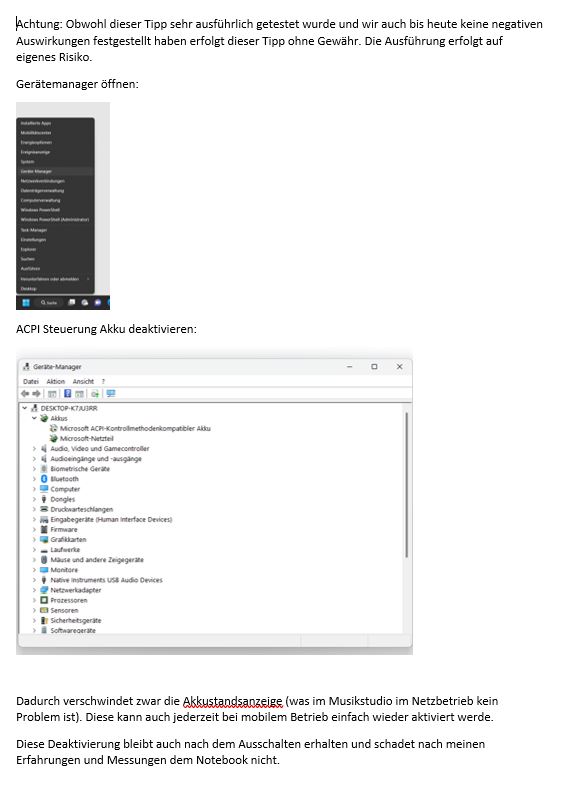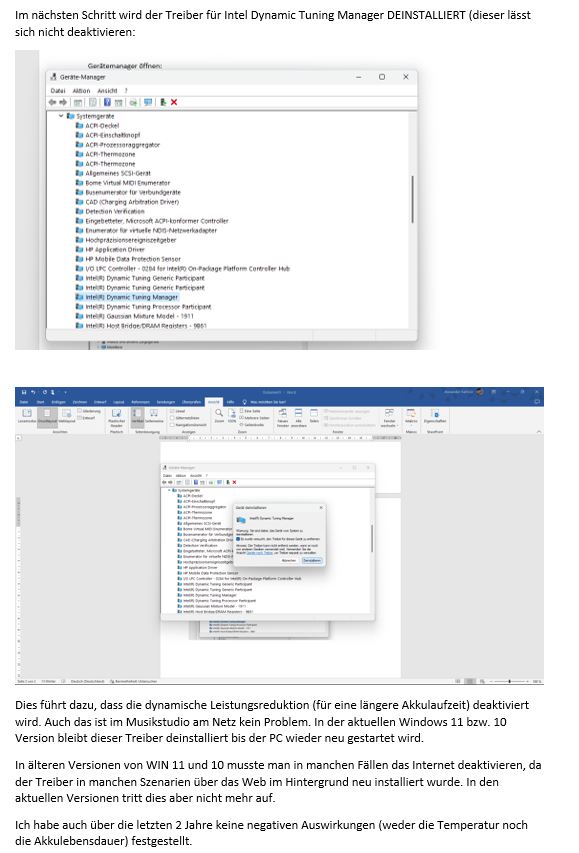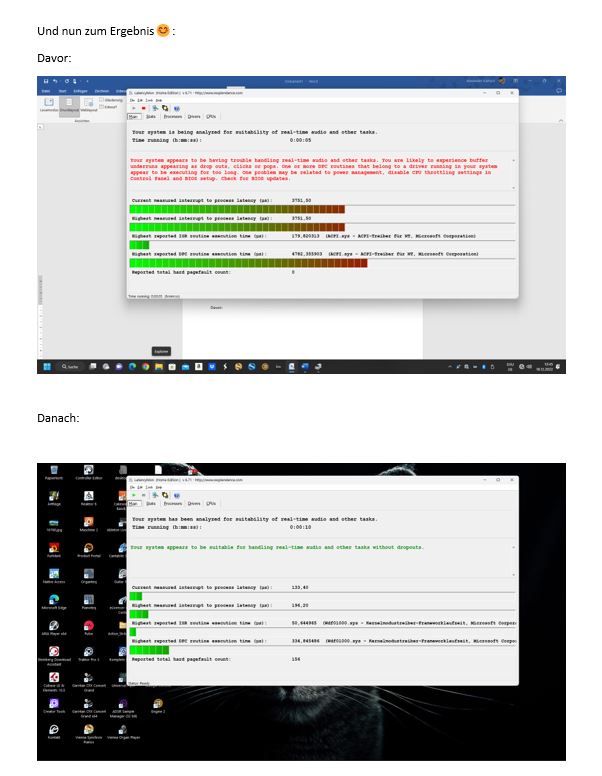Hello folks,
who doesn't know it: bought a new notebook for the music studio. And then clicks, pops, crackles, latency problems,....
Today a practical tip, which solved us in the studio the problem on all Intel notebooks radically.
The problem of current notebooks is the so-called ACPI control to extend the battery life in mobile operation.
I myself have been searching VERY intensively over the last few years how this problem can be solved permanently and reversibly with a few steps. The great thing: I found the solution :-) and it actually makes all our studio notebooks (with Intel processor) fully usable like a standalone machine.
I have summarized all steps in 3 screenshots with hints.
The short form in advance: disable ACPI app for battery indicator and uninstall a driver for dynamic tuning of the Intel processor.
Sounds more dangerous than it is. More details and what this does in the screenshots.
Please also note the warning notice.
Have fun with it and I look forward to your feedback.
Alex
P.S. I hope you can work with my German description. I will try to translate but my computer is German:-).
Forum Statistics
202,823 users have contributed to 43,310 threads and 259,524 posts.
In the past 24 hours, we have 0 new thread(s), 18 new post(s) and 61 new user(s).