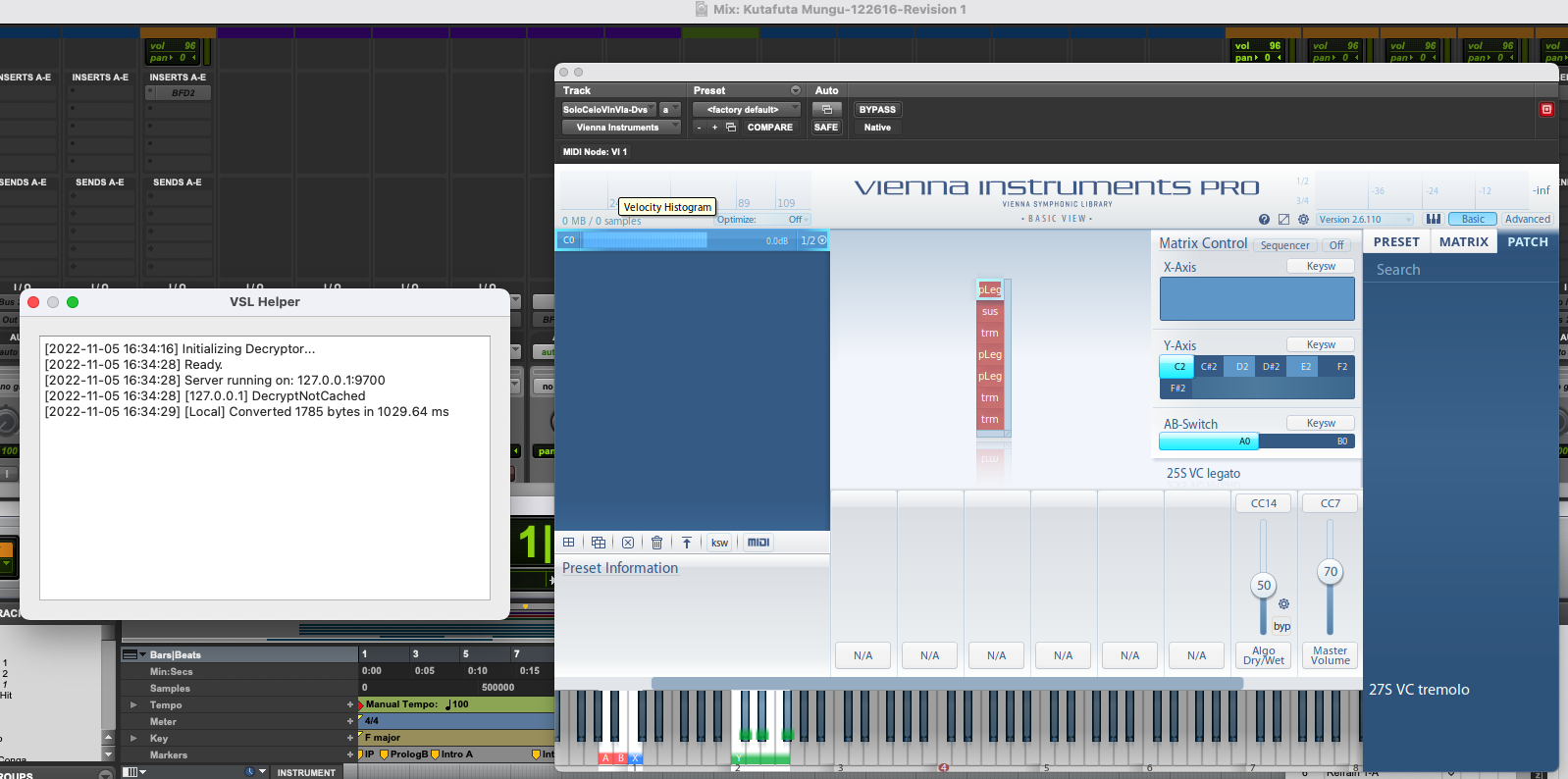Hello!
Hope someone can help. Before anything, here are my specs: Mac M1 Mini, OS Big Sur 11.6, Pro Tools Studio (2022.9), the latest (within 24 hours) Vienna Assistant, latest "Vienna Instruments Pro for VI", and latest Special Edition Vol.1 (both from Vienna Assistant).
Before making the switch to iLok, I had been using Special Edition Vol. 1 with the NON-PRO Vienna Instruments. After making the iLok switch and downloading the latest "Vienna Instruments Pro for VI" as well as the Special Edition Vol. 1 (both from Vienna Assistant), I accessed an old Pro Tools session and opened it in Pro Tools Studio. VI Pro for VI did open up with the articulations, but they were in red and there were no instruments in Patches (as well as Preset and Matrix). (I'll try attaching a photo below though I can't figure out how to do so.)
The Special Edition Vol. 1 from Vienna Assistant (i.e., the downloaded "VI SE Vol 1 - iLok" folder) is on my external drive (as the specified content location in Vienna Assistant) and has been authorized in iLok. I have rebooted my Mac, too. But still, no luck.
Would there be anything I'm possibly missing or doing wrong? I hope someone can help clarify.
Thank you!
-Gino