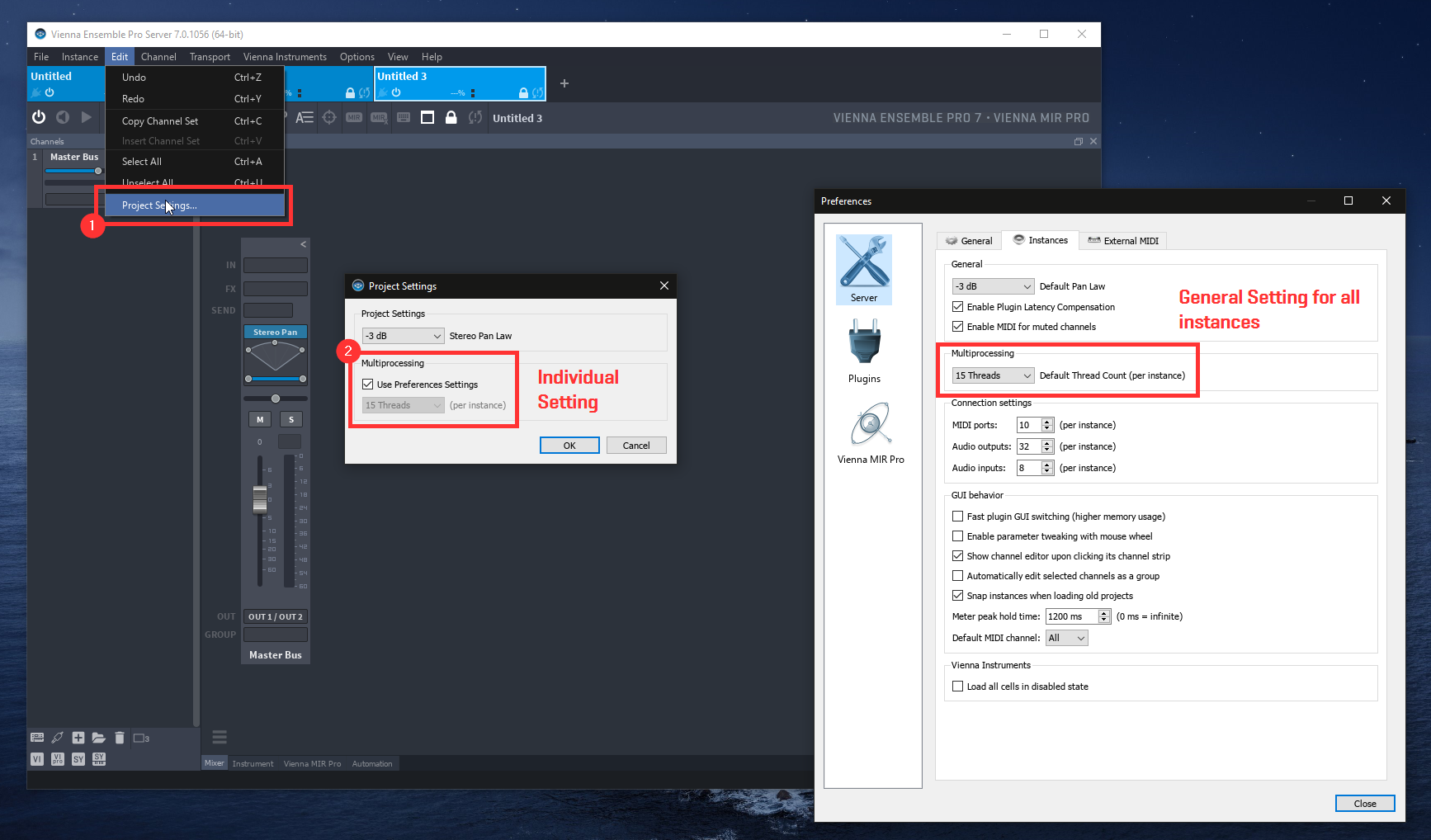I have the exact same question! Mihkel Zilmer said, that from VePro7 onward it would be more effecient to have multiple smaller instances instead of one large one (
I'm not really sure I can confirm this. I worked with an orchestral template consisting of four instances (strings, winds, brass, perc). Performance got worse, the more instruments I added into each instance (damn black friday...)
I now split everything into smaller chunked instances with way less audio outputs each: flutes, oboes, violins, horns, etc. The result is actually even worse, but I'm not done tweaking.
Perhaps a VePro developer can enlighten us, what would be the most performance-friendly approach. Or at least something like a matrix, under which circumstances/scenarios what approach is the better choice...
Would be awesome to have someone could give information on this, depending on the usecases and hardware circumstances to help us determine the most performant approach for our scenarios...
Thanx someone in advance!