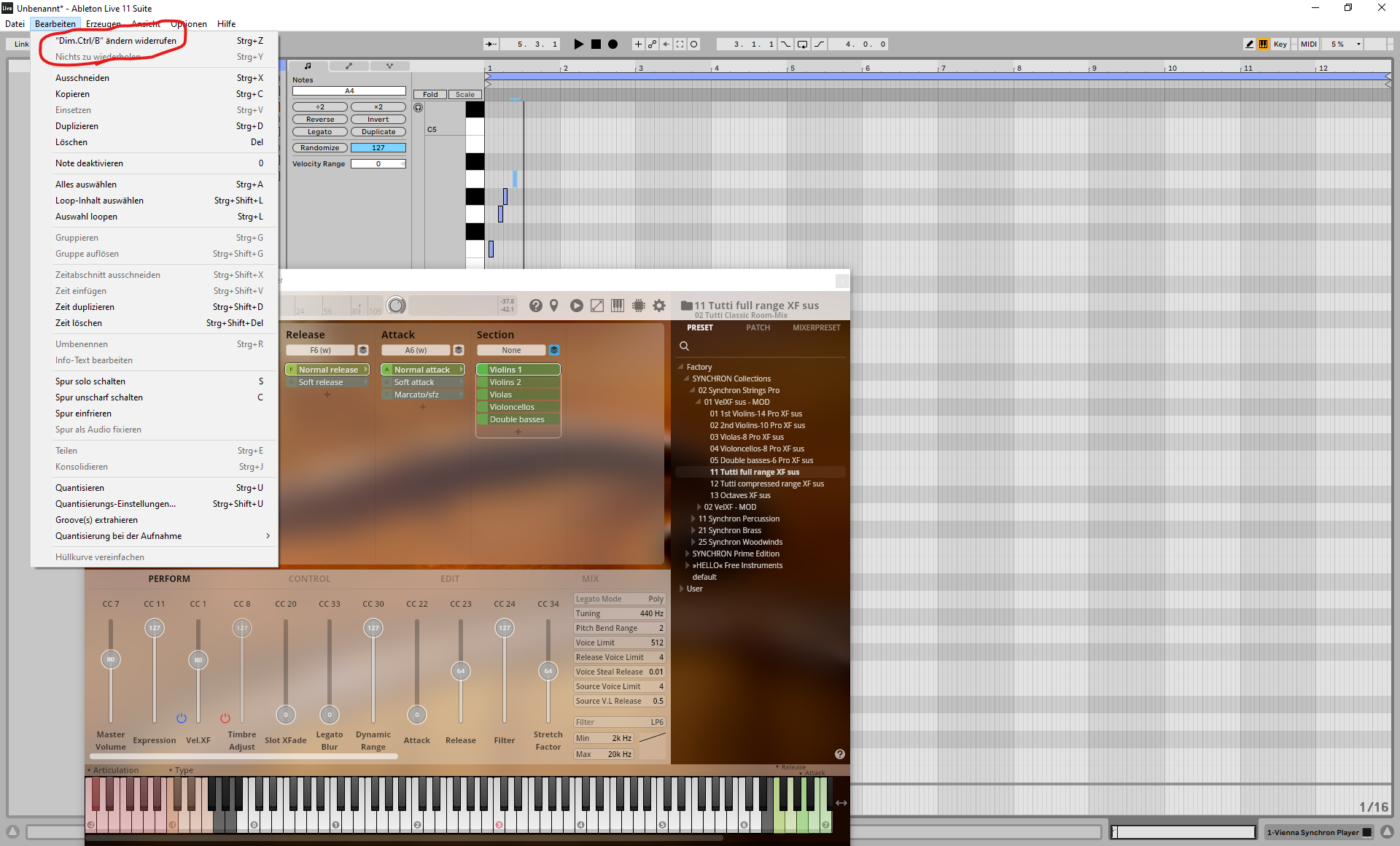Seeing a strange effect with Ableton's undo history and the Synchron Player. I assume it's a user error on my side, but I fail to see what's wrong. Somebody else experienced something like this and can help?
To reproduce, I am giving an exact description of what I see. System setup is a regular Windows 10 PC with Ableton Live 11 and Vienna's latest software installed. No extra equipment connected, esp. no MIDI controllers, microphones etc.
1. Open Ableton and create a new Live Set
2. Open the Collections pane, browse to Categories > Plug-Ins > VST3 > VSL and drag the Vienna Synchron Player onto one of the empty MIDI tracks
3. In the Synchron Player, select any library from the SYNCHRON Collections, for example PRESET > Factory > SYNCHRON Collctions > 02 Synchron Strings Pro > 01 VelXF sus - MOD > 11 Tutti full range XF sus
4. In Ableton's arrangement view, mark some bars in that track, right-click and choose Create Empty MIDI Clip (Ctrl+Shift+M)
5. Open the MIDI editor for that clip and enter some notes by double-clicking with the mouse (remember: no MIDI input devices connected)
6. Open the Edit menu to inspect the undo operation at the top: It says "Undo drawing notes (Ctrl+Z)", which is exactly what I'd expect
7. Press the Play button to play the notes you entered, then press the Stop button.
8. Open the Edit menu to inspect the undo operation at the top: It says one of either "Undo "Dim.Ctrl/B" change" or "Undo "Vel.FX" change""
This is unexpected. Why should playback of the arrangement produce undoable operations? I'd expect the undo history to present the latest user interaction, i.e. "Undo drawing note" to undo the editing we did in step 5.
When observing Ableton's status bars at the top right of the main window during the playback, the indicators also do not suggest that Ableton is receiving any MIDI input from somwhere. (There is a little box that lights up whenever a MIDI event is received, but it stays dark throughout the playback, as expected.)
When observing the Synchron Player's faders during the playback, there is also nothing to notice. They remain where they are. This is as expected, because we didn't program any changes on this level. However, this contradicts Ableton pretending that some of these dimensions were changing.
When I repeat the steps with a different VST, for example Native Instruments' Kontakt, and any library therein, I do not experience this effect. The undo history remains unchanged in this case, and the last entry is the "Undo drawing note" operation we did in step 5, as expected.
9. Select the Undo operation, for example by pressing Ctrl+Z
There is no noticeable change to any MIDI events, CC controller curves, tracks, settings or so.
10. Select the Undo operation more times, for example by pressing Ctrl+Z repeatedly
At some point, the stack of unexpected "Vel.FX"/"Dim.Ctrl/B" entries seem to be exhausted and Ableton starts undoing the real user interaction - in this case the manual notes entered in step 5. However, with increasing length of playback, there seems to be an aweful lot of those undo actions required to get back to the real stuff.
The effect is extremely annoying in daily work: I often experiment with arrangement details, then listen to it, then want to undo what I did. This is no longer possible, because those event changes get in the way.