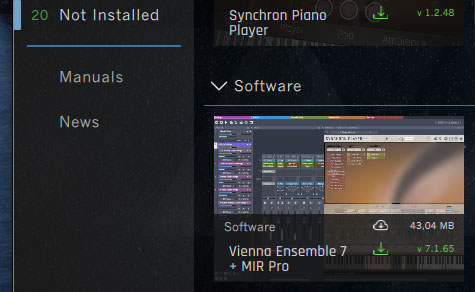I think I figured it out.
Vienna Assistant will not show Vienna Products on your computer unless those products are installed/moved to Vienna Assistant. It will show products that are actually installed in the Vienna Assistant app. From the app you can move/copy/uninstall the products. If the products are moved outside of the app then you get the message that there are no Vienna products installed on this computer, which is still misinformation because they are on the computer, just not in Vienna Assistant App anymore.
I'm not sure if that's the way it's supposed to work, but that's how it's working for me. Now it took me over 24 hours to download 2 Synchron Pianos. When I was experimenting and moved one library back to the Vienna Assistant, I clicked uninstall and it deleted it from my SSD. RATS!!!!!!! :-(
I thought it was only going to delete it from the App and leave it in the file it was moved from. Wrong assumption on my part.
1. If no products are showing up in Vienna Assistant, but are actually installed on your computer, you can move them back to Vienna Assistant and they will then show up as on the computer. However, be very careful because if you uninstall them from Vienna Assistant they will be uninstalled from your computer. :-(
2. Besides being a download assistant, I'm not sure what other benefit Vienna assistant has. You don't need VA to copy files or move files from one location to another even though it can be used for that. It seems like an unnecessary extra step if you use VA for those common transfer/copy/delete functions.
Now I've got to spend another day downloading what I accidentally deleted.
God Bless,
David