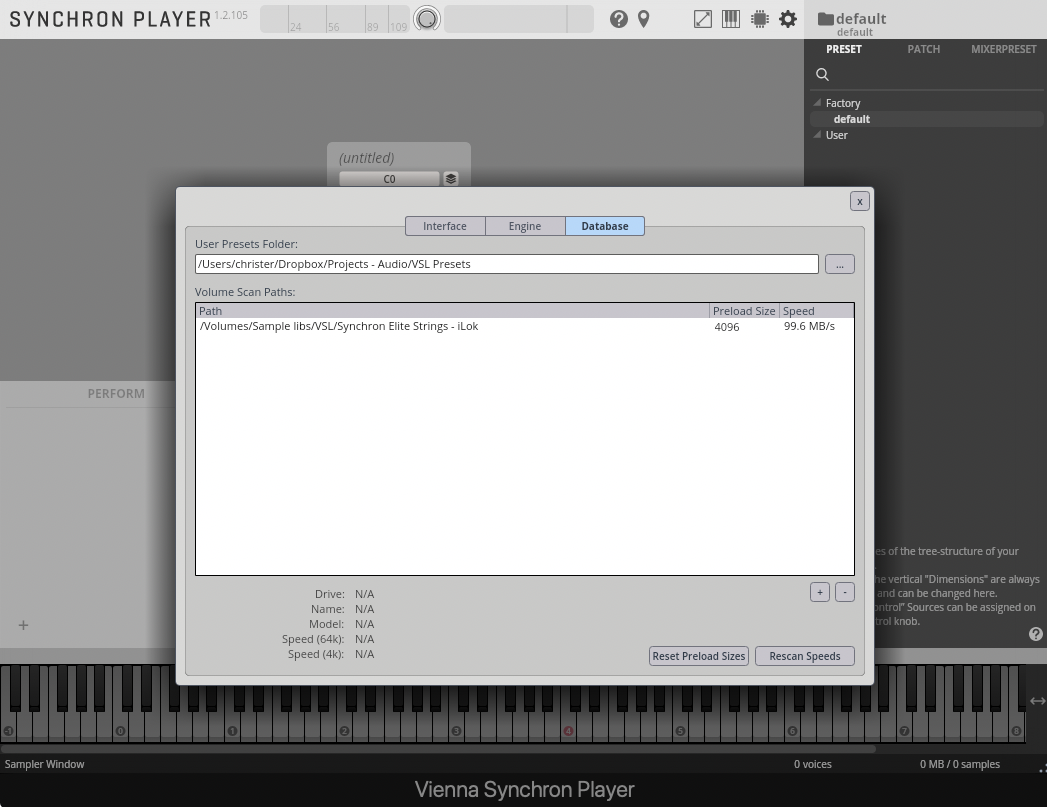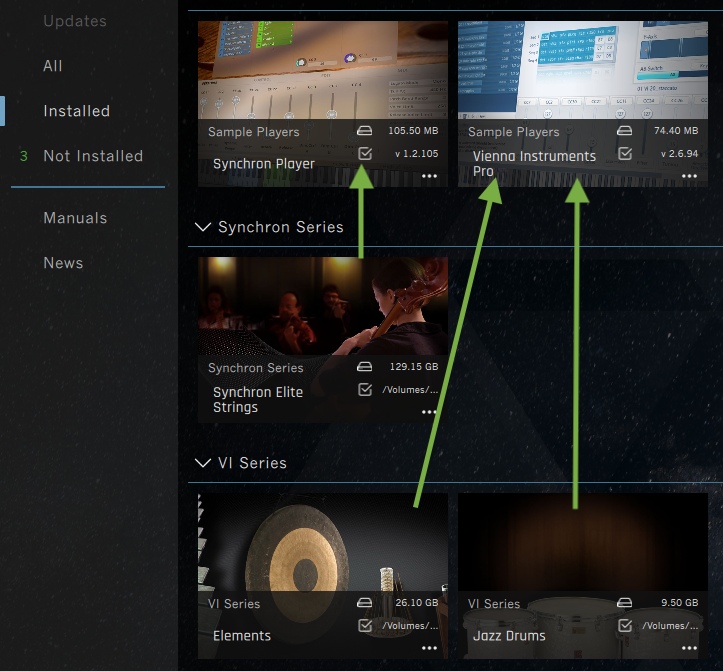-
Synchron Player: Should I not see Elite Strings here?
-
Hi Christer,
I have also answered your mail to support@vsl.co.at
You have to decide between iLok and eLicenser for each player platform, for content and software version.
So if you are adding a new Synchron Series product with iLok protection you have to download the Synchron Player software and sample content for all products that are using the Synchron Player.
Here are a few thoughts about transition strategies.
Best,
Paul
Paul Kopf Product Manager VSL -
Hi Paul,
Thank you for the quick response.
I don't believe this is related to transitioning from e-Licenser to iLok, because I've only recently purchased my first instruments with you (2,5 day ago or so, disregarding the MIR license I have), so all of these have been issued with iLok license.
What I'm experiencing is no content after I adding and then opening the Synchron player in Logic or, as far as I understand, no indication of a possibility to open an instrument. It looks like it's the default view.
I believe I've downloaded and installed the correct version of Elite Strings, which has been placed in a folder called: Synchron Elite Strings - iLok. The path shown in the previous picture is correct.
In addition, I've similarly recently downloaded Synchron Player, so everything is all new.
As mentioned, I've also activated my license in iLok cloud.Did I miss some step or something obvious here?
Attached is the content from my Installed section in the Vienna Assistant. Green arrow just to indicate how I understand the relationship between player and sample libraries. Feel free to correct me if I'm wrong.
-
Could it be that you have not started the cloud session from the iLok license manager?
-
Thank you for your input.
The iLok session is on and track in Logic was added after starting it.
I also tried removing and adding the aforementioned path again in Synchron settings, just to see if that could trigger some sort of indexing of the instruments, but to no avail.
After doing this I noticed that a file was created in the folder called _latency test, so the player definitely has access to the folder on the external ssd.
I seem to have the same problem with the Vienna Instruments Pro (to use with Jazz Drums) - no instruments / patches are showing. Wondering what the heck is up here. Although, in any case I'm new to to Vienna, so not sure if there is some obvious manual step missing on my behalf, that "everyone" else takes for granted.
Adding a screen dump to show what is in the target folder, in case that gives any clues.
Could it be that you have not started the cloud session from the iLok license manager?
-
I felt like I had to look more into your input here.
Turned out that the iLok interface showed the state of an open session (in the menus), but the session must have gone stale somehow or not gotten updated, because closing and starting a new session did the trick! (I know, oldest trick in the book, but everything looked good in iLok)
Once again, thank you for your input!
Could it be that you have not started the cloud session from the iLok license manager?
-
I felt like I had to look more into your input here.
Turned out that the iLok interface showed the state of an open session (in the menus), but the session must have gone stale somehow or not gotten updated, because closing and starting a new session did the trick! (I know, oldest trick in the book, but everything looked good in iLok)
Once again, thank you for your input!
Happy to help, and glad you're up and running!
Forum Statistics
194,395 users have contributed to 42,918 threads and 257,959 posts.
In the past 24 hours, we have 4 new thread(s), 6 new post(s) and 83 new user(s).