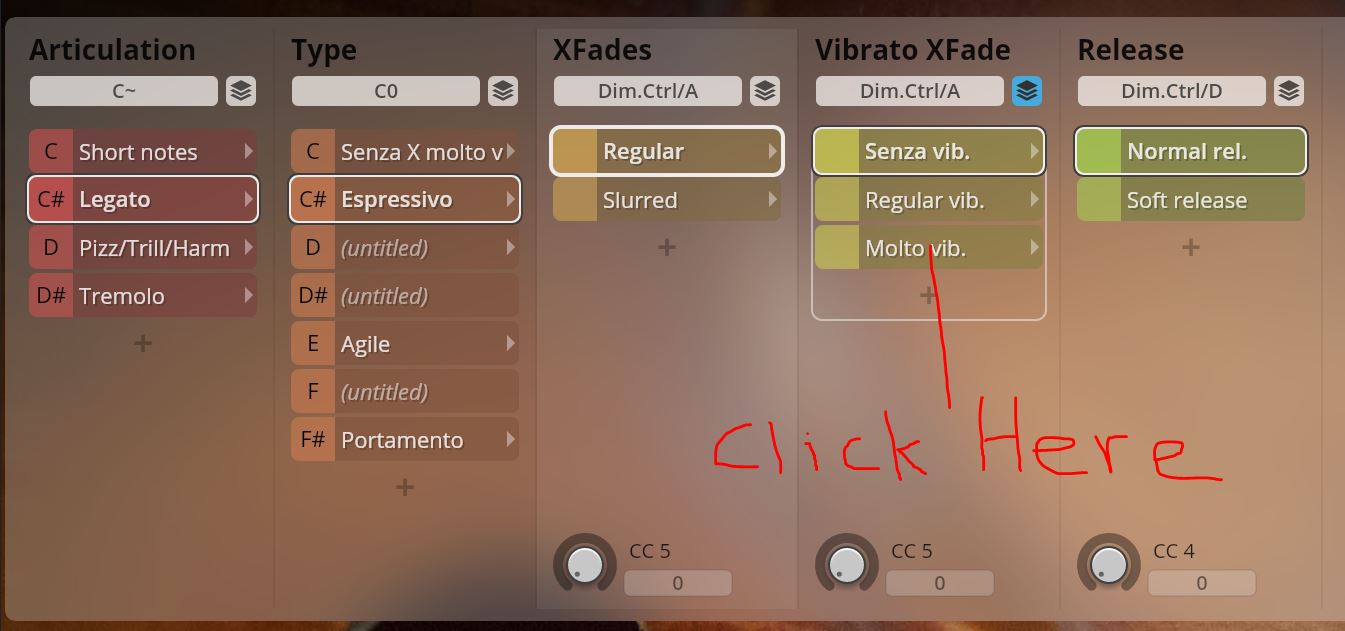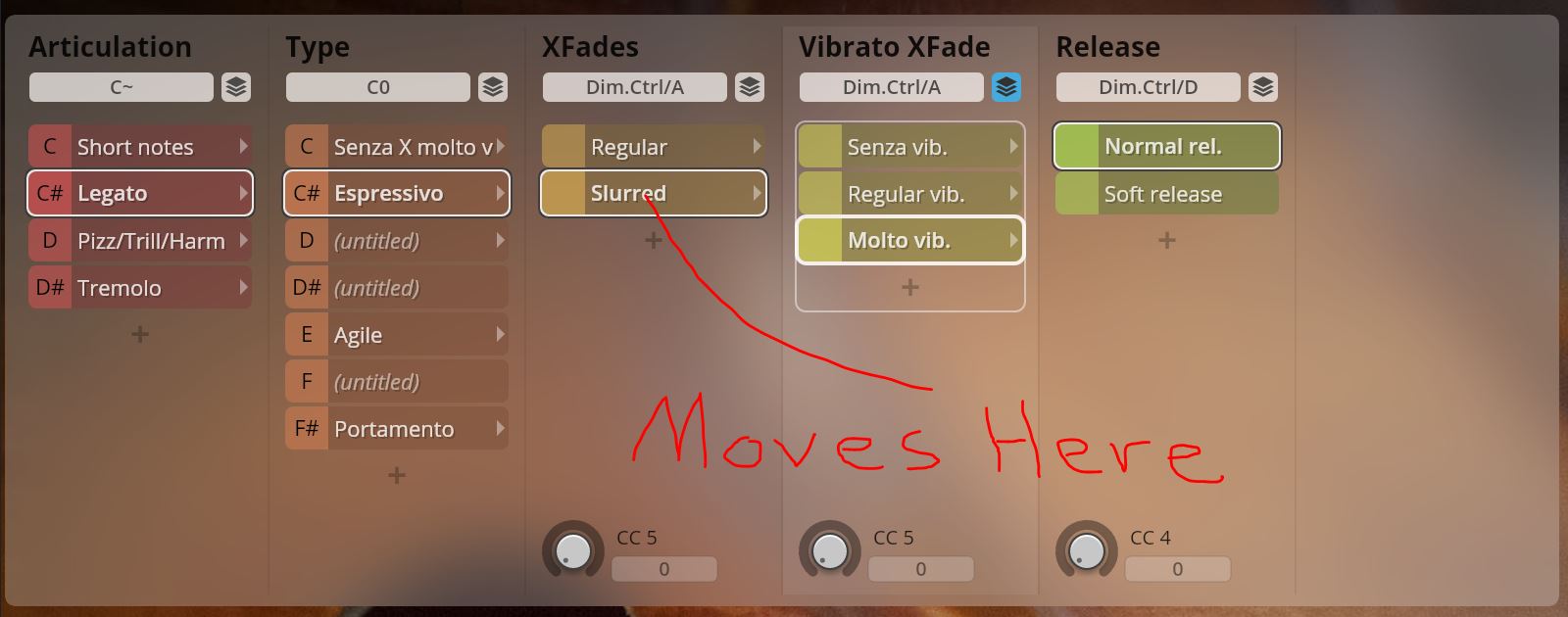I keep having problems when I click on one cell it moves me to another cell in the next higher level.
For example, I have a "Xfades" level that has "Regular" and "Slurred". Then for each of those levels there's a sub-level with "Senza Vib", "Regular Vib" and "Molto Vib".
If I have the "Regular" cell selected then I can click on the "Senza Vib" and "Regular Vib" sub-levels and they get selected. But if I click on the "Molto Vib" cell under "Regular" then the "Regular" level moves to "Slurred".
So the upshot is there's no way to select the "Molto Vib." below the "Regular" cell.
I'm attaching some images that will hopefully explain what I'm talking about.
Anybody know of a way around this issue?
Thanks