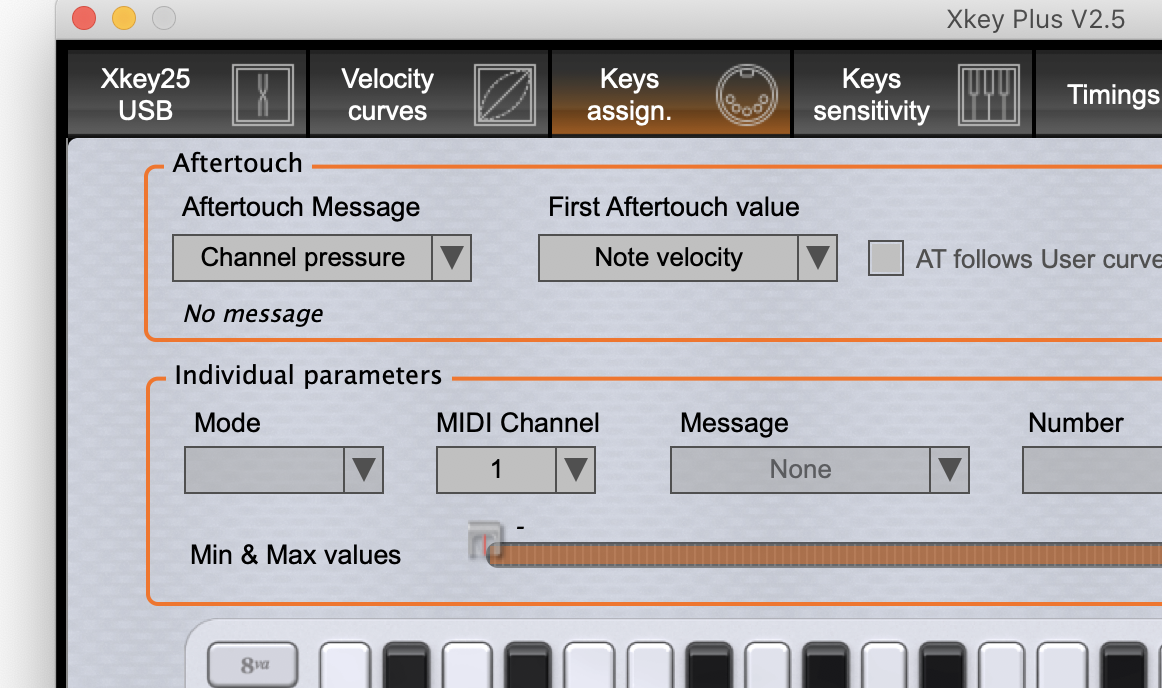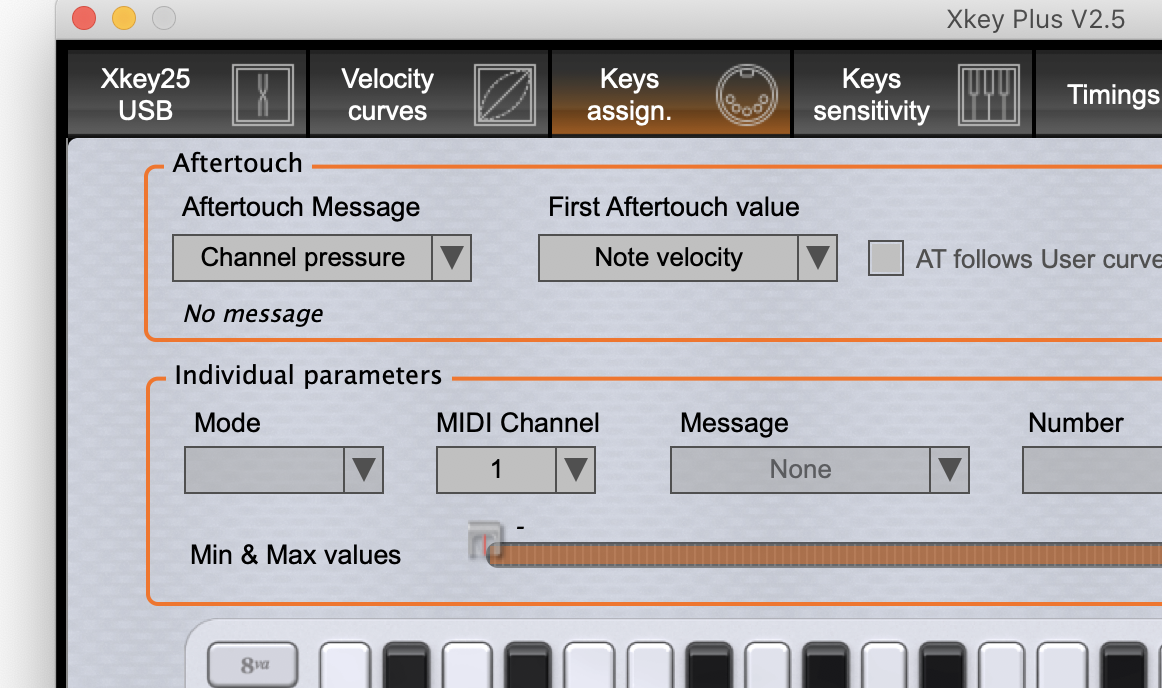@thomas_hjl said:
Hi everyone,
I am currently learning how to use Synchron Strings Pro proficiently and I have noticed that Paul in his YouTube videos controls the Vel-XF (velocity cross-fade) with the Hornberg Midi breathe controller.
I am just wondering, isn't it better to use an after-touch keyboard to control the Vel-XF? Honestly I have never used an one before but the concept seems right to me.
Seeing the videos convinced me that I must find a way to control the vel-XF, but if After-touch works, then, perhaps I could skip the step of buying an expensive Breath controller? What do you guys think?
I hope I am not resurrecting some fight provocative thread, I am just hoping to be educated.
Thomas
Thomas,
I've actually wondered the same thing, as I'm interested in using either to control VelXF myself. One thing that occurs to me is that aftertouch (as far as I understand it) doesn't engage until after you've pressed the key down. So, assuming the point of aftertouch is that more pressure = higher CC values, wouldn't that mean that playing something like scales would result in very strange, quiet, and uneven performance? Since the curve starts at 0, that means it wouldn't engage past that until you land on a key and press it down hard enough to engage aftertouch. So, if you're playing a fast run that's supposed to crescendo evenly, that means you're continually landing on key after key, but without the time or pressure needed to keep the aftertouch curve engaged in a smooth way.
That said, this is all conjecture: I have very little experience with using aftertouch, so if I'm wrong or misguided about this...please, anyone, chime in!
Hi Sam,
I bought a second hand CME Xkey 25 for like $25usd to try it out. What you predicted happened. It was quite bad. However I am just scratching the surface of what it can do.
CME Xkey Plus controls the aftertouch information. Seems like there is a mode to control the value of the AT after the velocity has done its work. So it means it is possible to config the value to not rise from zero. Secondly CME aftertouch allows me to plot and adjust its response curve. Basically it is quite a lot of experiment to do. So theoretically I believe it is possible to use AT but I have yet to have success in it. No time to play with it fully.