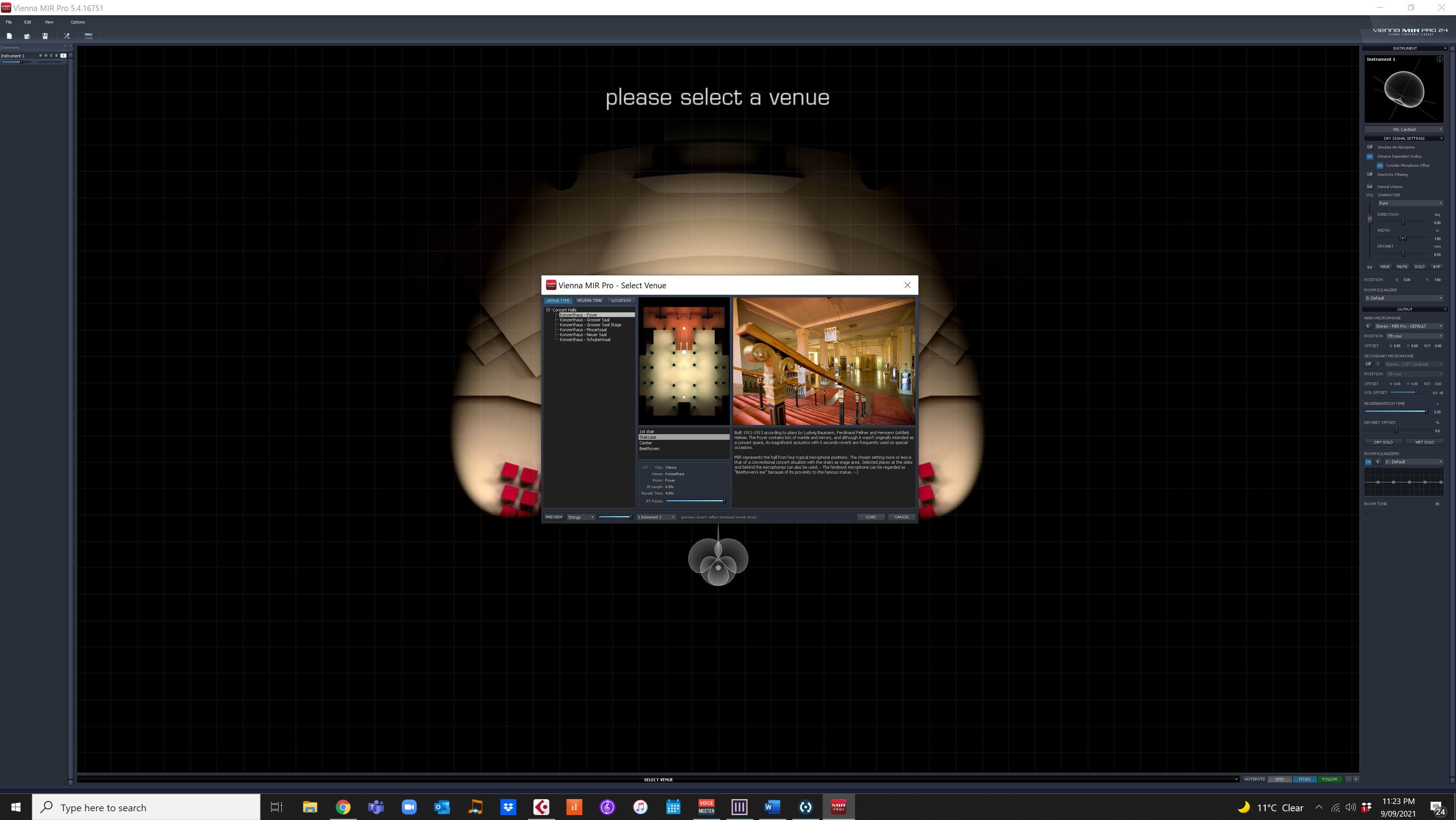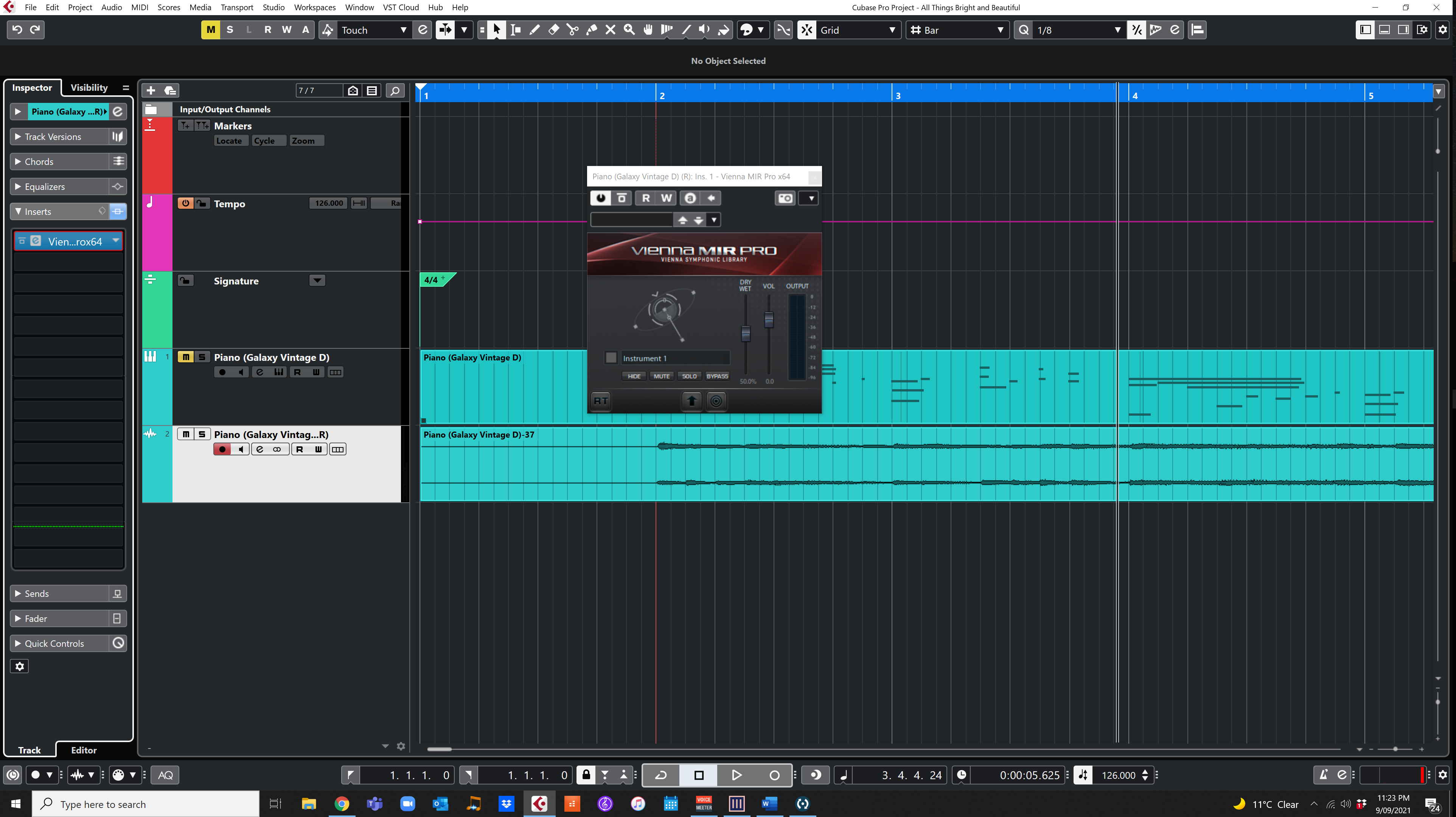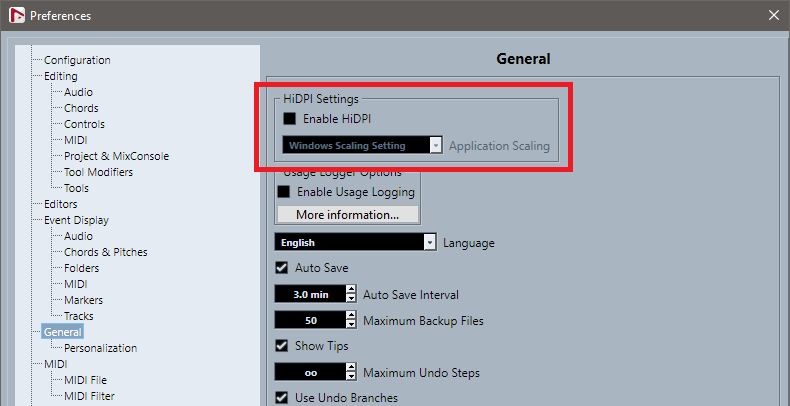-
MIR Pro plugin window size (Cubase Pro 11)
-
I am trying out MIR Pro 24 Demo on Windows, as a plugin (not in VEP) and it was super tiny. I'm still on an ancient Cubase (6.0.7) since my money keeps going to VSL instead of Steinberg 😊
I got the size more reasonable by right clicking the properties for the Vienna MIR Pro 5 shortcut (by right clicking it when it's open in the taskbar), going to Compatibility tab, click Change high DPI settings, then check Program DPI, check Override high DPI scaling behavior, and select Scaling performed by: Application.
I have a mix of 3 monitors, and wonder if that confuses things, with one at 4K resolution and 150% scaling, and the others at 1920x1200 portrait and 100%. I wonder if it depends which one has "Make this my main display" checked in Display settings.
Forum Statistics
194,597 users have contributed to 42,923 threads and 257,979 posts.
In the past 24 hours, we have 1 new thread(s), 6 new post(s) and 117 new user(s).