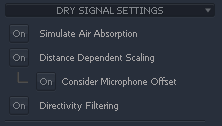Hello,
I usually use MIR Pro like I virtually am in a real recording and mixing environment: In the mixing project I put it before any other plugin like the instruments were first recorded in a room and then mixed and processed (I am curious to read about other workarounds though).
I used to do Gain Staging in Cubase before starting the mix in order to balance the peaks of every instrument at about -18/-15 dB. Now that I use MIR Pro I do Gain Staging first with the plugins deactivated, but when I activate the MIR Pro plugins the volumes are turned down or up depending on the faders on MIR Pro itself. So I basically move the faders all at once in order to achieve the right volumes again. Does it makes sense? I'm curious to read about how you deal with this.
I also thought that I could use directly the MIR Pro faders to do gain staging instead of the pre-Gain section of Cubase but I'm not sure if this will affect someway the distances and relationships between the instruments into the room,