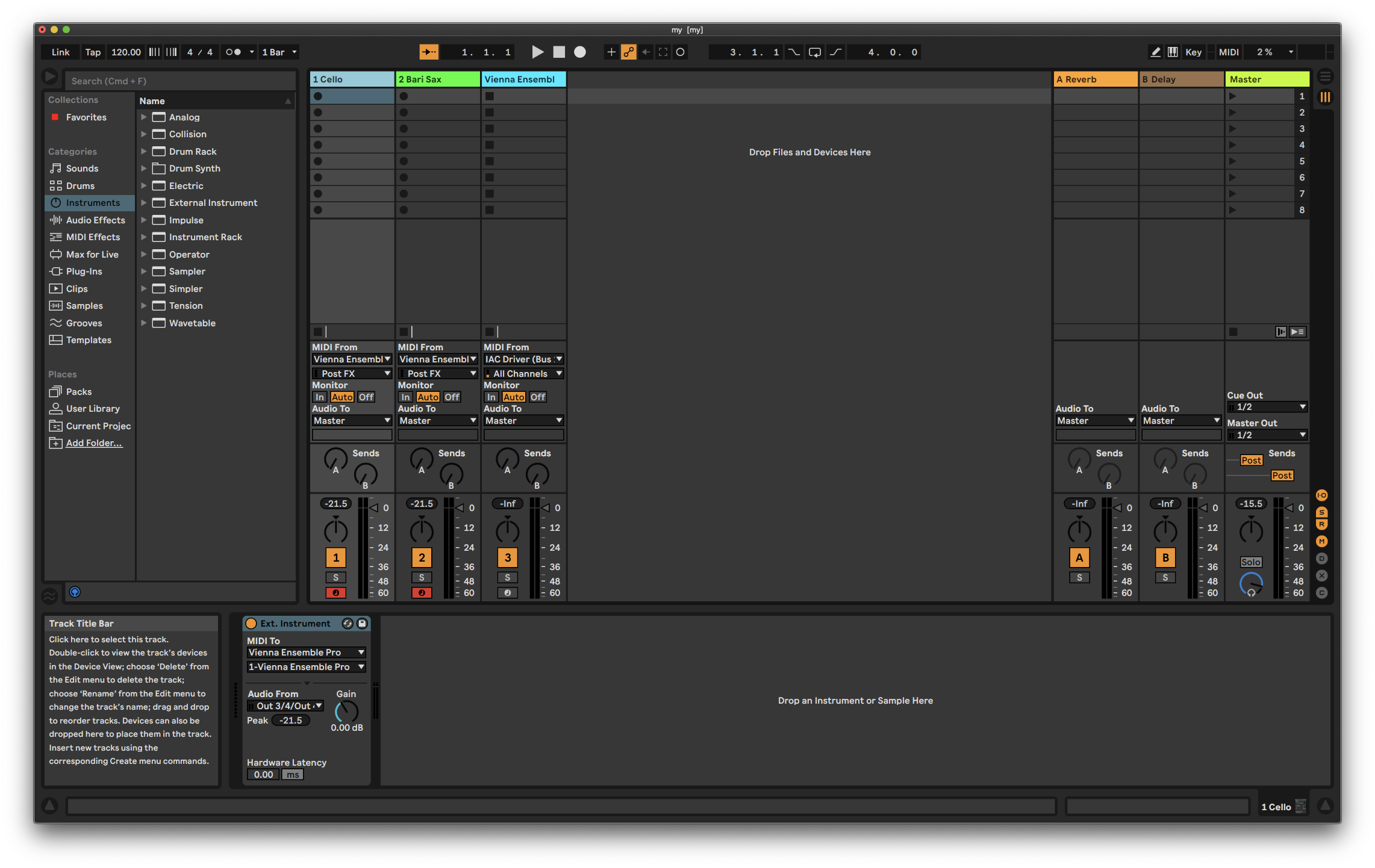MacOS X 10.15.7, VEP 7. Following the notes in the documentation regarding routing in Ableton Live, I start the VEP server, instantiate VEP in an Ableton MIDI track, and everything connects OK. External MIDI goes to that MIDI track via IAC 1, and I can see the MIDI activity on the correct channels in the track's MIDI From. When I arm that track, VEP plays with everything routed to channel 1 as Ableton is known to do. Per the VEP manual, I then create an external instrument in Ableton, and under its "MIDI From," I put the VEP track, and then under its "MIDI To" I put the VEP track, then the VEP track channel I want to output to. I arm the external instrument track and disarm the VEP track, but no MIDI gets directed into the instance of VEP. I see the MIDI activity in the VEP track, but no activity in VEP's window (no piano keys get pressed). If I press the keys manually, VEP plays through Ableton as I've set up, so the audio routing is correct, just this MIDI issue.
In VEP's Master Bus, the MIDI input is set to the default first choice, which is "VE Pro Plugin MIDI In 1." I've attached a screenshot that shows one of the external instruments' MIDI settings (I've actually got two instruments going in VEP). I can't get a screenshot that shows the dropdown to show the ongoing MIDI channel activity, but those lights are blinking as they should for channels 1 and 2. Any clues as to how to trace down where Ableton is sending MIDI to?