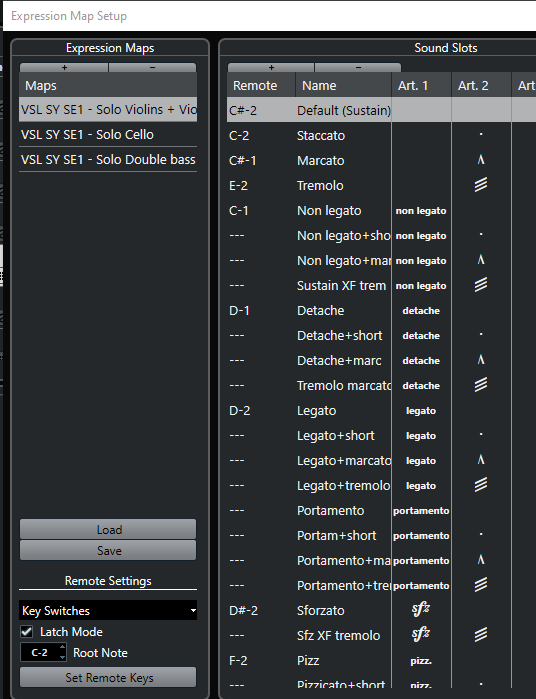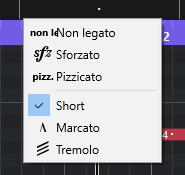I downloaded the expression maps for Cubase and they seem to work fine but I notice that there is only a limited amount of articulations I can select compared to what is mapped.
When I select a note I can only select Non Legato, sforzato, short, marcato and tremolo while when I edit the expression map, there are plenty more articulations mapped. For example pizzicato is missing while this is clearly mapped in the expression maps.
Why would this be and how can I make them selectable in the articulations?