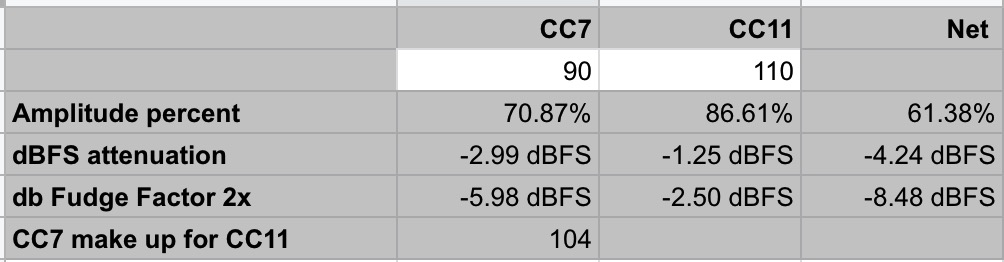Greetings to all,
I'm new to VSL, but been using other virtual instrument libraries for quite a few years, so not a complete noob. Having just bought several of the superb Vienna Synchron libraries, I've been learning to drive the excellent Vienna Synchron Player. Among other queries, I was wondering how most people here use the two sliders called Master Volume and Expression so I came to this forum to read up on the topic. Unfortunately I've found some confusing information here about how these sliders are supposed to work. If I may, I'd like to ask for help here so I can get a clear understanding. Specifically, I'm wondering how others get around the problem of not having any direct means of seeing gain changes as relative dB, and how to reconcile some of the advice given in this thread with results I'm getting from simple test runs with the Vienna Synchron Player.
My test-drive setup:- In my first very simple test runs with the standalone Synchron Player I've used the 02 Horns-12 - VelXF Preset and the 02 Horns-12 Classic Room-Mix Mixer Preset. I start with Master Volume, Expression, Vel XF (enabled) and Dynamic Range all at maximum, and Timbre Adjust disabled. With Articulation set at Long Notes and Type set at Regular.
My first test drive:- Playing and holding C4, the output level meter at the top reads about -6 dBFS. Then when setting Expression half way down so it indicates 64, the meter then reads about -18 dBFS. With Expression back at maximum and Master Volume set half way down at 64, the meter again reads about -18 dBFS. So far so good. Then I set both sliders half way down. So, totting up both their relative gain reductions of -12 dB gives -24 dB, then I looked for the meter to confirm the initial level of -6 dBFS is now reduced by 24 dB, giving -30 dBFS. And hey presto! That's what the meter indicated. All good.
That was an easy case just for test purposes. But knowing what gain reduction these two sliders give at any other settings is not obvious. The MIDI CC setting readouts on the sliders give no clue about their dB gain reduction. Also, like many others I'm used to working in dB up or down relative to a common working point set for mixing. Much closer to the final mix bus, dBFS levels become important. So on its own the Synchron Player's dBFS meter, though a welcome aid, is not what I'd usually find convenient for mixing. I'm also wondering if these two sliders are intended for mixing directly, rather than being buried in a host that would use other faders and with automation. Is the latter way how most people here generally use them? I'd guess so.
On the topic of dBFS, and the main source of my confusion, I see a post here by @Dewdman42 suggesting that we use his spreadsheet for calculating dBFS from MIDI CC setting. I've tried it but unfortunately it doesn't match up even approximately with the dBFS meter reading test I described above. That spreadsheet seems to use a very different scaling factor from the two faders in question - looks to me to be different by a factor of 2. Has anyone else tried to use the spreadsheet? Has the spreadsheet been verified, or even tested? Is the Synchron Player's output level meter out of whack? Or have I missed out something important in my test run? Something somewhere has to be very wrong.
Thanks in advance for any help on this knotty problem.
All the best,
Hermann