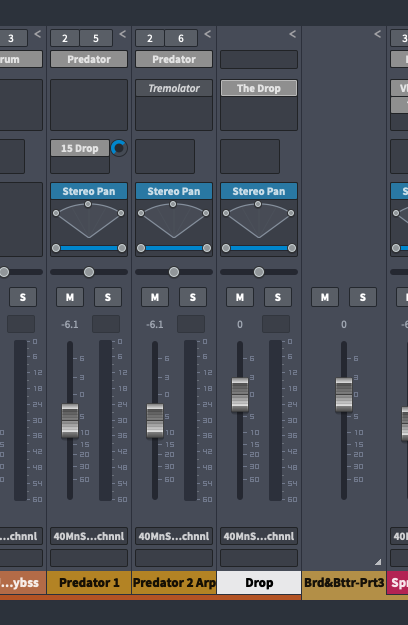I stumbled upon a workaround to this - but I am scratching my head thinking how to do this the 'official' way.
I want to control a filter on an auxiliary buss but when you "Insert bus" there is no midi channel associated with it - so how can midi CC data be sent there?
What I actually did in this screenshot is:
Inserted Drop filter on the Predator channel - then went F5 to add midi CC control to the filter and then I moved the Drop filter to te aux channel, and then sent a signal from the instrument track to it.
What has happened is that the midi CC is retained (ie port 2 ch5) even though I've moved the effect to an aux. Which is exactly the efect I want - so that I can send amounts from other channels through the effect and control the effect as well.
But this is clearly a bodge - I'd have to create an 'empty ' instrument control track to do this independently - what is the "official " way of doing this?