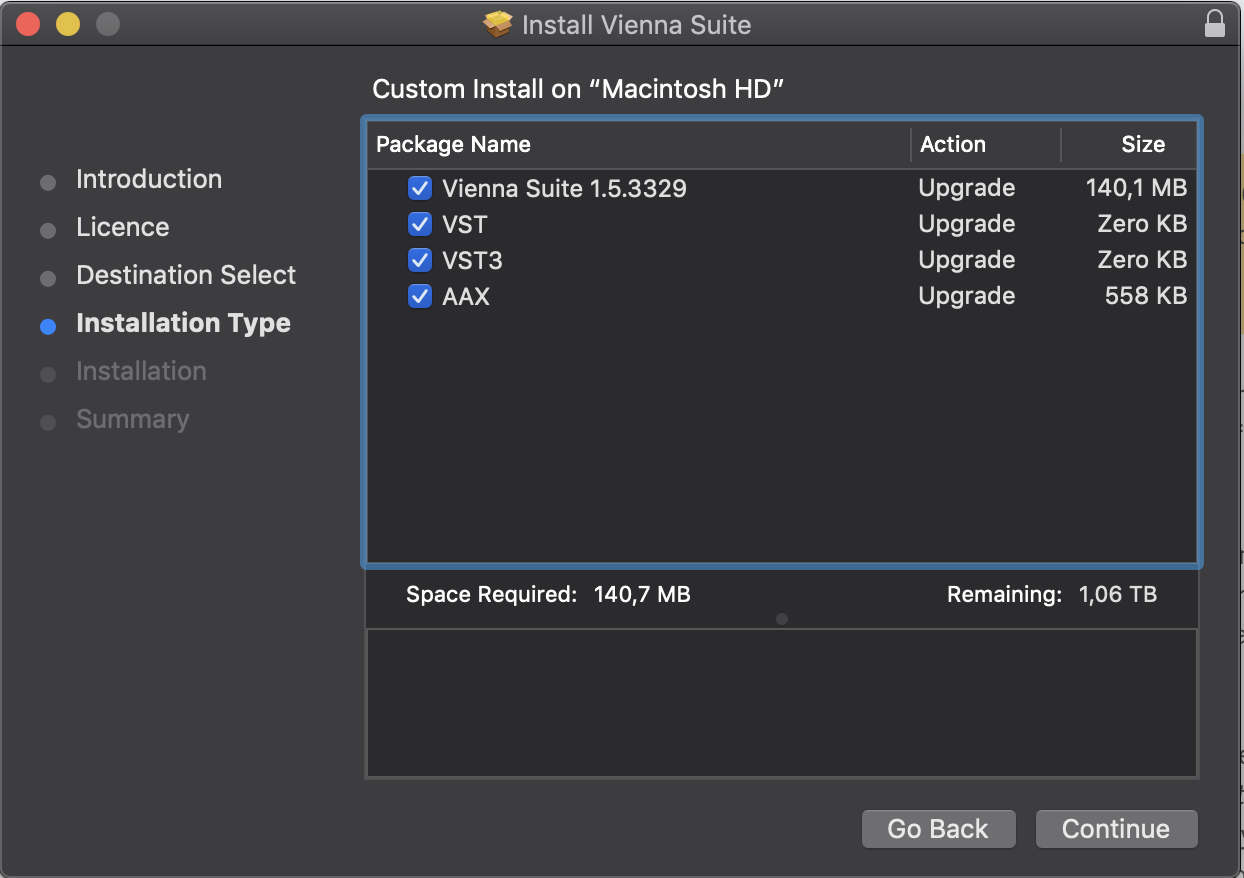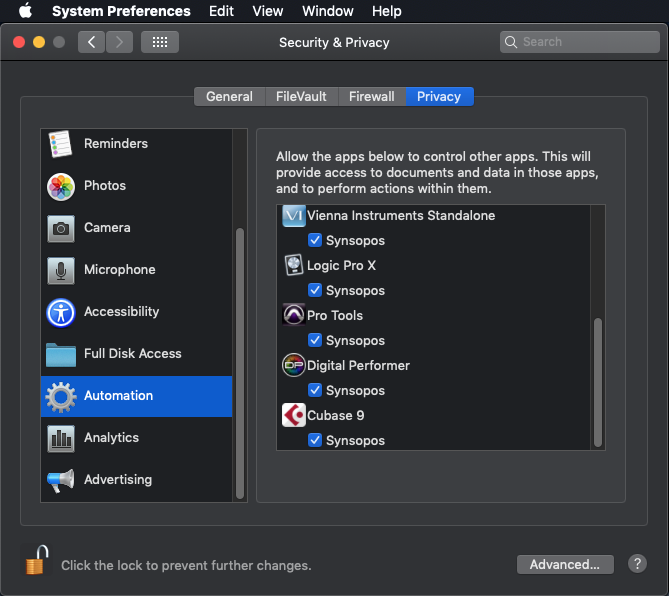Hello!
When installing the Vienna Suite 1.5.3329 (not Pro version), the installer only installs VST, VST3 and AAX versions. AudioUnits for Logic Pro X (AU) are not selectable/don't show up as an option in the installer, even though the website product description states that AU is supported ("VST/VST3/AU/AAX Native compatible host").
I'm running MacOS Mojave 10.14.6 and the plugins show up and work in Pro Tools, Reason Suite 11, Maschine and Komplete Kontrol. But not in Logic Pro X, so the Audio Units must be missing in the installer package.
Is there a workaround or could Vienna provide an installer that contains the AudioUnits? Logic is the DAW I use, so I have to get this to work.