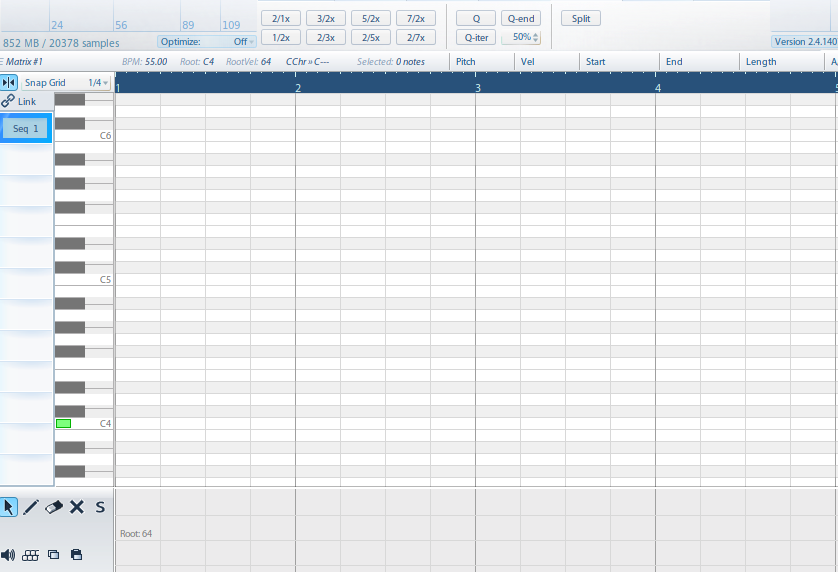-
How do I add a sequence?
-
I have looked at the video before and again now. No luck.
Please look carefully at the image I uploaded in the original post. There is only one active cell in the left side fo the sequencer window.
How do I activate the rest of them?
In the tutorial when the sequencer window opens all the cells on the left are active and clickable. In my case there is only one. Only one blue-active-usable cell on the left side of the sequence window.
-
Forum Statistics
200,331 users have contributed to 43,195 threads and 259,071 posts.
In the past 24 hours, we have 1 new thread(s), 9 new post(s) and 69 new user(s).