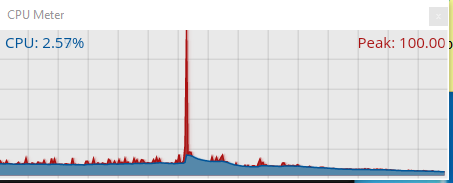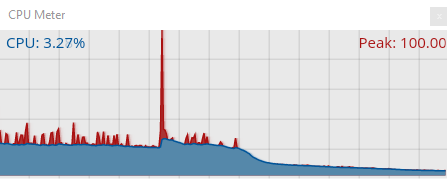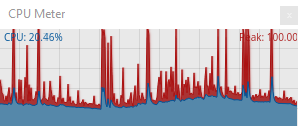[SOLVED !!!]
Good evening,
Thank you very much for this trick ... magic !!!
I explain my approach, which will serve as an aid to those like me who have a problem with the "apparent" processor load of the Synchron Piano, and as a point of support for you, dear developers.
I confirm the undeniable benefit of opening multiple instances as you suggest. I performed the operation directly with Synchron Piano and not with Cubase. I opened two sessions of Synchon Piano, and I distributed the mics equally between the two sessions. And miracle: I have no more crackles !!
I noticed, and this confirms an observation made yesterday, that the processor load displayed in Synchron Piano does not correspond to that of the Windows resource monitor: here, the CPU load remains at 1-2% (intel i9-10900K, 32 GB RAM), while it rises to more than 50% in the display of Synchron Piano. In other words, my processor is only used very little. However, when I use two Synchron Piano sessions: - the processor load displayed in the Synchron software is halved, it is distributed between the two sessions. Suddenly, there are no more crackles; - the processor load displayed in the Windows resource monitor has increased: there is a better match between the requested resources displayed and the actual resources.
I am very happy to be able to play my Steinway piano again, the sound is really excellent. Thanks to the VSL team for their work. And thanks to you, dear, "eagle", for your temporary fix before a next update.
Fred.