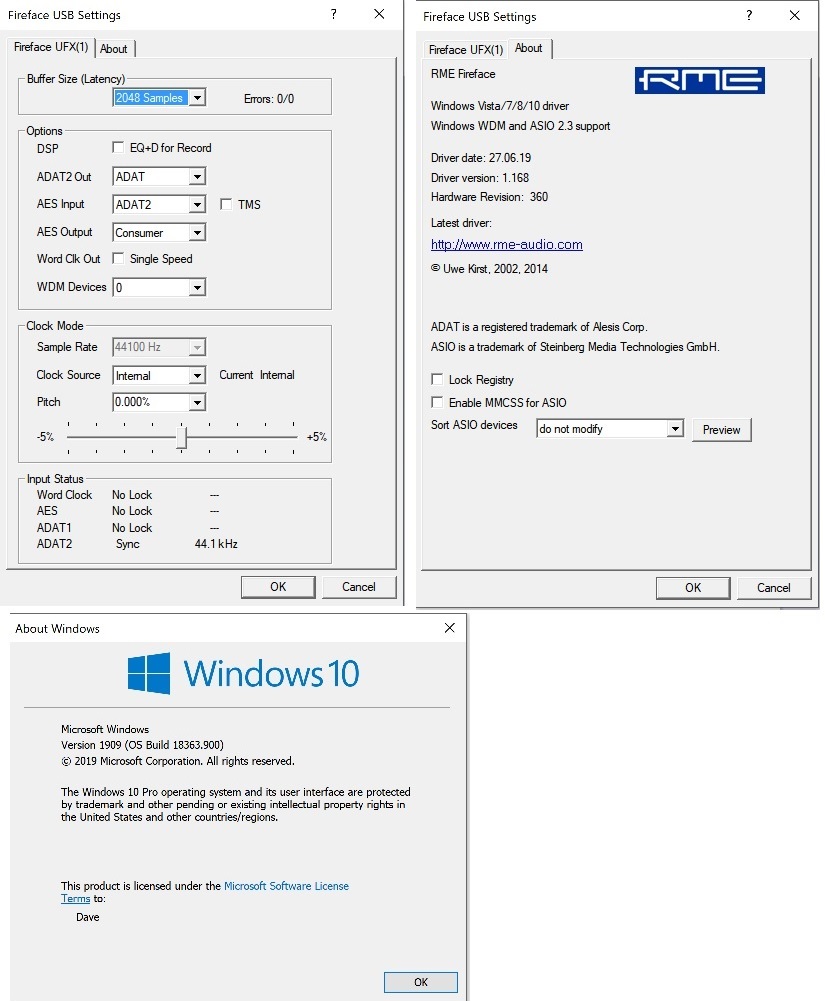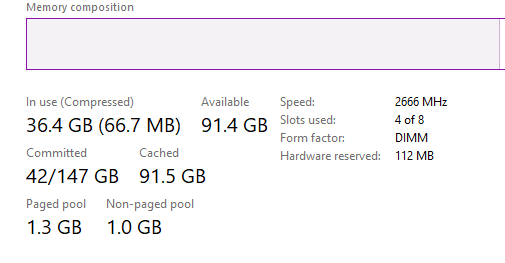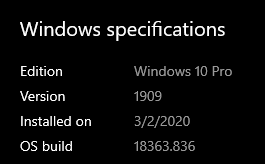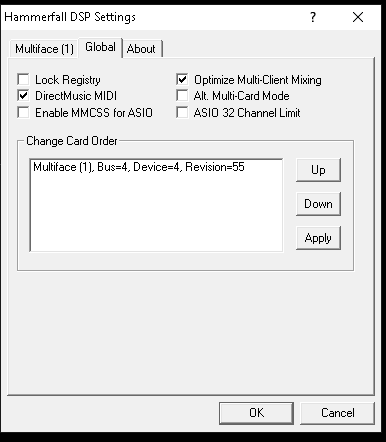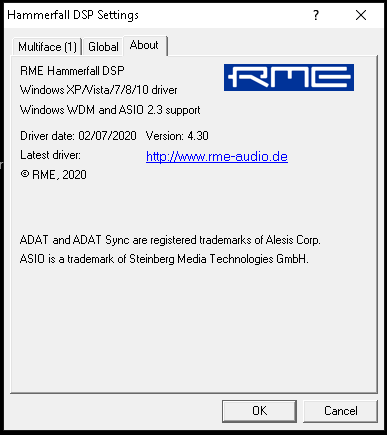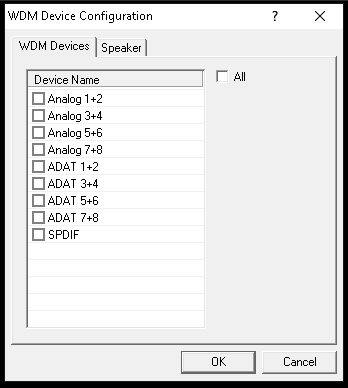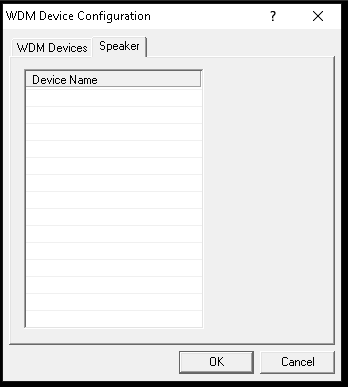Good morning Dave and Ben,
Here's the things I have done since my last post:
1. Updated my BIOS - had no affect. Same results.
2. Enabled Windows 10 updates and let it install every update it had except update version 2004. I did this because I read a post where a user was having horrible audio issues on a brand new machine because he had done all the "kill all possible ways for Windows 10 to do updates". He claimed as soon as he allowed Windows to do the updates and just said to hell with it and let it do them all and he left all the settings back to default "allow" mode his issues all went away. I had done exactly as he and disabled all the Windows updates and services. At the moment I have them all available again and fully patched.
3. Uninstalled the RME Audio driver, saved my Totalmix settings backup and then reinstalled the most up to date driver (same one I already was using) version 4.30. What I noticed was that in Control Panel since you mentioned it, I found the drivers for not only my latest one, but the previous version were showing there. I went ahead and removed all 3. The software, the driver version 4.30 and the driver version 4.29. Rebooted and then reinstalled only version 4.30. I can confirm that now I only see version 4.30 in control panel.
4. Restored my Totalmix settings - success.
5. Tested my Windows audio - success.
6. Tested Studio One (this is where I live) - Interestingly at this point, Studio One has finally stopped crashing upon opening. It would crash guaranteed 100% of the time upon opening for the last month (exactly when I installed VSL Updates). After that initial crash, it would open and carry on its day. Interestingly, Nuendo and Cubase would do the same many/most times. This morning, didn't happen. Very possible the system was confused by seeing multiple versions of the audio driver. Dave, did you by chance see more than 1 version in yours as well?
Ben,
I forgot to mention I never change my buffer settings or sample rates during a project. In fact, I never do ever. I know my system can handle running at 64 or 128 because I tested it but I am ok working at 256. Also, I found the setting for SMT but haven't done anything to it yet. I know in the past hyperthreading was a real issue especially for DAWs. For the moment I feel like I have made enough changes and am going to test my system today knowing all of the things I have done this morning.
Thanks again and I will report back throughout the day what I find.
Christopher