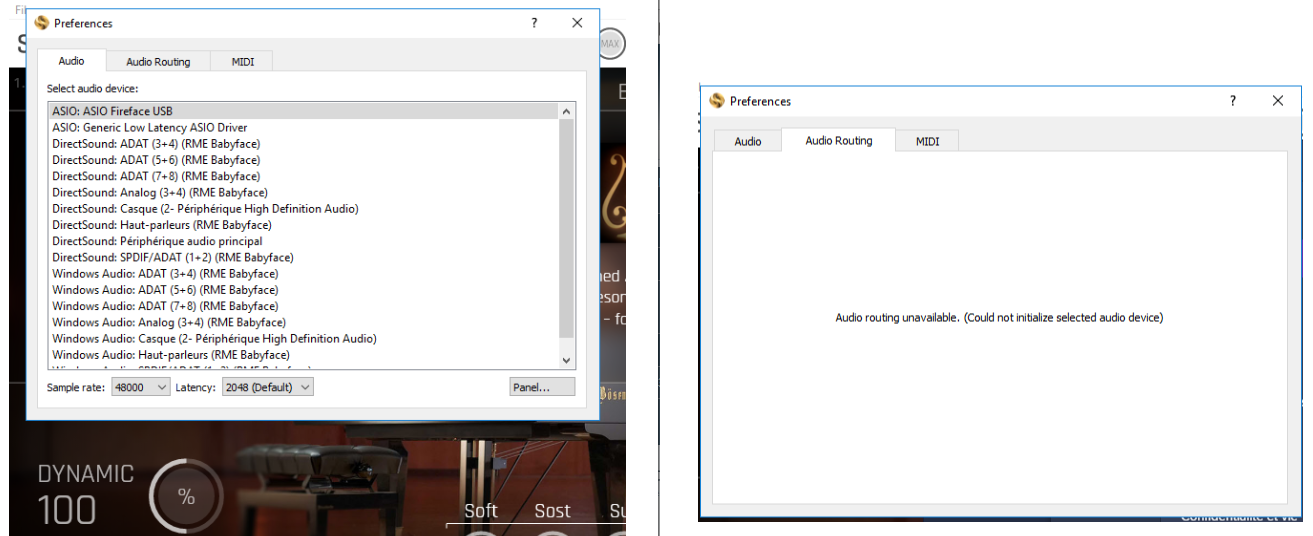Hi !
I have a problem with the choice of the audio device in the Vienna Synchron Pianos (v1496) : the main choice, ASIO Fireface USB, don't work. In Audio Rooting, I can read "Audio rooting unavailable. (could not initialize selected audio device).
The player works greats with other choice, ex generic low latency from windows.
An other problem : in cubase (v6), the player works but the sound is very bad.
Anyone could help me ?
Thanks !
PS) The Bösendorfer and the Steinway are greats !!
Setup : windows 10, intel i5, RAM 8 Go, SSD for system C, SSD for all samples VSL, RME Babyface
FRED.