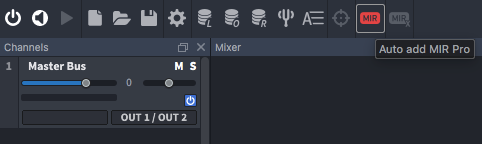REWRITTEN, TO MAKE THINGS EASIER TO FOLLOW.
Hi,
While creating orchestral sets with the Synchronized SE1/+ library in VEPRO 7, I discovered that VEPRO channels over the tenth one do not sound. You can see it yourself in the attached VEPRO project.
MIDI data is received, the virtual keyboard in Synchron Player is animated, but there is no sound.
If you go to the MIR page, you can see that only ten icons are in the center of the stage. The others are crowded in a corner, probably out of the hot spot. Moving them to the center makes them start to sound.
When loaded into VEPRO, it seems that the internal IR of Synchronized libraries is deactivated from the Synchron Player, and transferred to the internal MIR plugin in VEPRO.
Is there a solution or a workaround? Or the only one is to manually move the icon to the center of the stage? Positioning, in that small space, doesn't seem optimal.
I also have MIR PRO installed. I wonder if there is a conflict between the internal IR or the Synchronized libraries, and MIR PRO.
Paolo
brass-problem.vesp64.zip-1696339158521-aemgo.zip