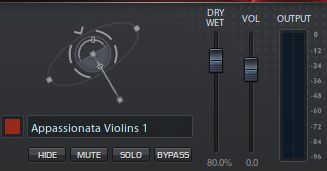Hello,
since a few days a specific problem apperas. If i create MirPro as an insert in Studio one, two different magic eyes appears in the picture of the choosen venue. One has the correct name (Flute-Clarinette) of the bus chnale which i have createtd in Studio one and another which has the name of the basic micro, in my exemple Cardiod.
The crazy thing is really interesting because if i open the insert of MirPro in Studio one which has the correct name, no signal is shown in the mirPro Window in Studio one but the named Cardiod shows this signal if i play notes :-)
There´s is no way to delete the secon one. DEL doesn´t work.
Really confusing. Can somebody help me please ?