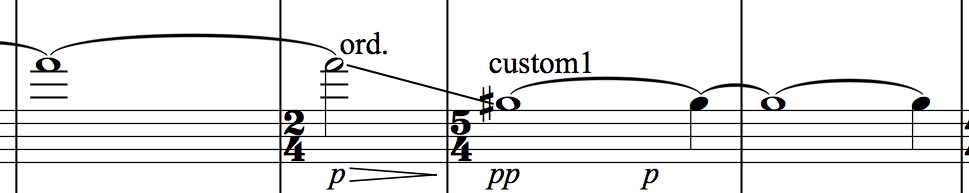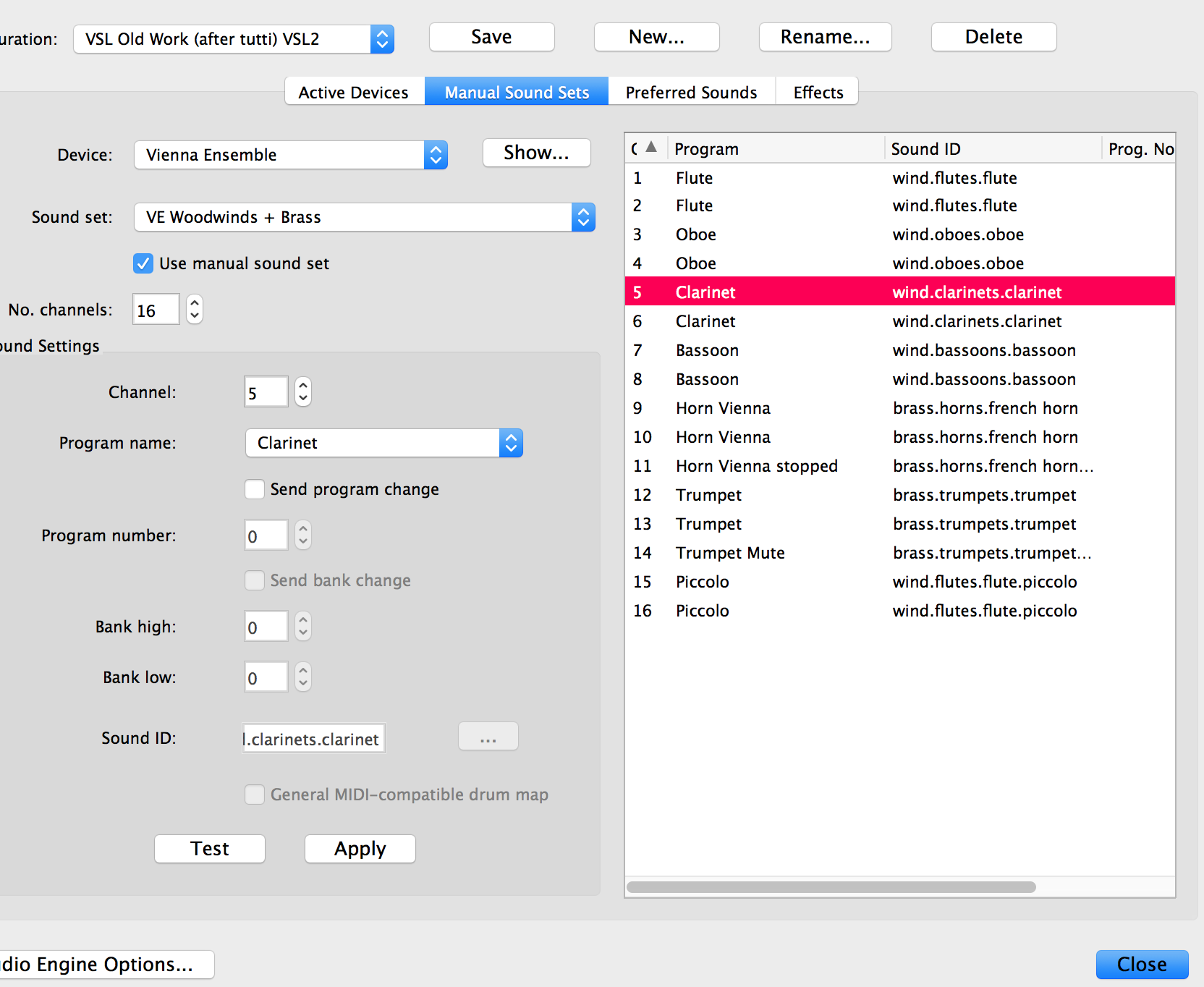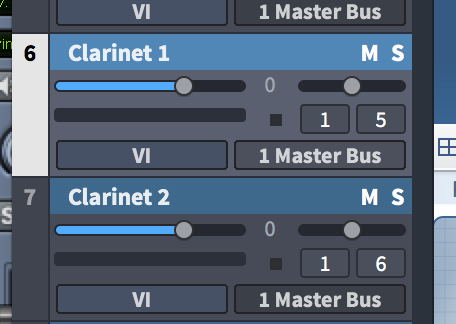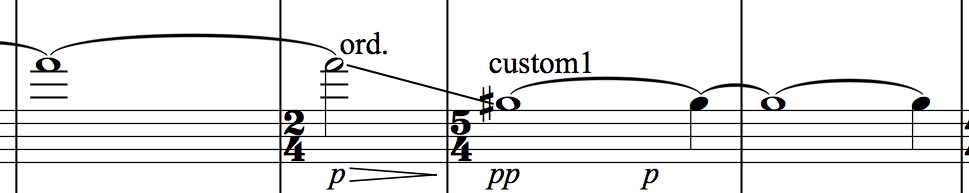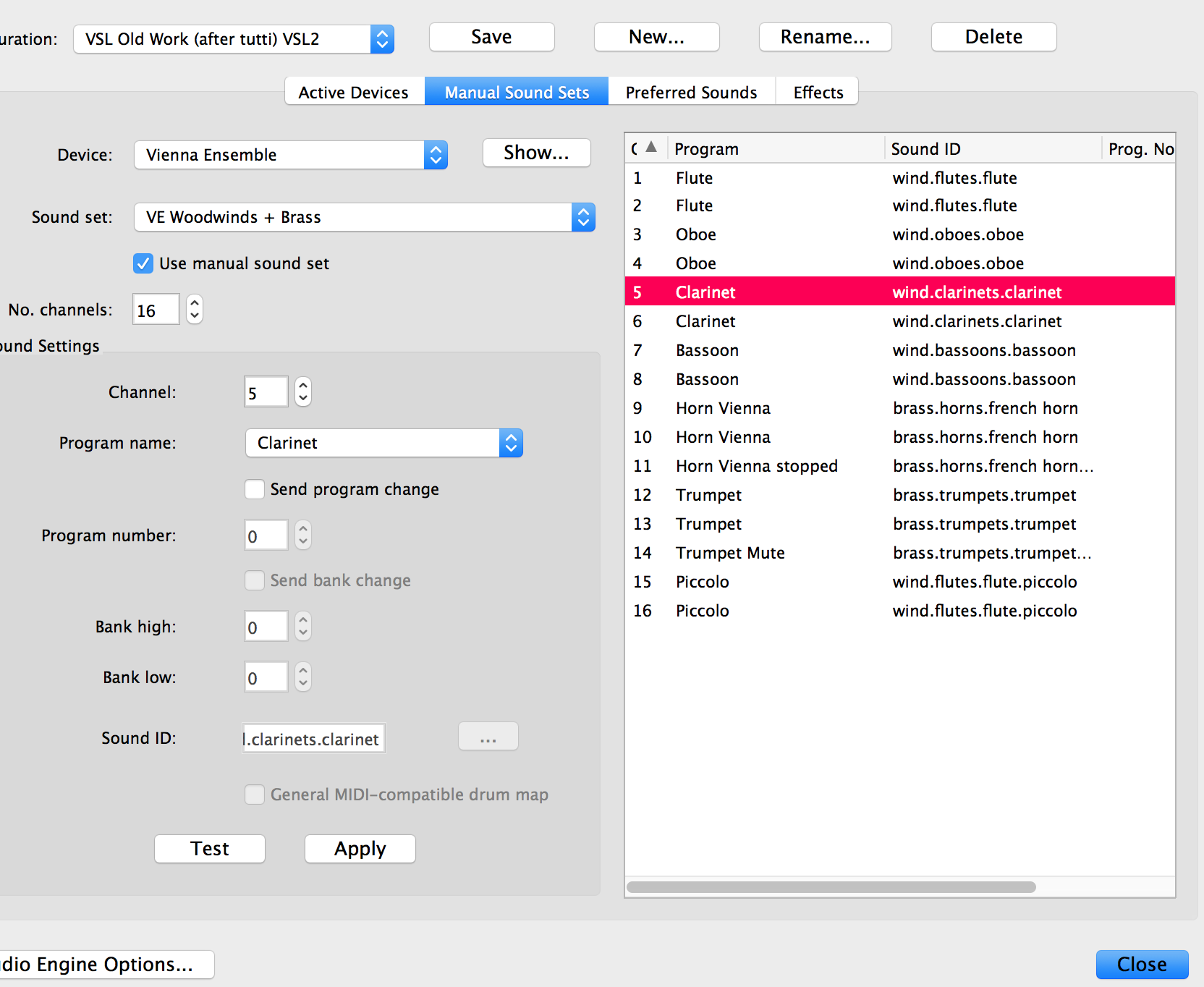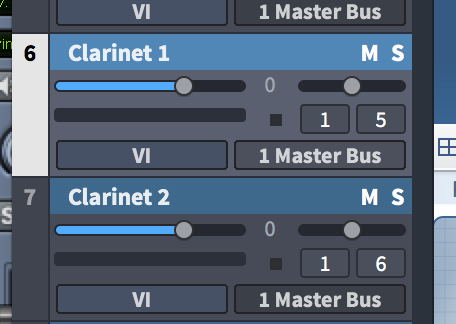Hi Andi.
I got this to work though not completely. I was successful in the Violins I (from Orchestral Strings) by using a custom cell (A6). But when I repeat the process for my Violin II instrument it doesn't work - I placed the same patch into the custom cell for Violin II but the score does not respond. I am aware that the sample for each instrument is the same in this case and I also used the same patch (gliss on the E string) so I'm wondering if this is an issue. The two Violin instruments are on different midi channels and have their corresponding manual sound instruments in Sibelius.
One other issue, and I have a similar problem with another instruction - sfz - is that the notes do not sustain fully. The gliss I successfully got to work in Violins I falls from an F down to a G# for the duration of a minim. The G# then should sustain for two 5/4 bars (10 beats in all) but the G# cuts off after about 3 beats of the first bar. I tried fiddling with live duration in the Inspector but this does nothing (see score image). I found fudges to get round it by removing the tie and writing in another note but none very satisfactory. The same is true with any instrument note marked sfz - this articulation seems to have a fixed length come what may. Is this just the way it is?
One final question: though I have all the right manual soundset instruments in Sibelius and all the correct corresponding Vienna instruments set up in Vienna Ensemble no matter what I do, Sibelius always loads the 2 clarinets on the same midi channel. The instance does use all 16 but no more and there is enough for the clarinets to be on two channels, 5 and 6 in this case, and these are the channels set up in Sibelius manual sound sets and VE. The Sibelius mixer always loads both on midi channel 5 (see images). I can change this manually in the mixer but this then tends to throw off midi channels on other instruments which have to be re-adjusted, and then also causes weird problems with playback of dynamics and ariculations .
Note: the images have uploaded very oddly here. There should be on of the manual soundset too.
Thanks.