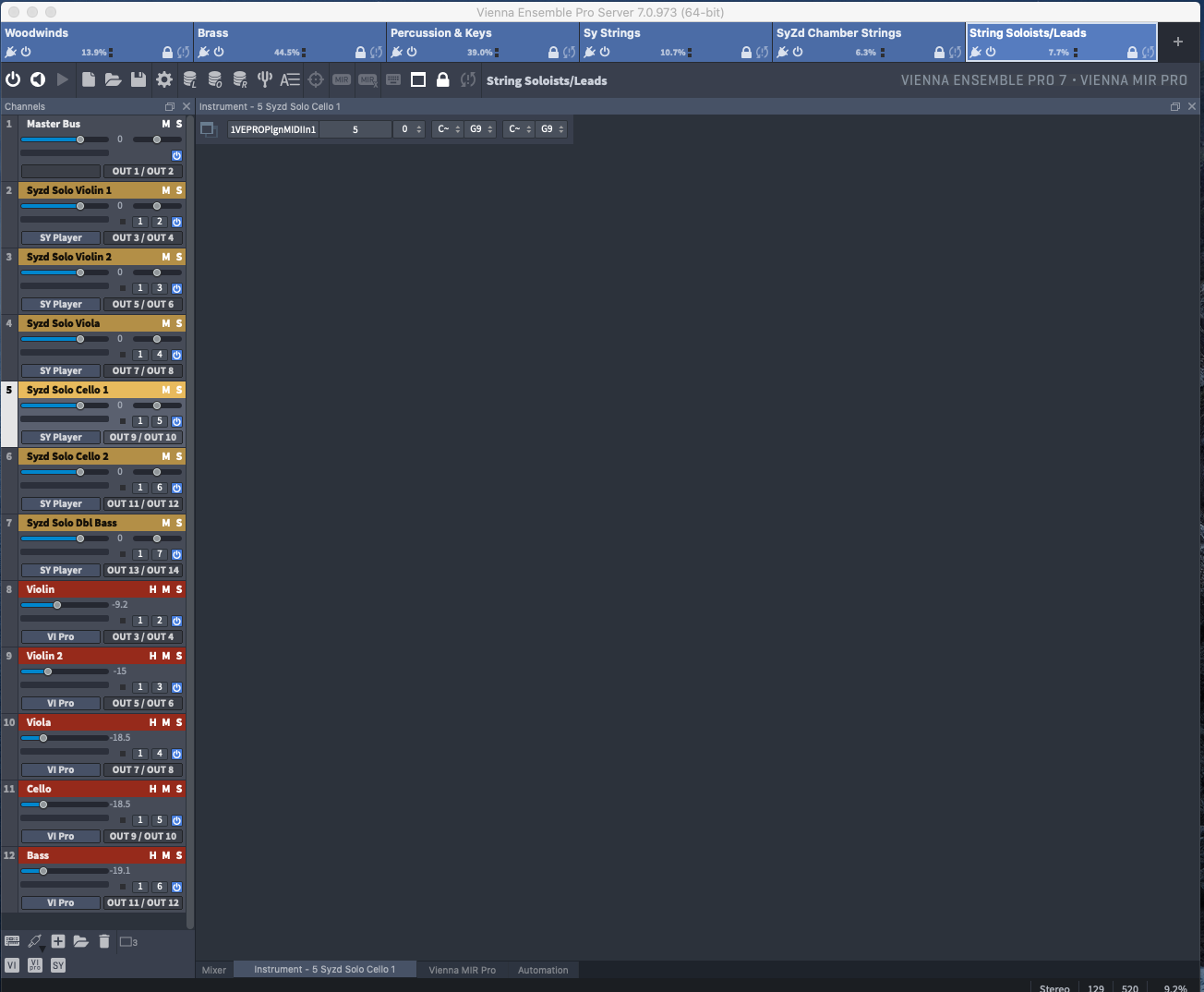I eagerly set up Solo Strings today, but am running into an issue. For some reason, the instrument control screens only work for a minute or two (not sure if it's time-based or related to something I'm doing and click on, etc.) Then they turn black, and there are no more instrument controls.
FYI I am using Vienna Ensemble Pro (7.0.973 (64-bit)) to hold my orchestra template. I must have 100 different channels, divided into tabs for each section. The instruments are either VI Pro's or Synchron Player. This issue only seeems to affect the new Solo library -- none of the other instruments which I've been using for a long time.
Note: the screen itself is black. But I can still trigger the audio from the new Solo instruments by sending midi. It's like the software is fine, but there is a problem with the screen. so I have no articulation controls or anything in the "instrument" tab - just black, plus some tiny white text in the upper left regarding port/channel, and key range setings)
Any idea what would make this happen, and how to fix?
p.s. elicenser is acting strangely today too - saying VEP isn't doing a "getinfo" or something like that. Assumed it's a separate problem, but wanted to mention in case it were relevant.
I've attached a screenshot. FYI for those with Eagle Eyes, the Gold channels are the new Syncronized Solo Strings. I loaded up one preset for each instrument. Below, the red channels are the old VI versions, which I was about to remove if the gold ones were working. Both versions of Violin 1 respond to the same midi, and output to the same audio poort, but I was using "mute" to distinguish one from the other, and I know that both versions are responding well to midi and are sending out audio properly.