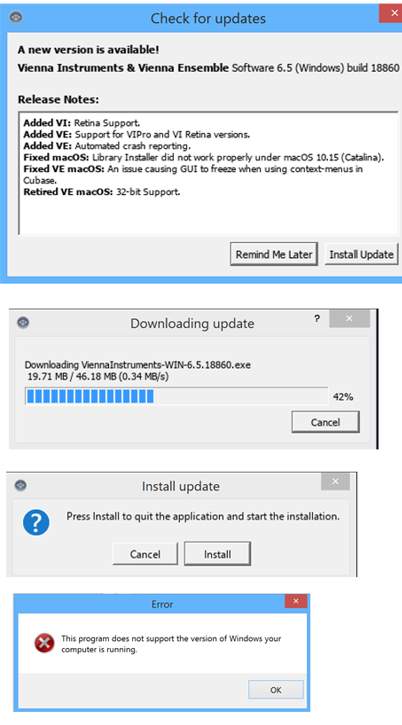When I launch Ensemble 6 for Windows 64-bit a "check for updates" window opens proclaiming that "a new version is available!", (software 6.5 Windows build 18860). I click the "install" button, it downloads, a window pops up "Press install to quite the applications and start the installation." I click on the "install" button and another window pops up: "this program does not support the version of Windows your computer is running."
What am I missing here?