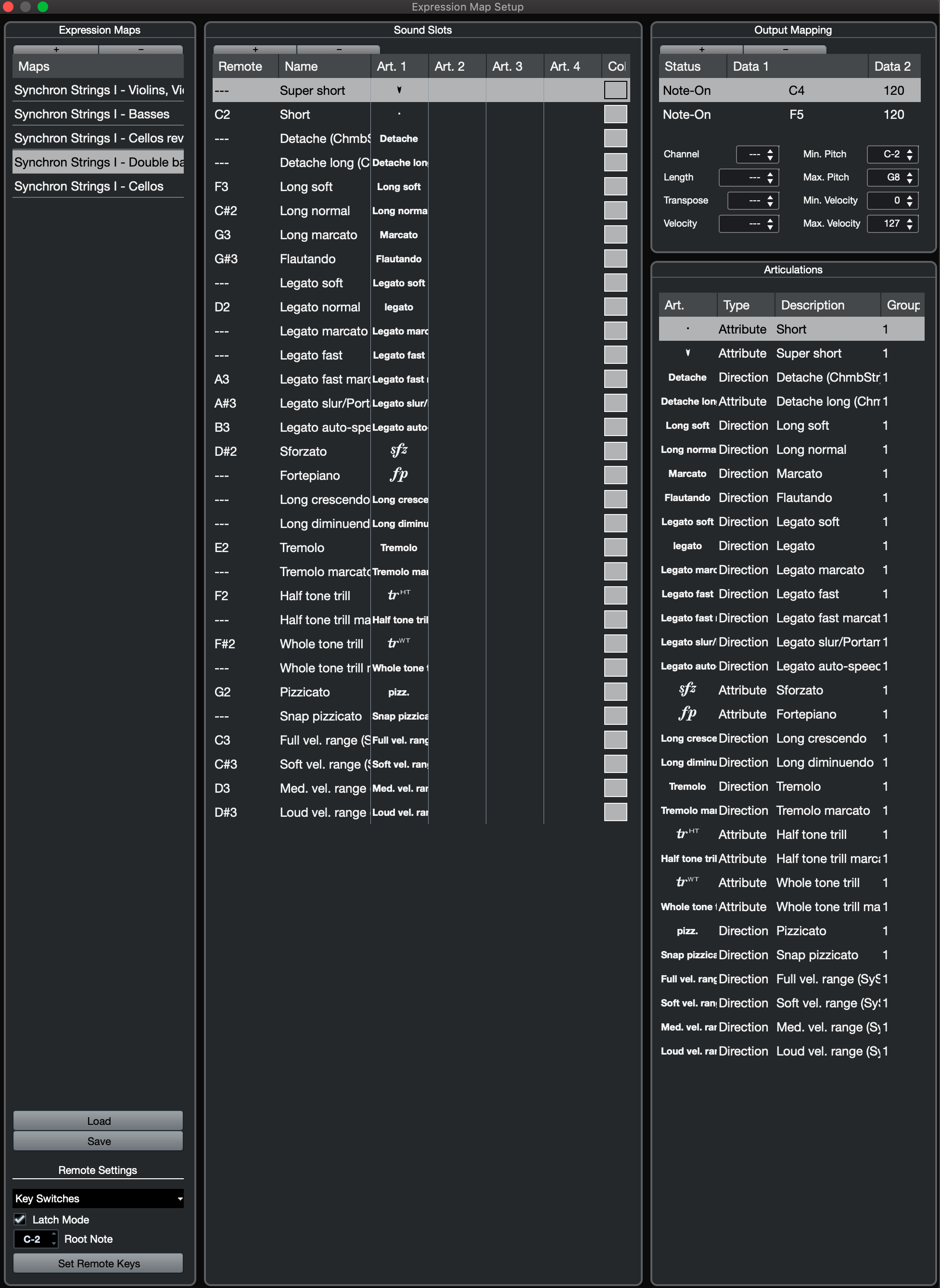-
[SOLVED] Cubase expression maps with errors
-
Hi Andi!
I'm not sure that this will work.Some of the rows are blank (Super short, legato soft) and they will be filled out with keys.
So if I use the Set Remote Keys switch, this will change for sure. And the KS range will overlap the plaing range.!
The KS range is now: C0 - F#2 - certainly in the playing range!So It doesn't work here. I have tried to set the KS root to C5, that works!
-
Hello Stig!
Our Expression Maps are not meant to be filled up with automatic remote keys for all articulations. The remote keys are only for changing articulations live with a keyboard. They are not necessary for the articulation changes from the articulation lane. If you set the root key to something different than C0, the remote keys will differ from the keyswitches in the Synchron Player preset. Of course you can do so, if you prefer working that way, but the way the remote keys are layed out in the Expression Maps as they are now, are mapped this way on purpose.
Best regards,
Andi
Vienna Symphonic Library -
Hi Andi
I see your point.
Setting the root note to C0 for all KS is not that common, because we are quite a lot of people who wants all the KS to be at the VERY low bottom of the keyboard, to prevent interfering with the playable range of any instrument, and therefore going for C-2.Regards STig
-
Hello Stig!
As far as I know, the Cubase default setting for the root keys is C0. If we would change the remote keys in our Expression Maps, so that they would match with root key C-2, we constantly would get complaints that our remote keys are wrong. Of course you can change them to a setting that is conveniant for you.
Best,
Andi
Vienna Symphonic Library -
Forum Statistics
202,938 users have contributed to 43,313 threads and 259,540 posts.
In the past 24 hours, we have 2 new thread(s), 9 new post(s) and 67 new user(s).