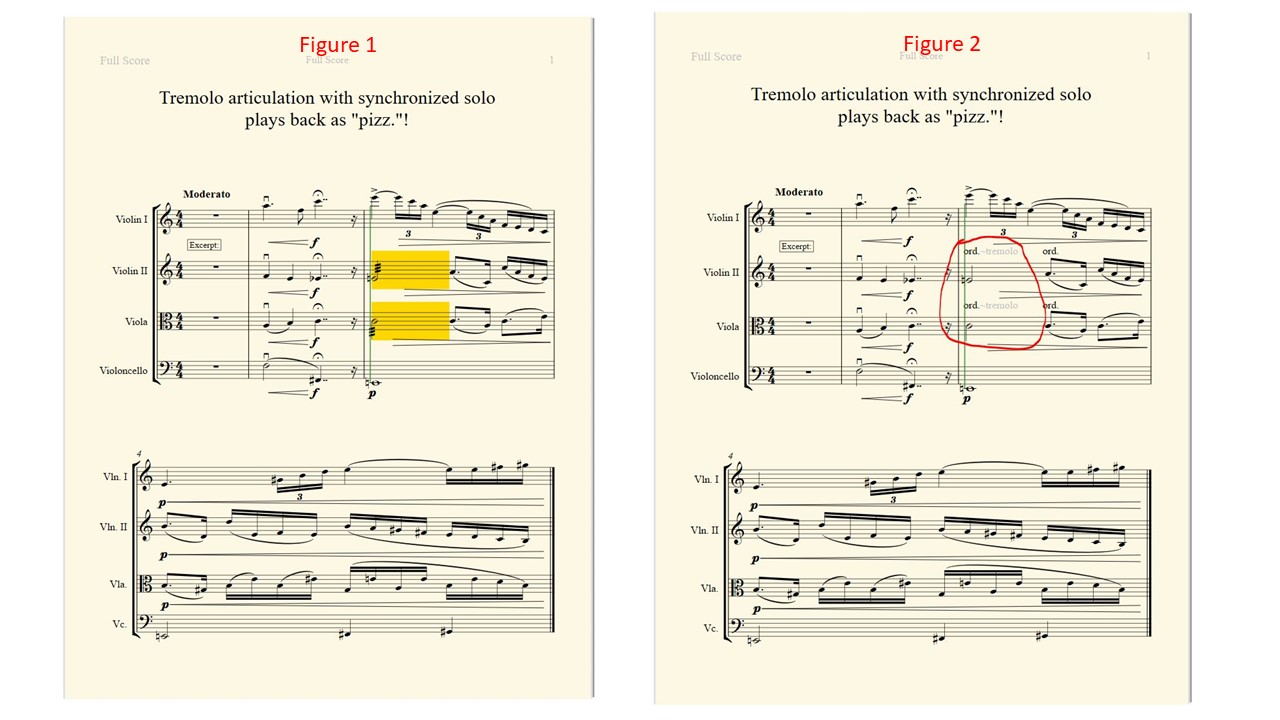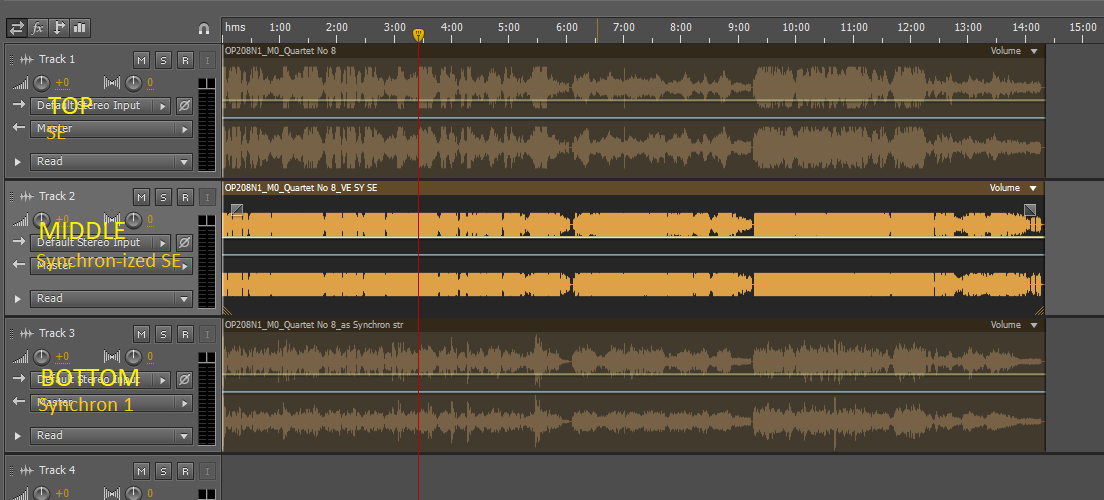Tks Andi,
You are absolutely right. The soundset [<FileVersion>50001</FileVersion> <Name>VE SY Special Edition</Name>] DOES contain the necessary definitions, right after the Harp patch, but they don't appear in the Sibelius interface:
-<Patch Name="Solo Violin">
<SoundID>strings.violin</SoundID>
<VolumeType>VelXF</VolumeType>
<AttackType>NoteOnVelocity</AttackType>
<SwitchType>Solo Strings</SwitchType>
<PitchBendRange>2</PitchBendRange>
</Patch>
-<Patch Name="Solo Violin II">
<SoundID>strings.violin</SoundID>
<VolumeType>VelXF</VolumeType>
<AttackType>NoteOnVelocity</AttackType>
<SwitchType>Strings no trills</SwitchType>
<PitchBendRange>2</PitchBendRange>
</Patch>
Incidentally, looking at the articulations appearing in the Synchyron Player 1.1.1780: why does Violin I PLUS contain [Keyswitch E: Tremolo+trills] while Violin II PLUS doesn't have trills? And Violin 1 PLUS has [Keyswitch F#: harmonics] while Violin II PLUS doesn't have them? Etc.
Back to your suggestion, I first applied the soundset 'VE Strings', from which I selected Solo Violin' and then switched the soundset to VE SY Special Edition : well, the Program name stayed there! and the trick worked in general as well as regarding the tremolo issue. [How on earth did you figure out that trick, Andi?!?]
All EXCEPT for violin 2... Sibelius doesn't trigger the second violin in VEP 7: it triggers Violin 1 !!!! So I changed the second violin to a first violin program in Sibelius and now it plays in VEP7... (e.g. Sibelius doesn't like the soundID 'strings.violin.2'?!?). For the time being I can change the VEP7 channel of Violin 2 to a matching Violin 1 PLUS sample and get back the missing trills and harmonics... but I will probably have to deal with possible resonance or other issues that come with this change. I will also have to address the issue with Avid/Sibelius (somehow).
To sum it up: I think that selecting the proper programs in the VE SY Special Edition soundset is a Sibelius issue. But how about the Violin II PLUS issue (no trills, no harmonics, etc.)?
Tks
Gil