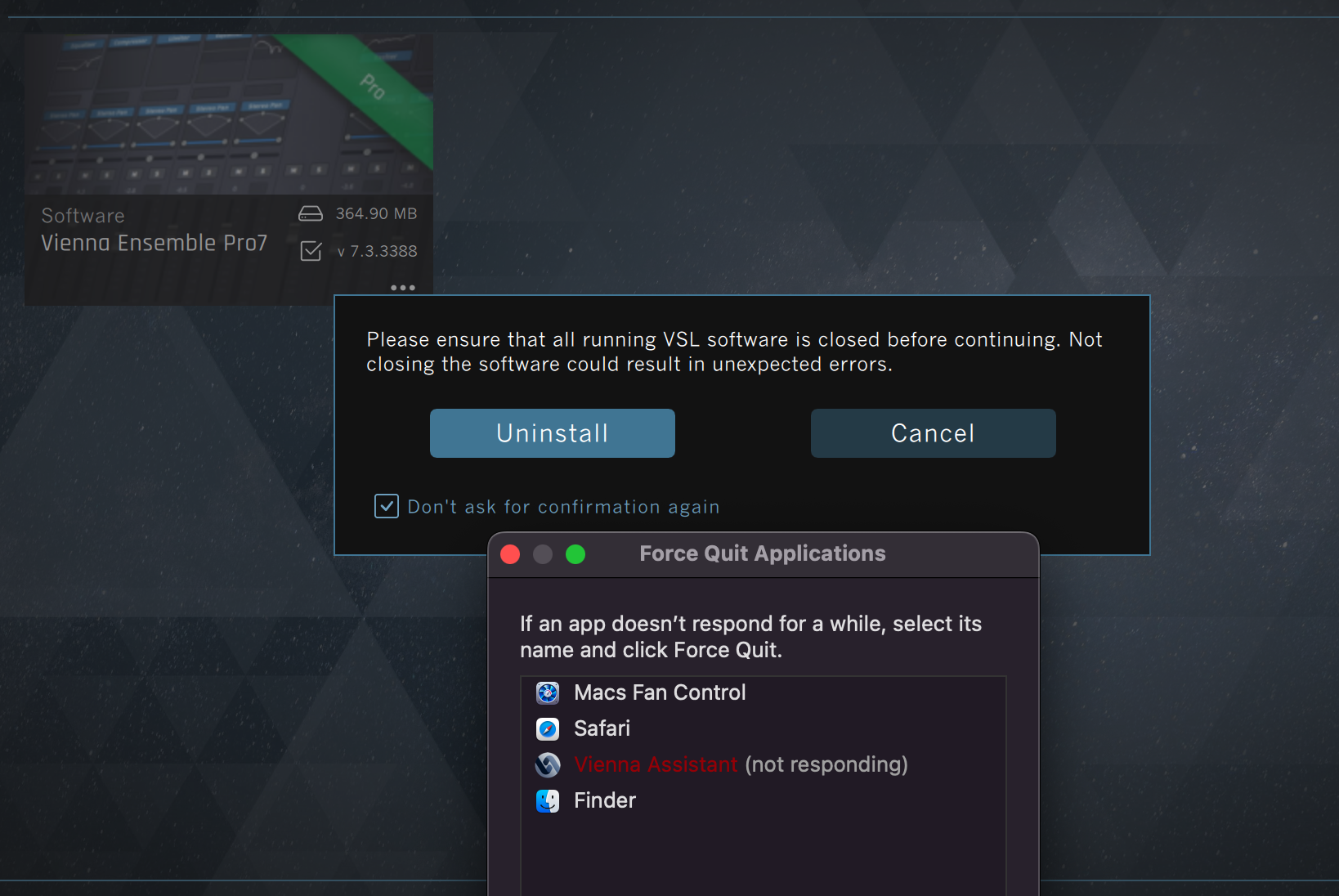Good evening folks,
Did someone solve this problem?
Thank you.
-
Hi Cochise Studio,
It's usually very user-specific and has to do with a few elements that can block network communication (firewalls, AV programs...).
You can always contact support@vsl.co.at with your specific situation.... or post some details about your setup here.
Best,
Paul
Paul Kopf Product Manager VSL -
I had a few days of panic when my DAW (Logic) would always hang when starting up a session with VEP7 instantiations connecting to my slave machine. When the hanging occurred, the VEP7 on the slave would pop up an instance but wouldn't complete the loading as if the DAW wasn't able to fully "send" instructions. When I quit VEP7 on the slave, the Logic session would continue to load - which was a huge relief. Also, I was able to create sessions and connect with VEP7 (slave) but upon reconnecting later on, the hanging would occur again. I should also add - connecting to VEP7 locally was totally fine.
So after much head scratching, reformatting my slave (because I did the HIgh Sierra upgrade fiasco with an older MP), reading numerous forums, and finally stumbling on this thread I figured out my problem! With the discussion of possible network issues I thought it'd be good to look into my own network settings.
THE PROBLEM: NORTON 360 Content Filter - DISABLE THIS!
I had installed Norton 360 and it automatically puts this content filter feature into the network settings. I disabled it and then voila everything connected as expected.
Hope this helps!
W
-
I was fiddeling arround for a while too. My configuration is Cubase on a Mac (OS Big Sur) running the VEP7 client and a Win10 PC as VEP 7 host. I tried several suggestions for Port configuration and firewall settings.
The only way I could get a runing connect to the host was by disabling the PUBLIC Network firewall on the PC.
Well - I don't like that and hope the VSL people finde a better solution for communication in the future.Hope that helps someone.
-
Just updated 3 of 4 Macs to Ventura from Big Sur. Latest versions of VEPro. I no longer can see any instances across any of the 4 VEPro servers once the servers have been running for any extended period of time... including local. Any saved track templates will connect (via Reaper), but the servers+instances only show up in the plugin when VEPro is initially loaded on each server, then disappears shortly after. I thought it might relate to the number of instances, but even empty VEPro sessions quit showing up as well. Any help would be greatly appreciated.
-
Hi I just bought VEP 7 and installed it. I’m just trying to run VEP 7 on the same machine as my DAW DP 11.22 running on an i9 Intel Mac with MacOS Ventura.
I downloaded the Vienna assistant and installed VEP7. Restarted my machine.I start the server and created an instance with an FX plug in. Then I add the plug in DP 11.22.I hit connect and get nothing. No indication of what’s wrong, no option to find the connect or enter an address, nothing.I tried turning my firewall off. Nothing. I read somewhere about turning Bonjour on. There’s not specific setting for Bonjour in Ventura.So far this is a very unpleasant experience.Your help would be appreciated.
-
 E Erisno moved this topic from Vienna Instruments Pro on
E Erisno moved this topic from Vienna Instruments Pro on
-
-
Hi! Multiple issues have been discussed here. If there is a general issue you wish to discuss with the community, the forum is a good place. If you need help with VE Pro on your system, please contact us via support@vsl.co.at! Best, Andreas
VSL Team | Product Specialist & Media Editing