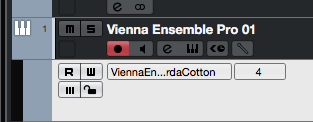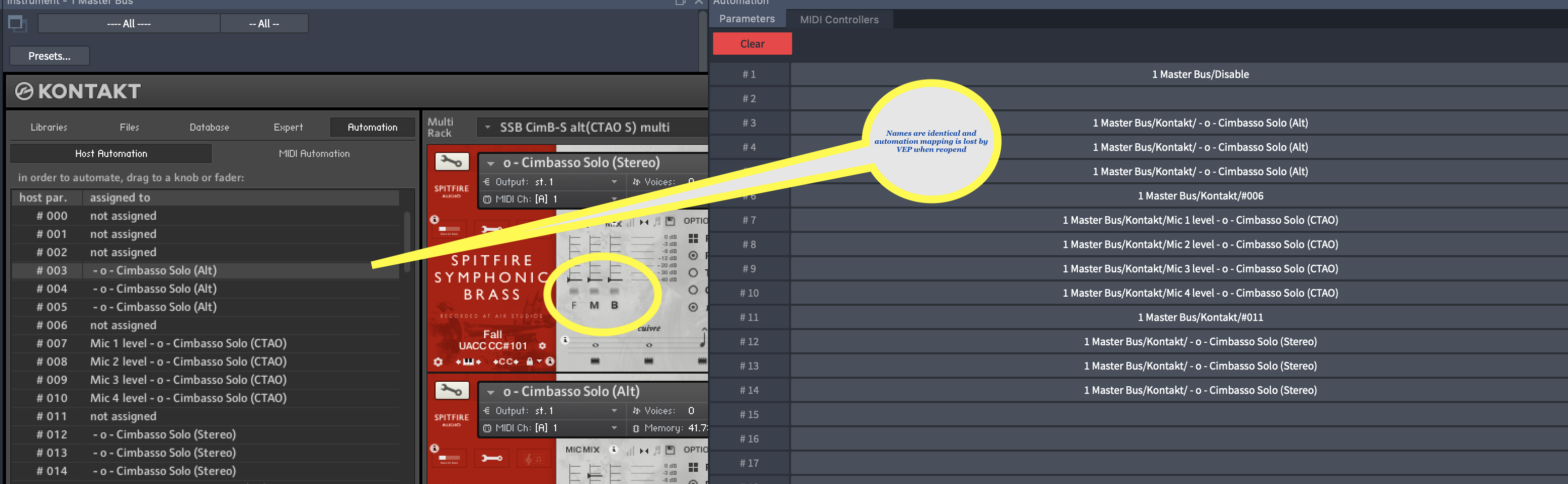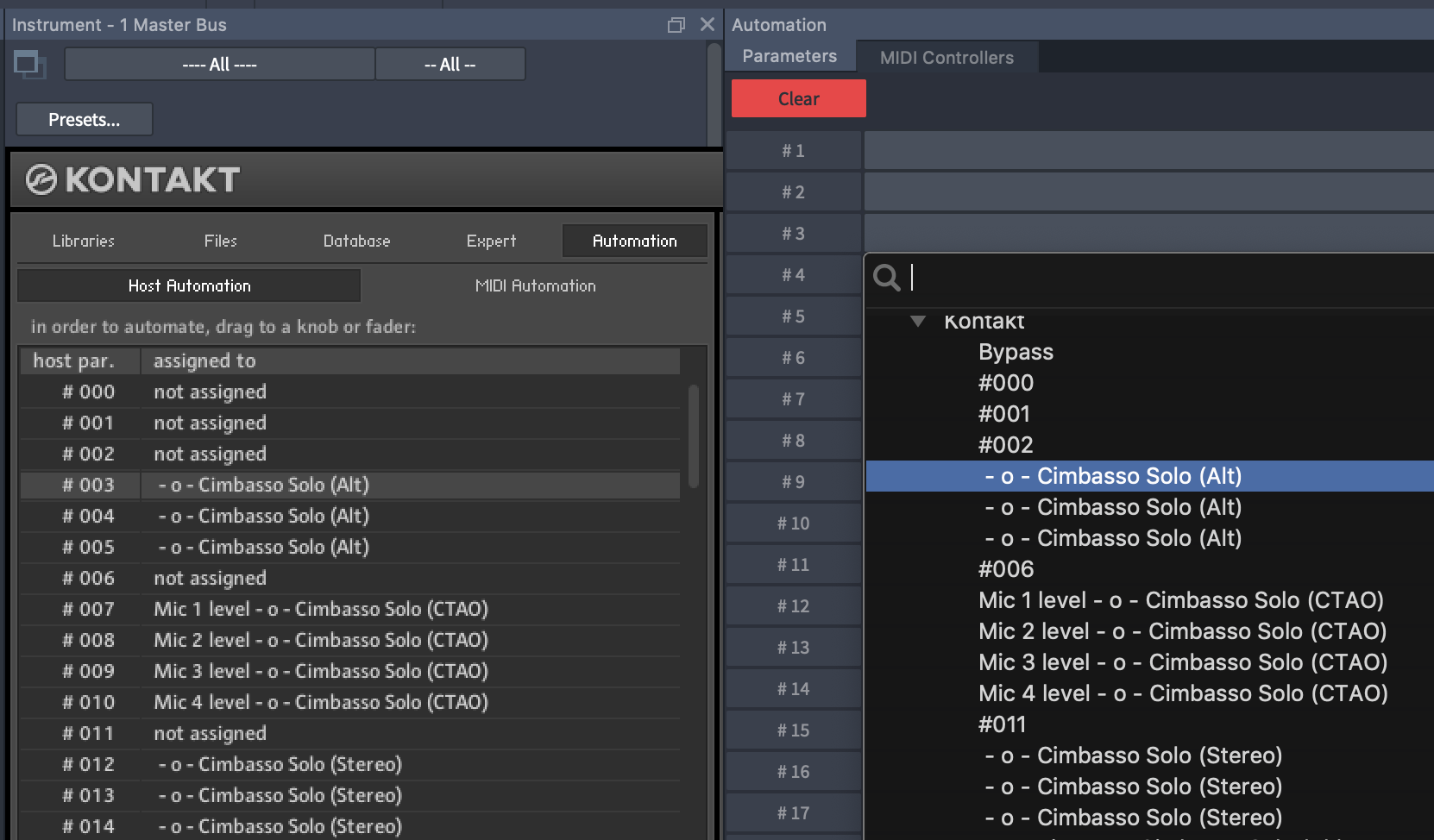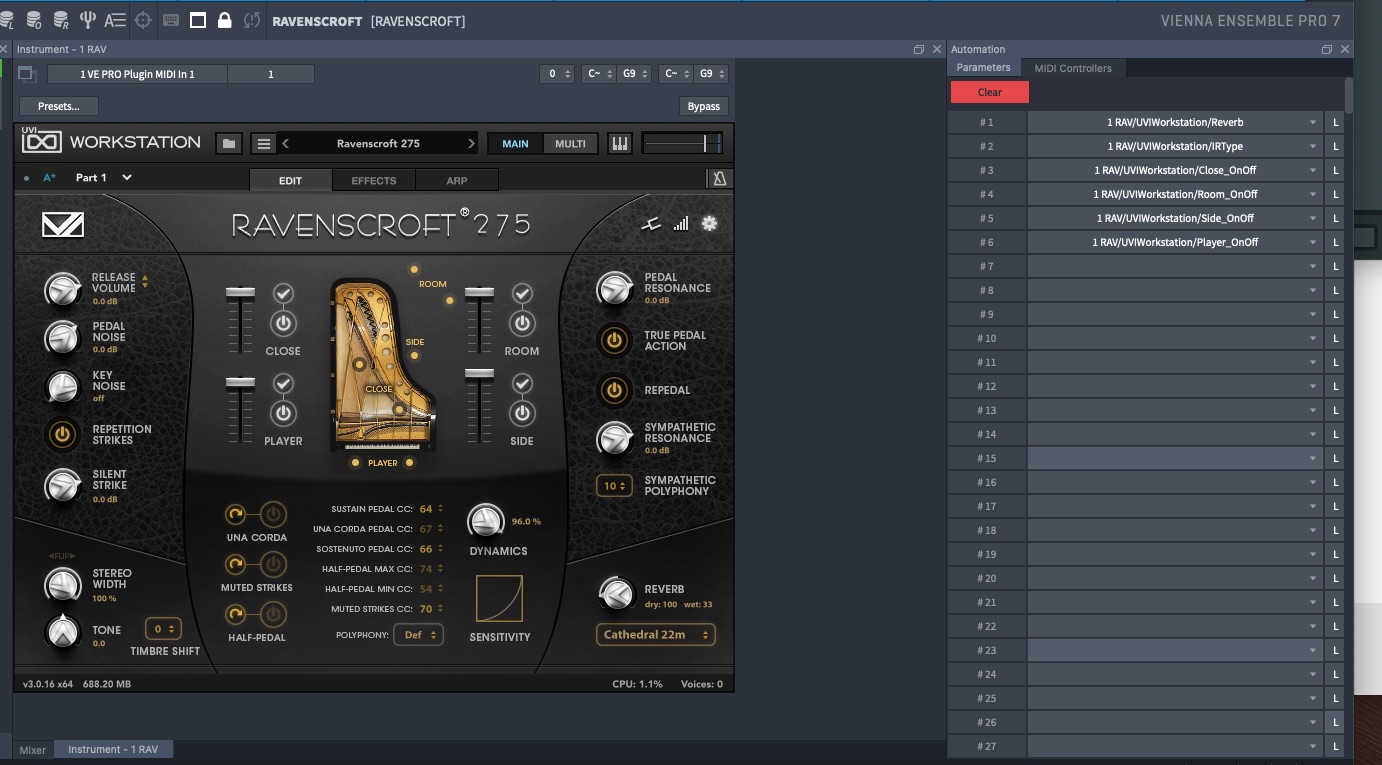I too would greatly benefit from such a feature.
My DAW (Studio One) does not provide its own aliasing facility. It displays whatever VEPro transmits. In theory this is fine, but in practice it is less than ideal.
1. I use a lot of plugins that only expose a generic list of parameters. I make heavy use of Plogue Bidule, for example, as a wrapper around most of my instruments (using it to perform heavy manipulation of the MIDI input and audio output), and Bidule's parameters are simply named "Param0001", "Param0002" - not very useful. Bidule does not provide a way to rename these (it's VST2 only), so I'd love to be able to rename them in VEPro. That way I could see something actually useful in my DAW, based on how I'm using that parameter.
2. Even with generic names, the VEPro name is quite long. Even if I clear my track name (not ideal), I get something like "2 Bidule VSTi x64 - Param 0001". Now, I'm completely in agreement with how VEPro is handling these generic names - I don't think there's a better way to generate a name, by default. That said, these names cause me a problem. I use a PreSonus FaderPort 8, which communicates nicely with Studio One, and lists the automation parameter names on its display. Problem is, when the name is more than 8 characters, it gets truncated - and StudioOne does a poor job of truncating. It cuts off the unique ending of these parameter names, and leaves me with a truncated name that is identical for every Bidule parameter (e.g. "2BidVSTx"). Which leaves me completely in the dark as to which of the parameters I am controlling (typically upwards of 30 to 40).
I sympathize that both of these issues come from software other than VEPro: Bidule's inability to rename parameters, StudioOne's inability to alias automation parameters (despite it being requested in the feature requests), and StudioOne's poor job of truncating names. However, given that a discussion of parameter aliases has been opened here, and given that it seems like something that would be reasonably intuitive to add into the existing system (simply setting an alias after mapping a parameter), I'm really hoping this is a feature that VSL will add to VEPro. It is unlikely this will be addressed in Bidule or StudioOne.
Thanks!
Steve