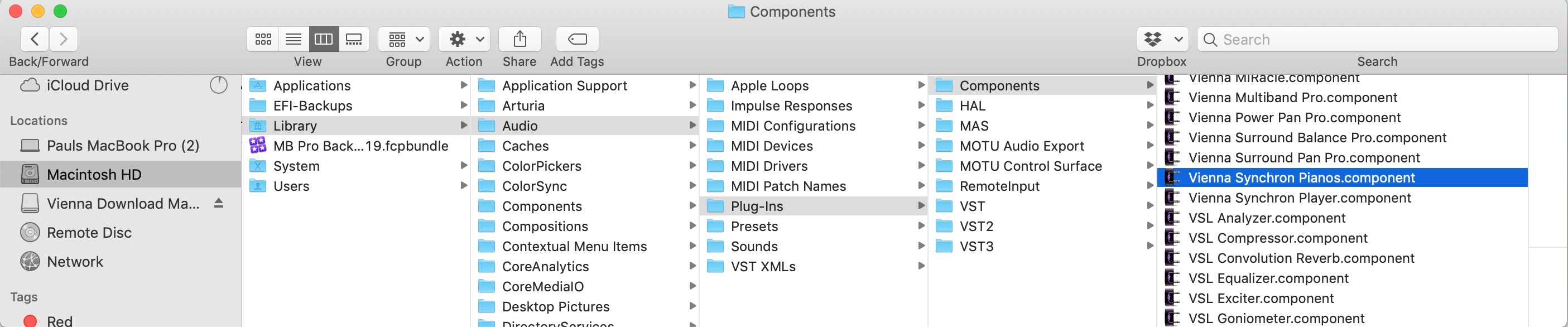Hey, guys. Have any ideas?
MacOS Mojave. Audiounit was installed in the proper folder with other working audiounits.
But it's not visible in neither Logic no Ableton. Only VST is visible. I would like to get AU working because it seems better for performance and stability. I do use this piano one day and already have a couple issues about VST plugin (freezing, cpu usage). I hope to fight at least freezing with AU, haha
Thanks!