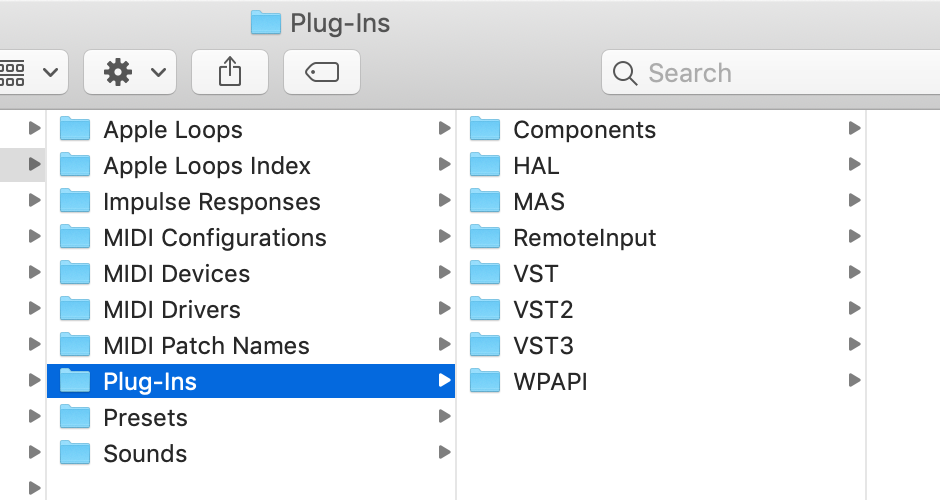Hi,
a few month ago i tried out a Waves Plugin, but deleted it because i did not need it.
Now every time i open VEPro 6, i get a window saying: WavesLicenseEngine is missing, Rescan Licenses, or Skip.
This is pretty anoying, as i don't have Waves anymore and every time i open VEPro, i have to click the Skip button to be able to proceed. How can i solve this?
Many thanks!