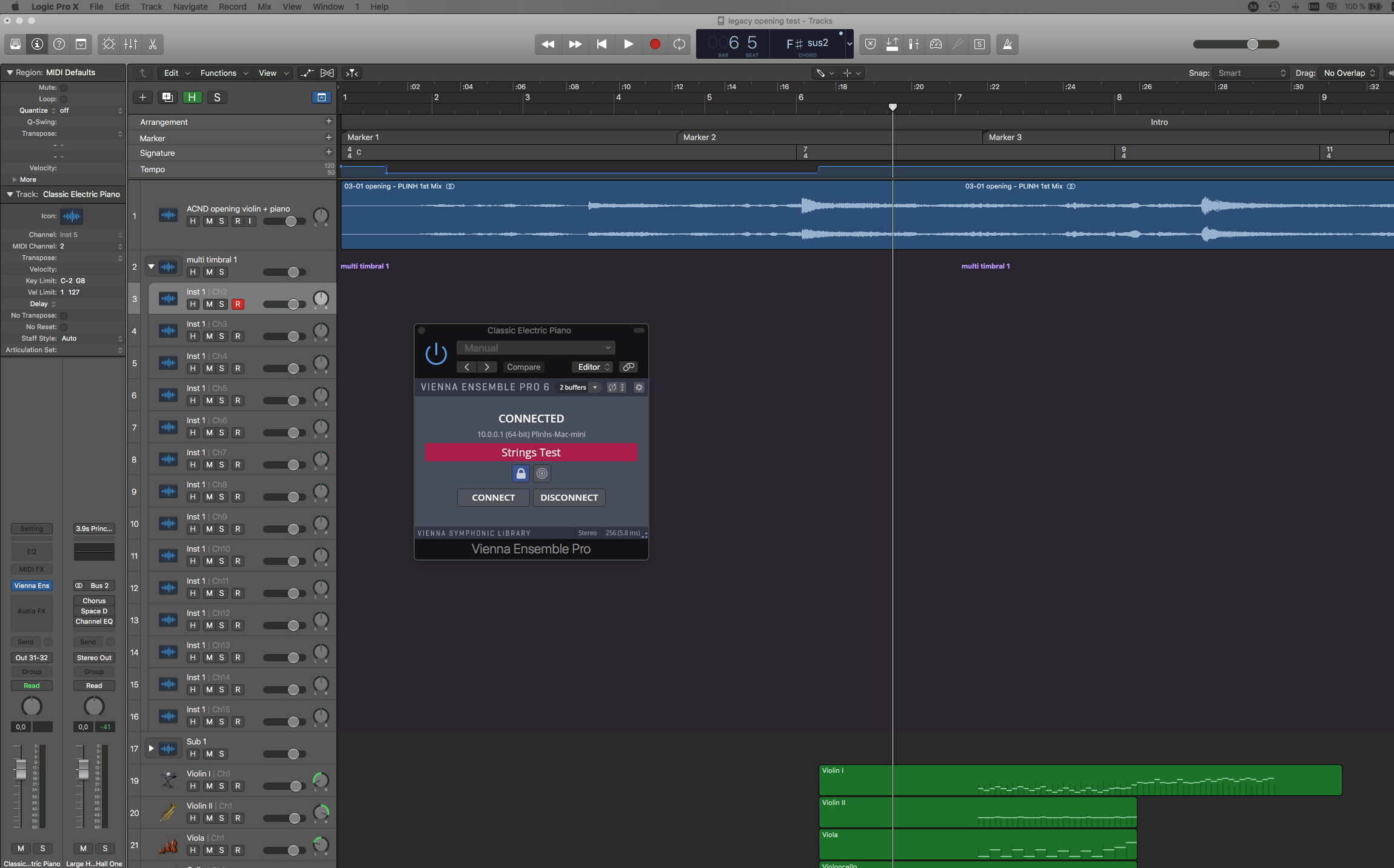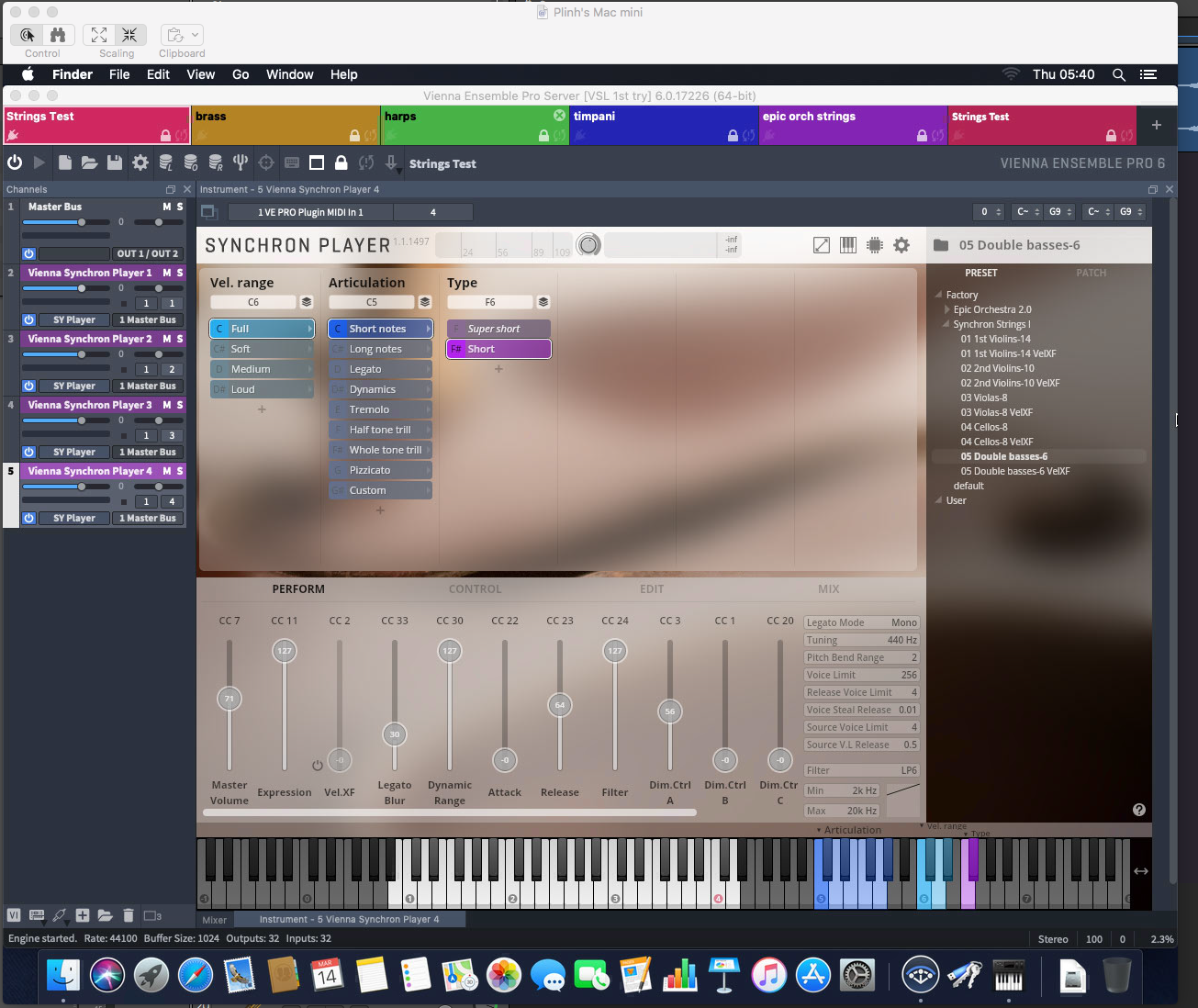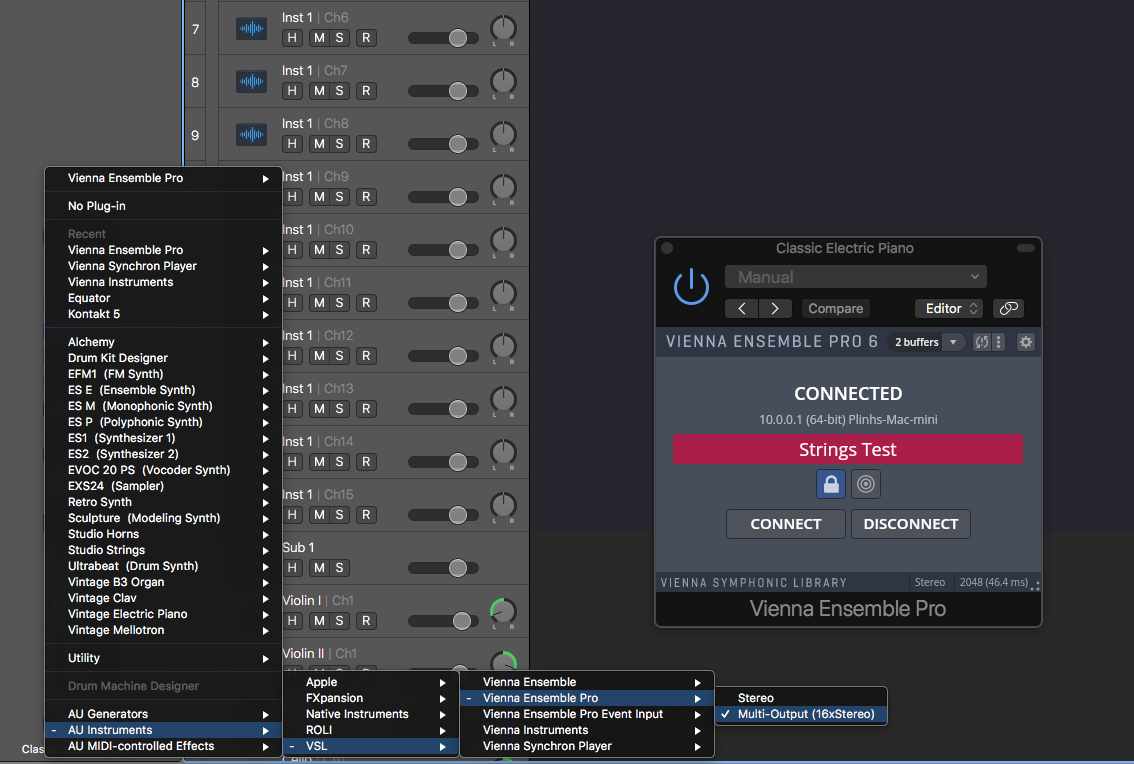Hello, I am totally new to the wonderful world of VSL.
I am in the process of getting set up. Until now I have always composed for live orchestras and chamber groups so this is my first foray into this world and I'm quite confused. Please prepare for some possibly painful noob questions.
1. Can I run a master-slave setup just with VE? or do I need VEP? (trying to avoid extra cost here)
specifically, I was planning to use my mbp late 2013, 8GB RAM to run Logic Pro X, and have Synchron Strings plus a few other vsl standard instruments running on a Mac Mini late 2018, 6 core i7 with 32GB RAM.
Is that going to work?
2. Is it enough just to have one Vienna Key for the slave computer? or do I need one for the master too?
3. Can I use standard library instruments in the Synchron player? or do I run the Synchron player in VE? I don't really understand their relationship.
4. What is the easiest way to apply reverb to recordings of live instruments so that they feel like they are in the same acoustic space as the Synchron Strings? can I do that in the Synchron player? or is that what MIR(x?) is for?? Or do I just try to match the reverb in Logic somehow?? (now you can tell i'm really confused).
Many thanks for any guidance...