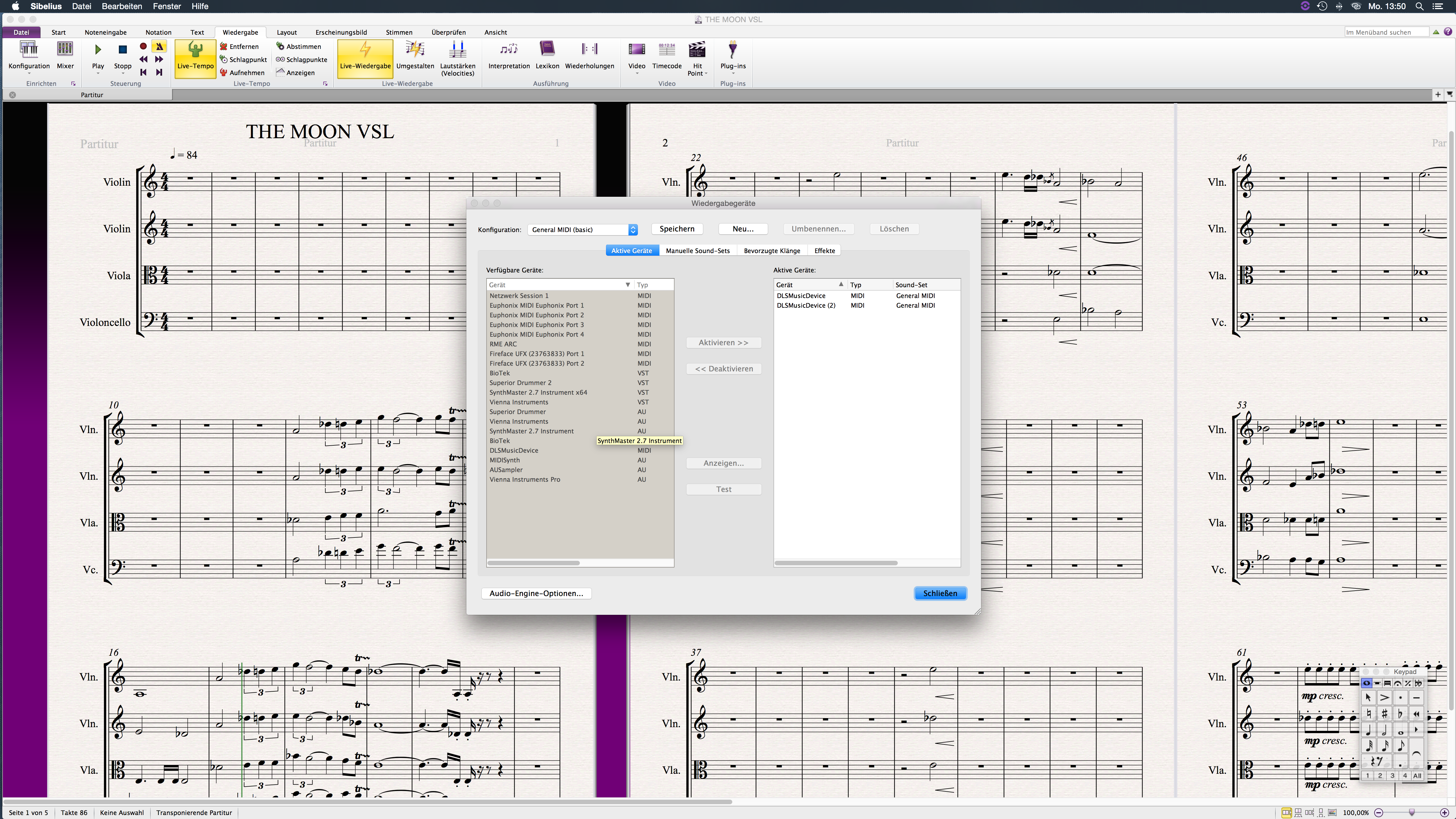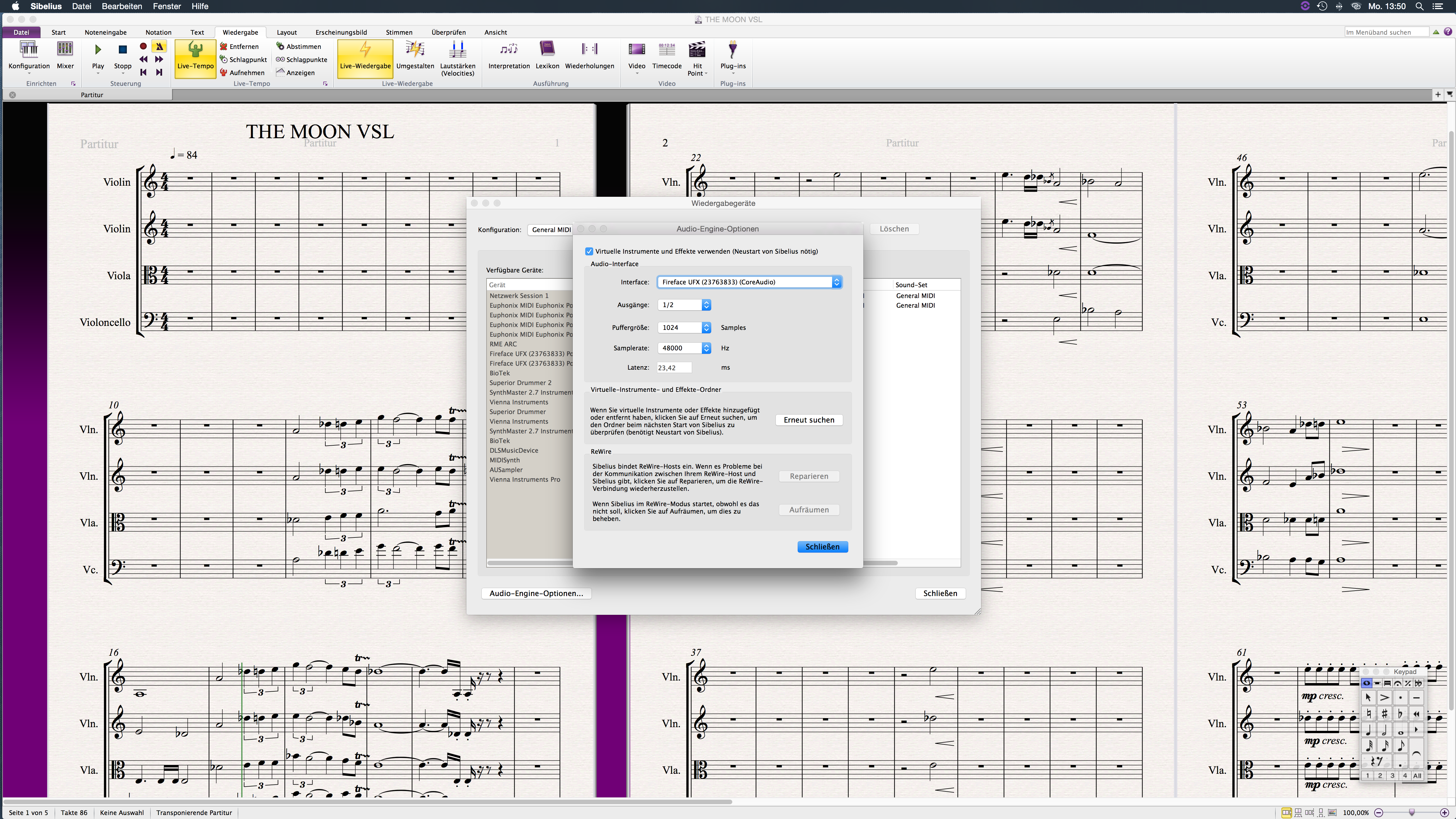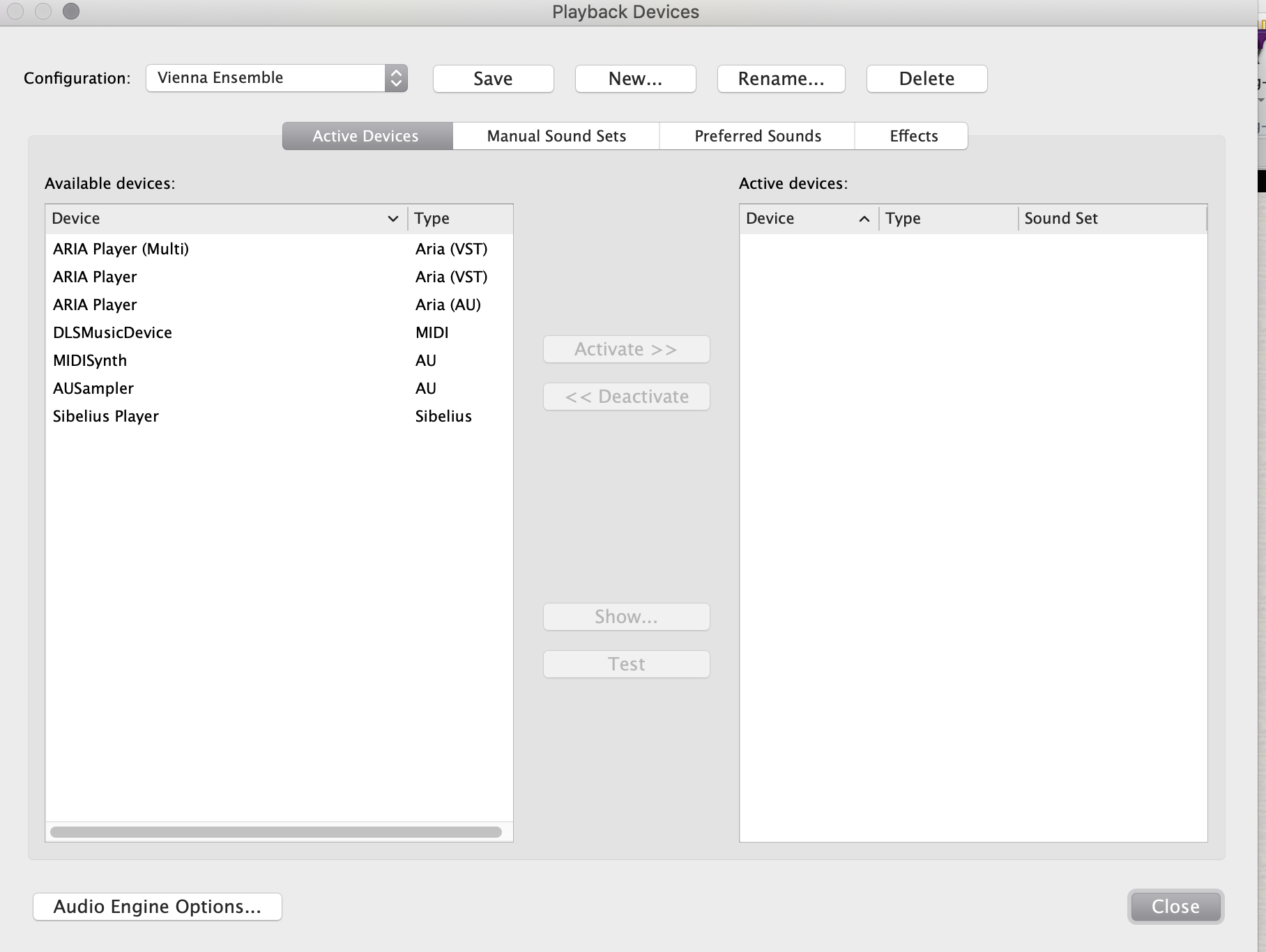Hi at All
I have a problem with Sibelius:
Somehow it doesn't recognice VE as a playback device. vienna instrument and vienna instruments pro are there.
i uninstalled and reinstalled sibelius aswell as VE several times but the problem is still there.
in other posts i read that i've to show sibelius where to find the files but in Sibelius 8 there is no more possibility to do that.
i added 2 screenshots