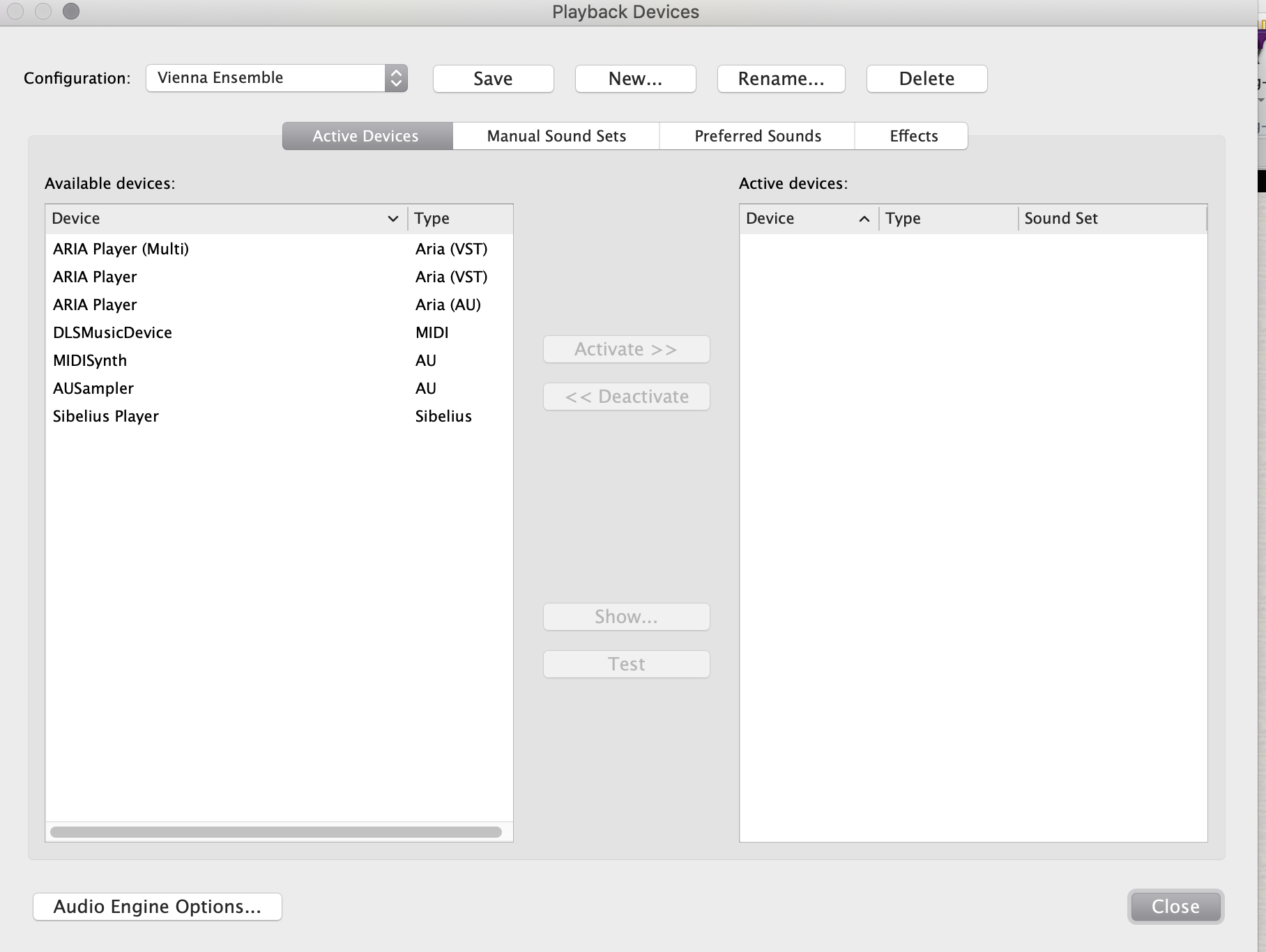Dorico, Notion, Sibelius, StudioOne, Cubase, Staffpad VE Pro, Synchon, VI, Kontakt Win11 x64, 64GB RAM, Focusrite Scarlett 18i20, August Forster 190
-
-
-
Hello Florian!
Maybe Vienna Ensemble has been blacklisted by Sibelius at some point. Please try to rescan the plugins in the Sibelius menu Play/Setup/Audio Engine Options. Then restart your computer.
If this doesn't help, I would try delete the "Plogue Engine" folder from Users/Username/Library/Application Support/Avid/Sibelius/PlogueEngine.
The folder Users/Username/Library is hidden by default. To get access, go to the folder Users/Username and select Go to folder with the Finder. Then enter "Library".
After deleting the "Plogue Engine" folder, I would restart the computer.
I hope this helps.
Best regards,
Andi
Vienna Symphonic Library -
-
PROBLEM SOLVED!!!!!
i delated the plogue floder and it worked
Thank you very much
-
Thank you so much Andi!! Deleting this folder and restarting fixed it for me. Sometimes Sibelius is so frustrating and it was incredibly helpful to be able to google this question and find the answer!
-
Hi guys,
I'm having the same problem! But there is no plogue engine for me, in summary I have:
- Uninstalled and reinstalled Sibelius to the lastest version
- Installed VSL Siblelius Sound Sets
- Rescanned in Audio engine and restarted
Still no VSL appears.
MacOS Catalina: 10.15.3
Sibelius Version 2020.3 build 2503
Vienna Ensemble 6.5.18860 - March 24 2020Would appreciate some help, I've spent a few hours now :)
Cheers,
Simon
-
Hello Simon!
Welcome to the forum.
I have seen on your second screenshot that you didn't navigate to the correct folder.
The PlogueEngine folder is located here:
Users/Username*/Library/Application Support/Avid/Sibelius/PlogueEngine.* Username* stands for your Username.
The folder Users/Username/Library is hidden by default. To get access, go to the folder Users/Username and select Go to folder with the Finder. Then enter "Library".
After deleting the "Plogue Engine" folder, I would restart the computer.
Best regards,
Andi
Vienna Symphonic Library -
Had the same problem just now and this solution worked, thanks! Just to add on my system there are three folders - Sibelius 7, Sibelius 8 and Sibelius. It is the latter that the important plogue folder is in.
-
 E Erisno moved this topic from Notation Programs & Vienna on
E Erisno moved this topic from Notation Programs & Vienna on