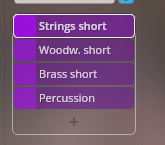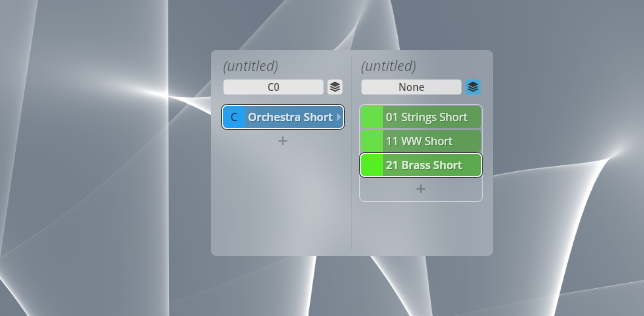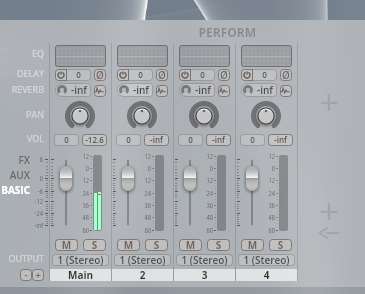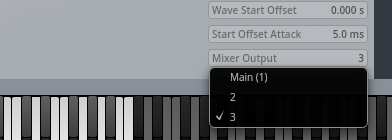Hi guys, I've been looking for this answer but I failed in the mission.
So, I was wondering how can I assign a mix channel Volume for each Patch the same as the Smart Orchestra preset have.
One for Strings patches, other for Woodwinds, other for the Brass and other for Percussion.
I've tried different ways but doesn't work for me, I'm missing something. If you can help me with that I appreciate.
Thanks a lot!
Antonio Z.