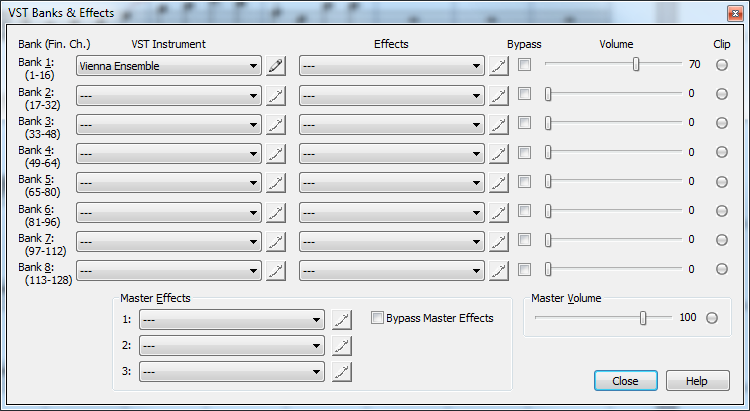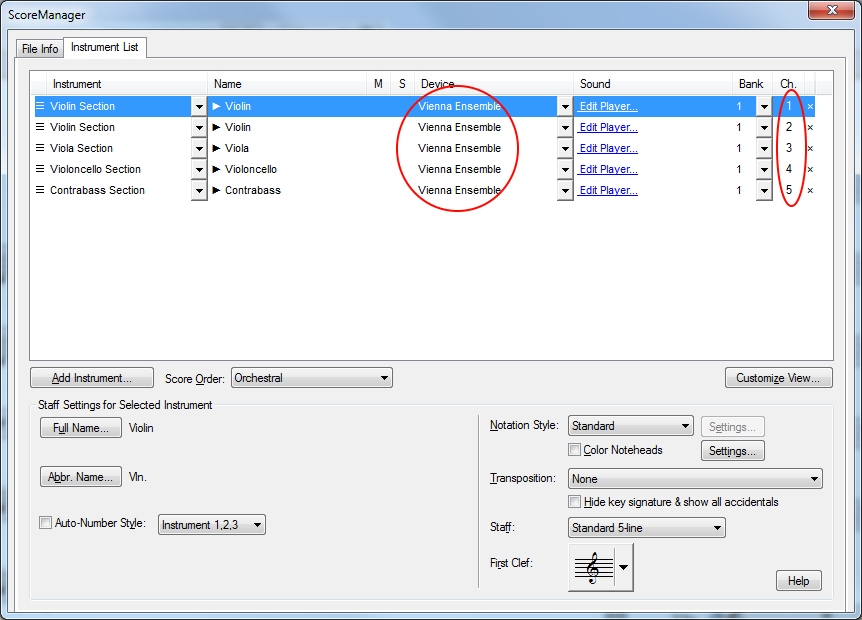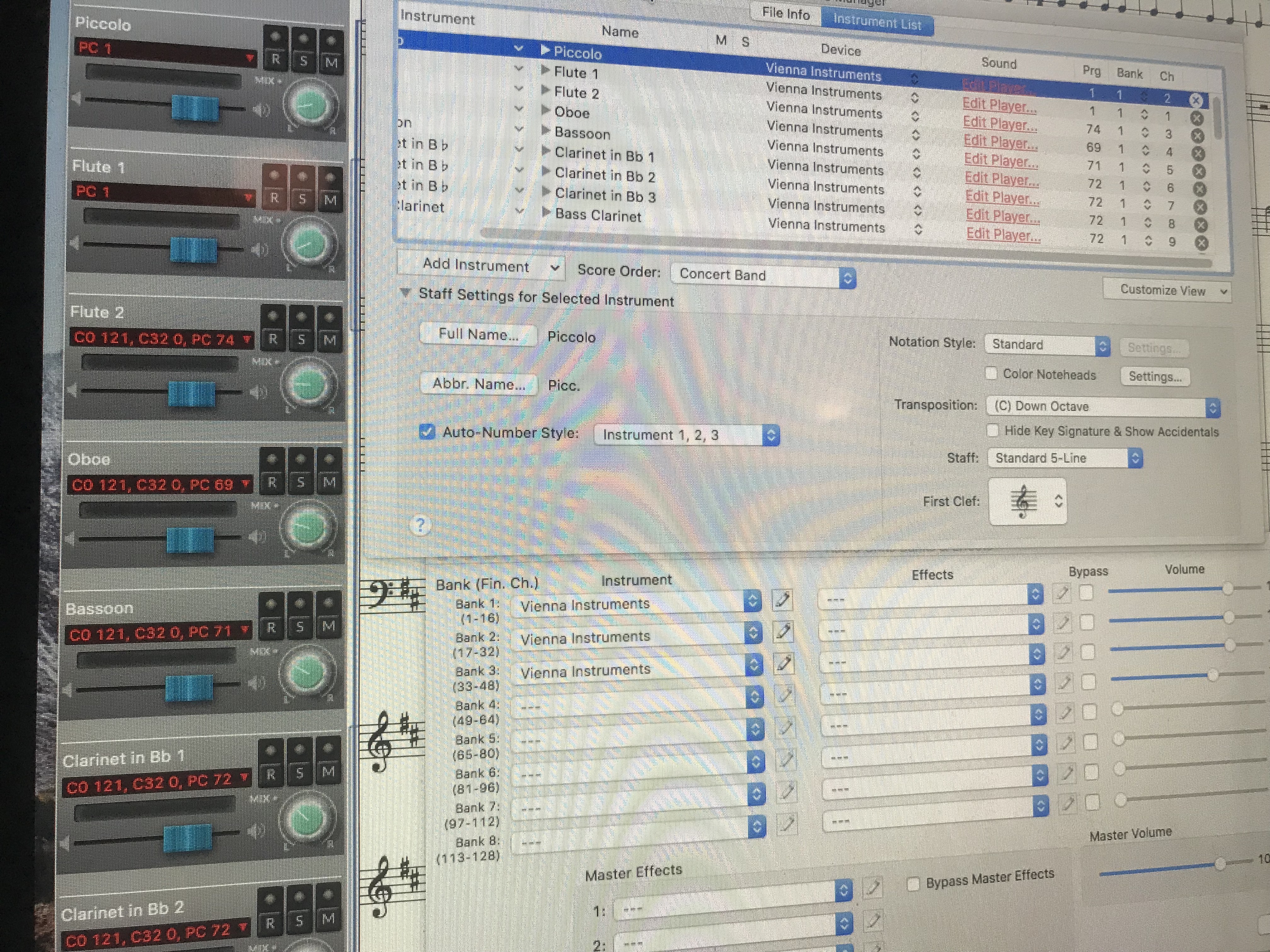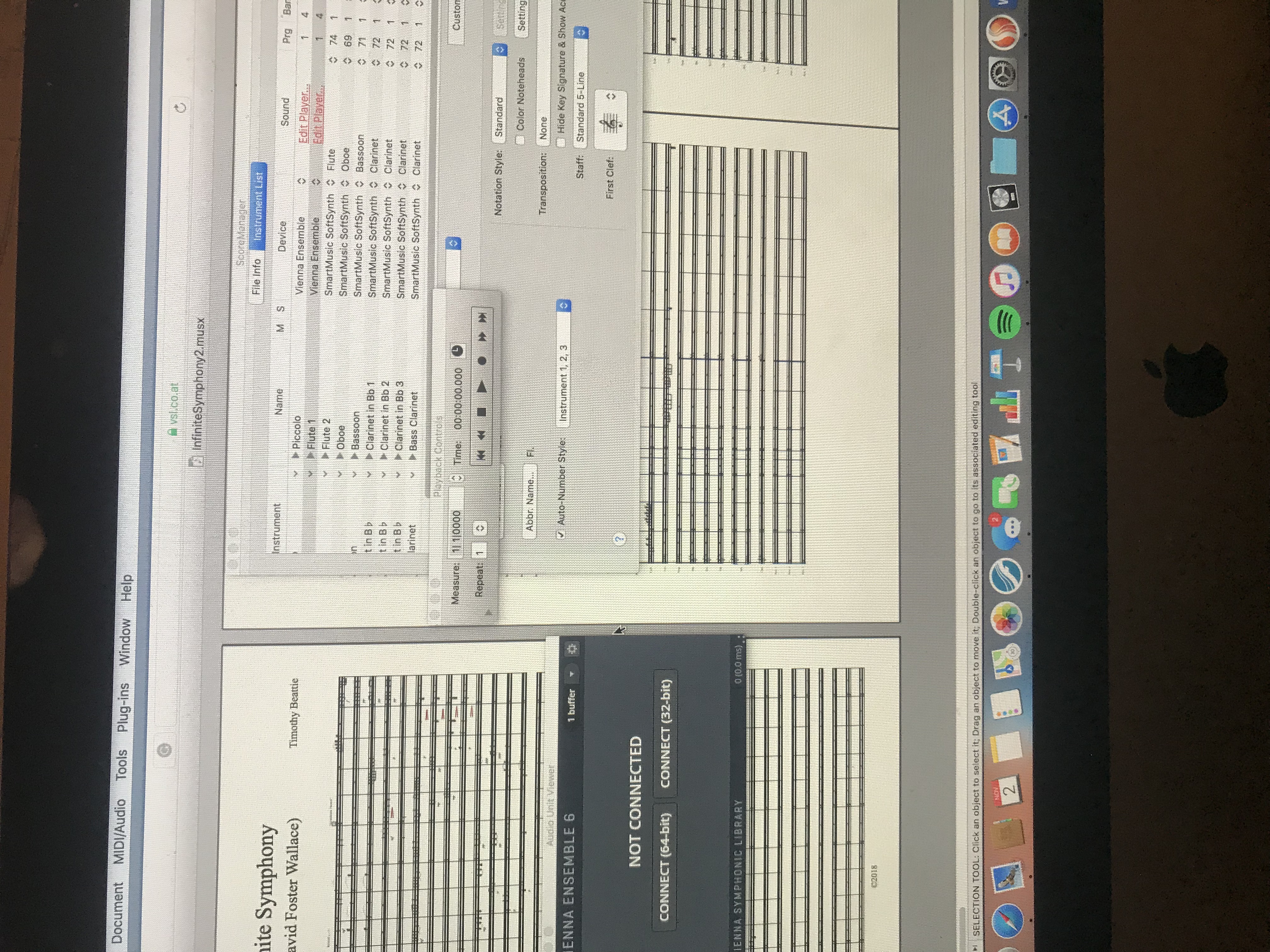Hello Timothy!
I'm glad that most things seem to be working for you now.
To make instruments sound more natural and less artificial there are many things you could do. You can finetune chosen articulations, dynamics, note start positions and durations and the mix. All these things are easier to edit with DAW software than with notation software.
Learning resources on how to get the best out of our instruments can be found here:
https://www.vsl.co.at/en/Academy/Other_Resources
All our instrument collections can be used with Finale, but please note that only the Special Edition Volumes 1 to 4 will work with the "VSL - Special Edition" Human Playback Preferences. For the Instrument collections (like Saxophones) you can add keyswitches and MIDI CC commands with the keyswitch dump file that we provide. If you want to stay with the Human Playback Preferences, you could chose Special Edition Vol. 2 Woodwinds (including Alto, Tenor and Baritone Saxophones) and maybe Special Edition Vol. 4 (inlcuding Soprano and Bass Saxophone).
https://www.vsl.co.at/en/Special_Edition_Vol2/SE_Vol2_Woodwinds
https://www.vsl.co.at/en/Special_Edition_Complete_Bundle/Special_Edition_Vol4
I don't fully understand the percussion problem. Where did you select "Percussion" and where do the channels reset to "Timpani"? Can you elaborate?
Best,
Andi