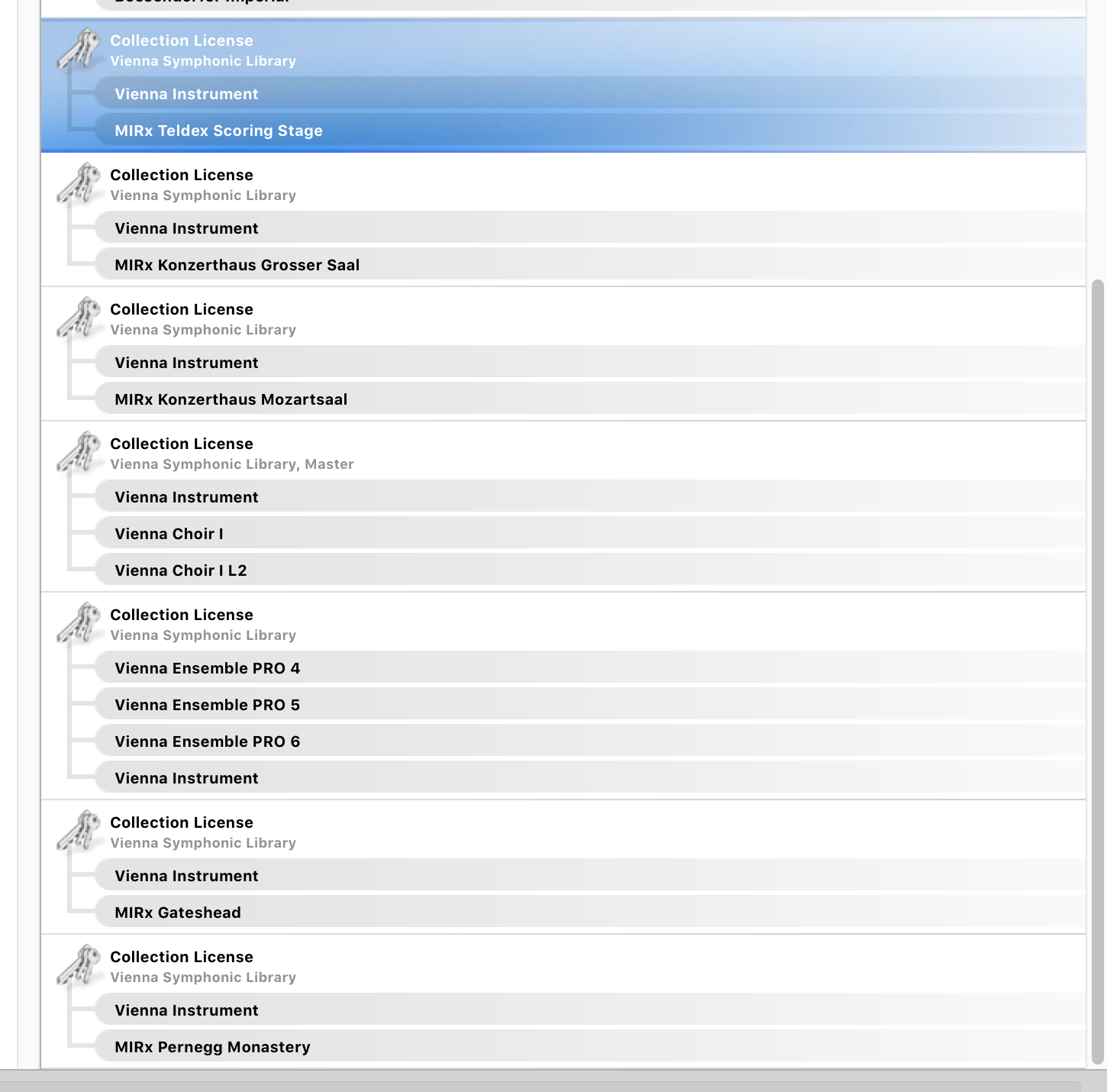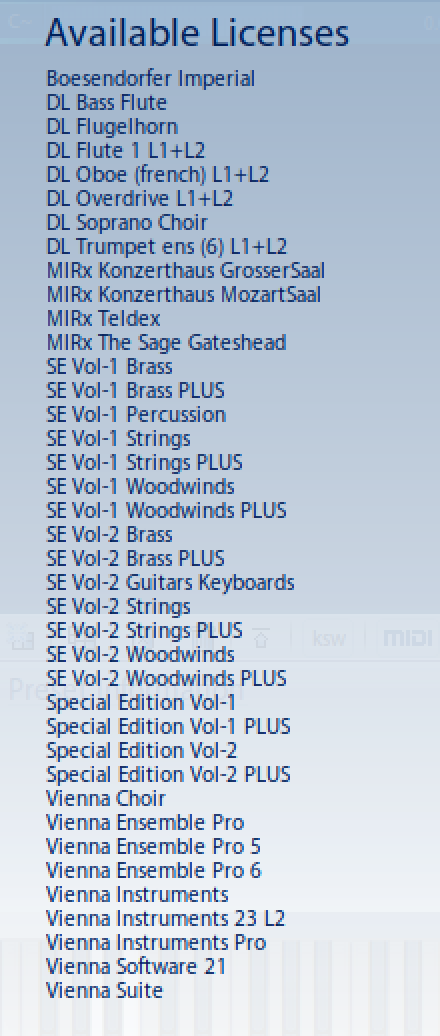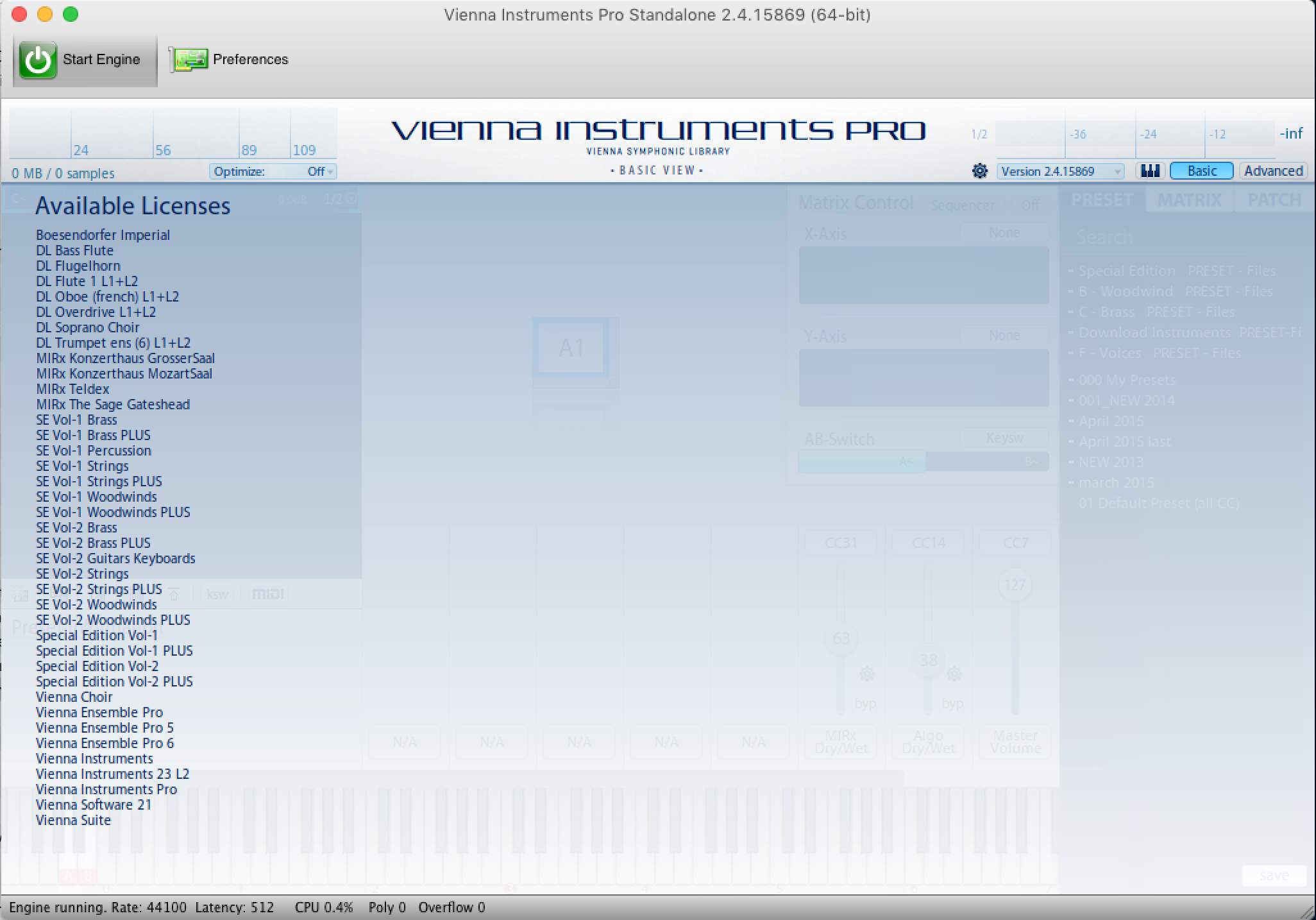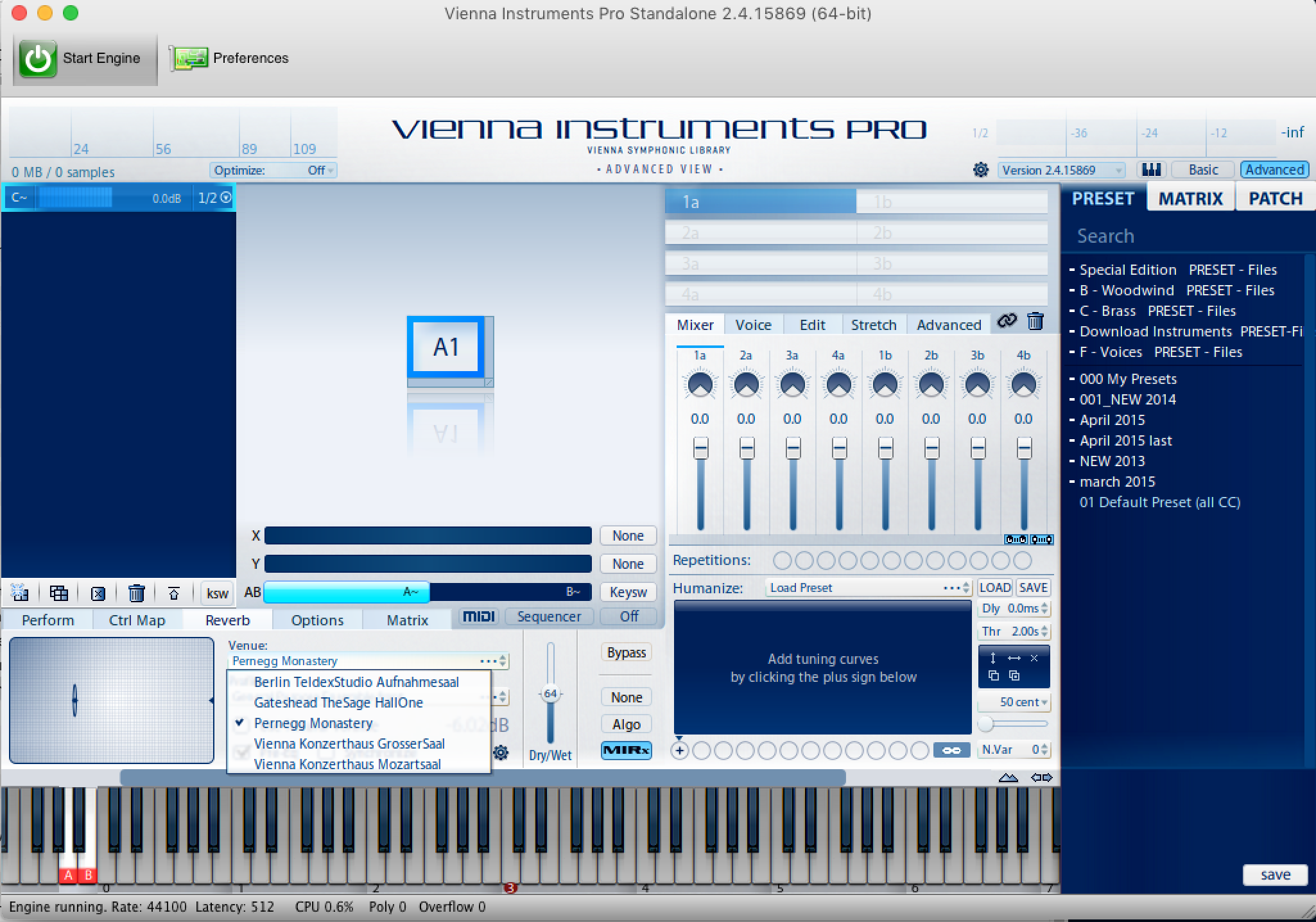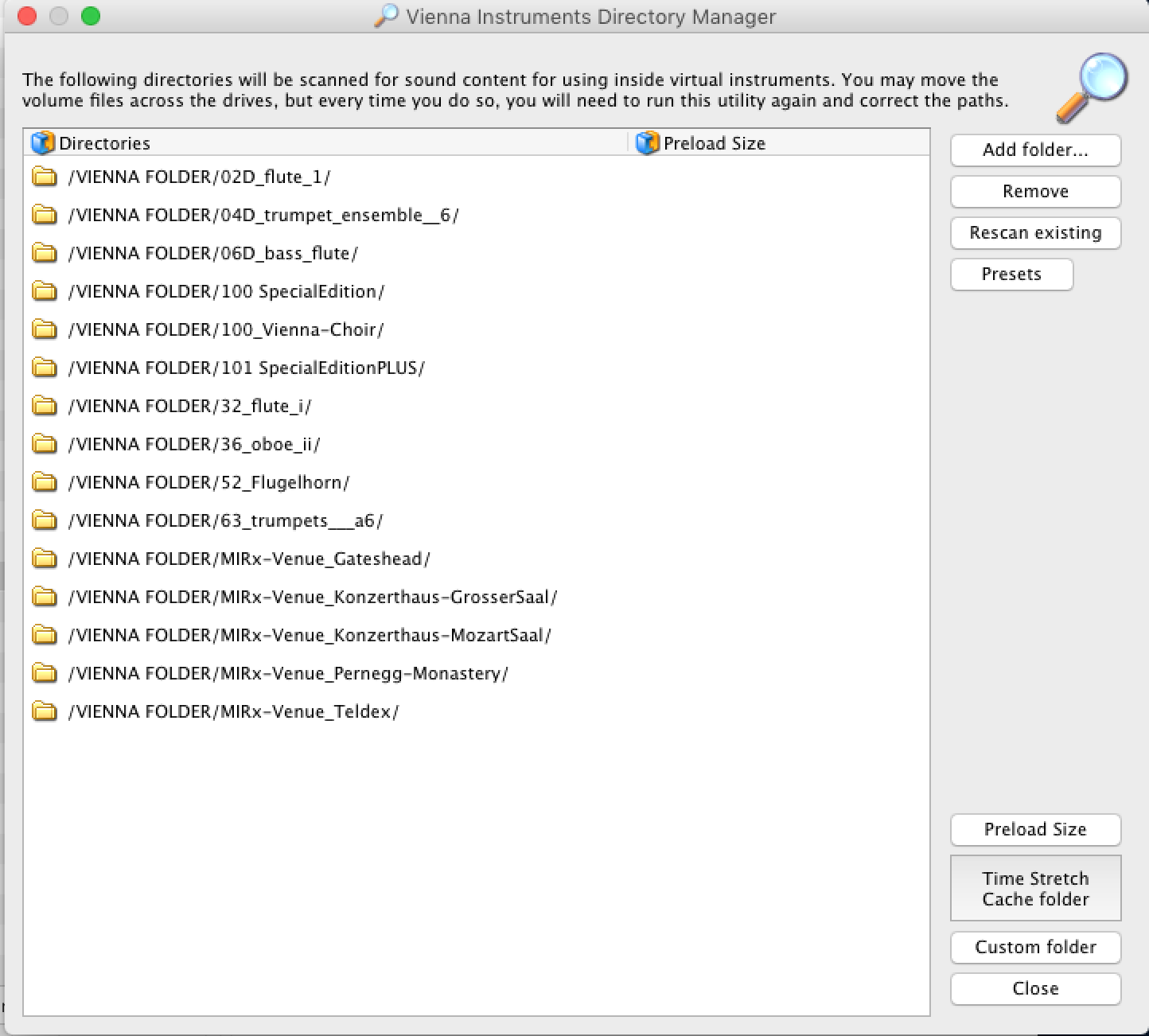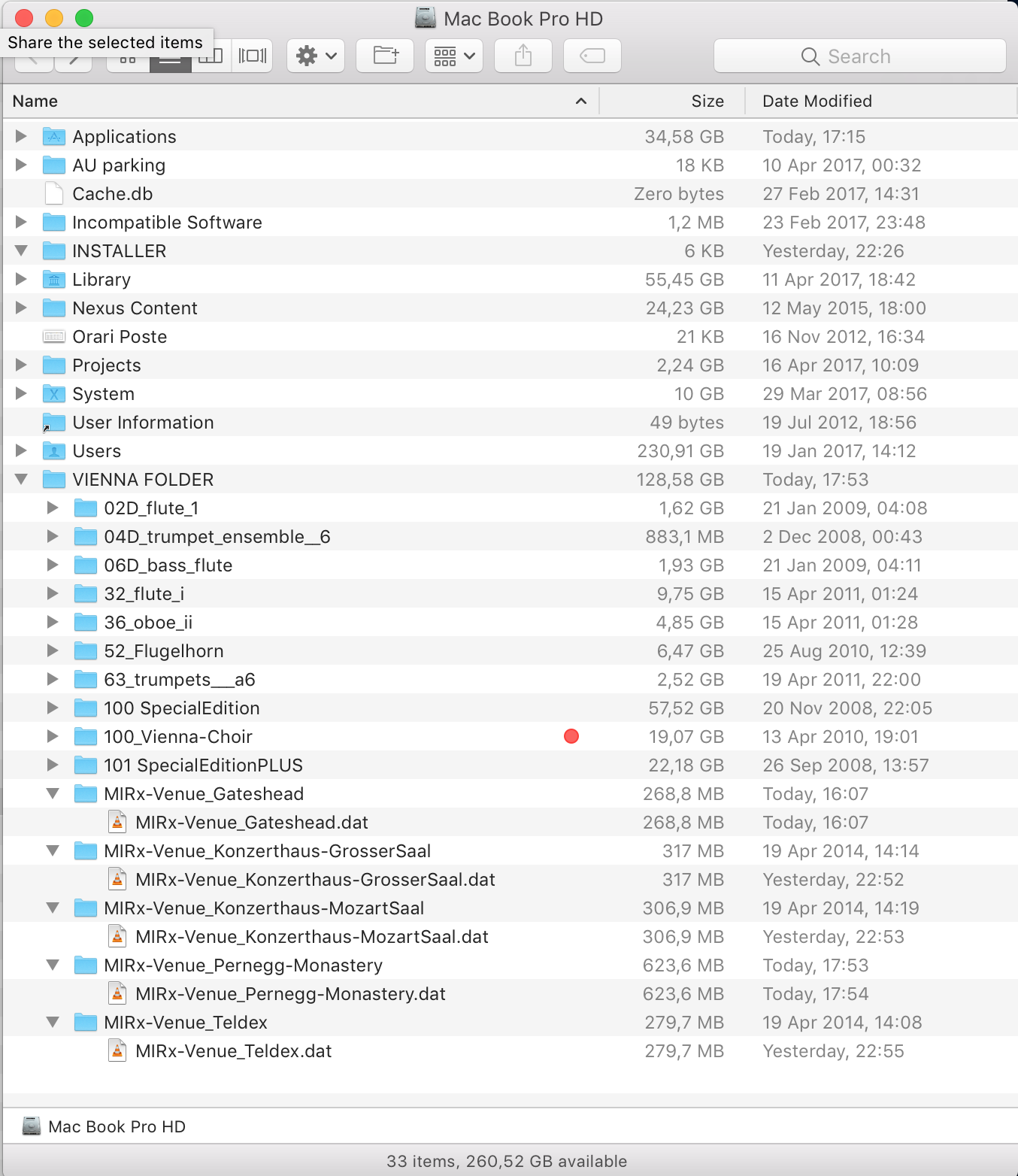Hi Marco,
Did you make sure that your sample content is actually installed (*.dat files)?
Your downloaded installation files (*.cab files, highly compressed) have to be installed (=extracted) to become the actual sample content.
In the installation process, the location of this sample content is added to your Directory Manager automatically.
Installation should start automatically if you have not turned off the "Auto-Install" Option in the Download Manager ("on" by default).
If the sample content is not installed yet, click "INSTALL" in the Download Manager!
If that doesn't help, please send me complete screenshots of the components:
- VI PRO
- Directory Manager
- location of the installed files, showing the installed files.
Best,
Paul