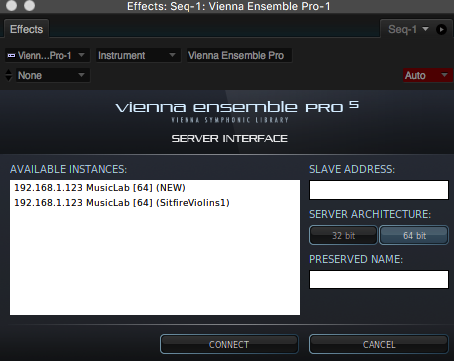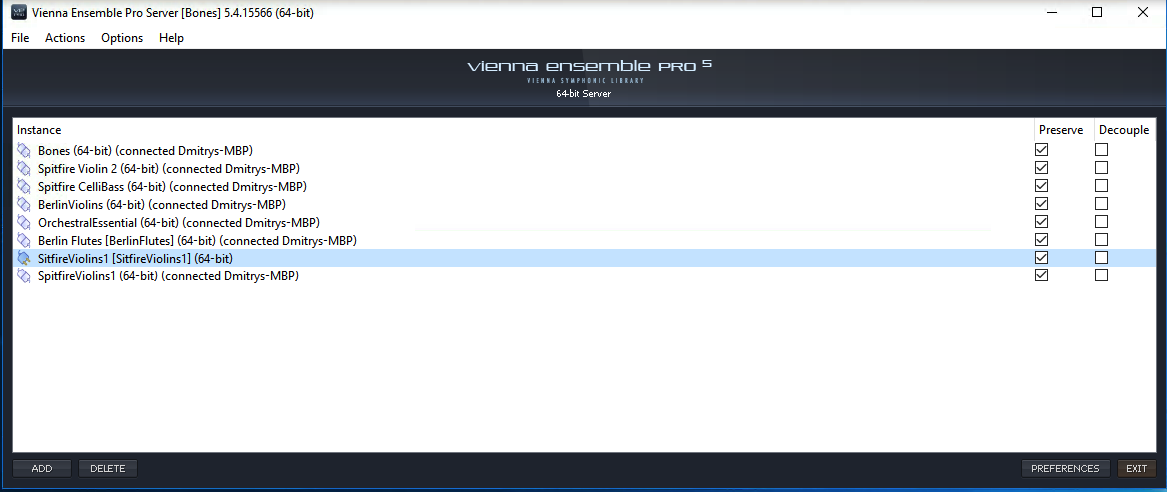Hi Lionberg,
What are your network settings?
You should definitely use static IP addresses, and avoid 169.x.x.x addresses (these are automatically assigned by your computer and tend to change).
Please try the following:
Manually assign one of these IP addresses to the computers in your setup: 192.168.0.x or 10.0.0.x, and assign a subnet mask of 255.255.255.0 (leave the other fields blank), then it should work.
Did you try to deactivate the firewall on your windows computer?
If you need the firewall to be on, please establish exception rules for certain ports as described in the VE PRO 6 manual on page 4:
http://www.vsl.co.at/en/MyDownloads/Software_Manuals
Best,
Paul