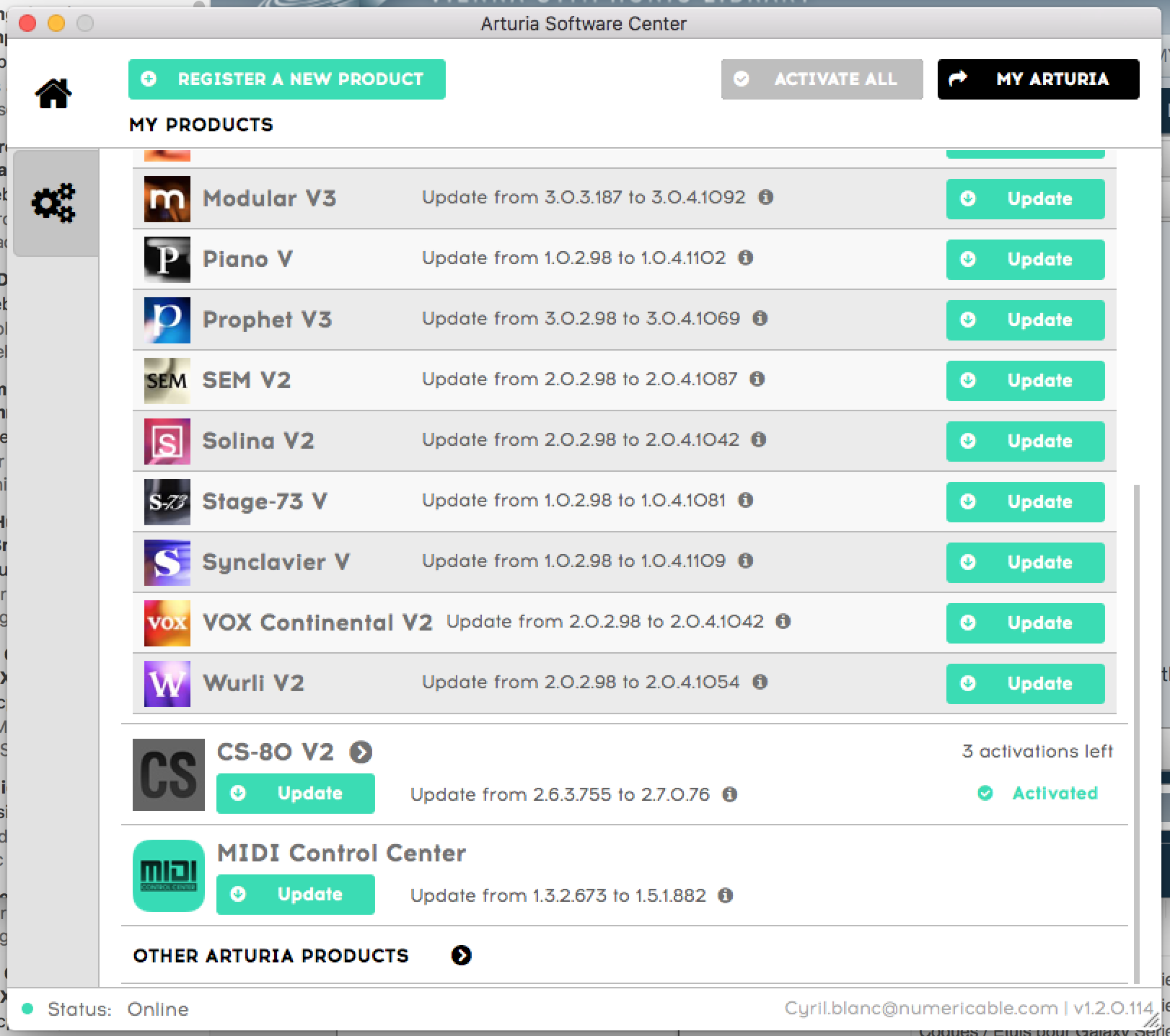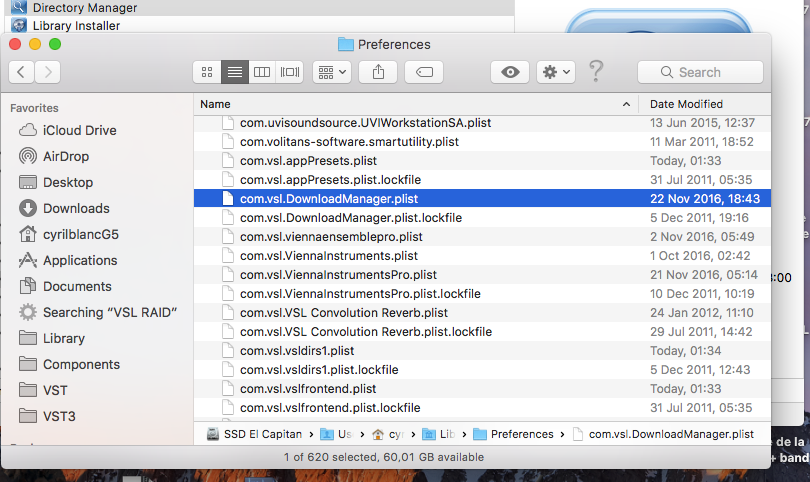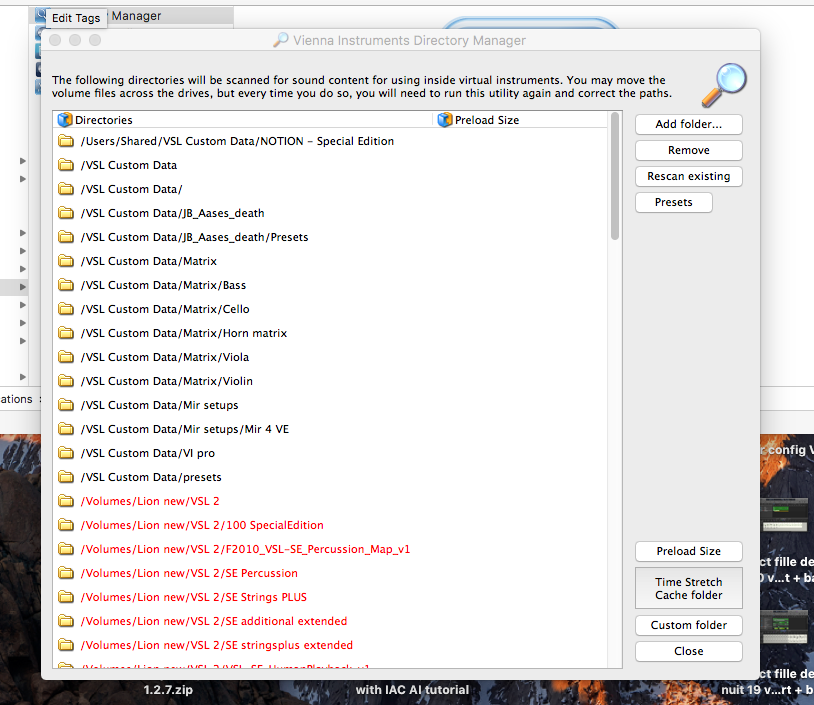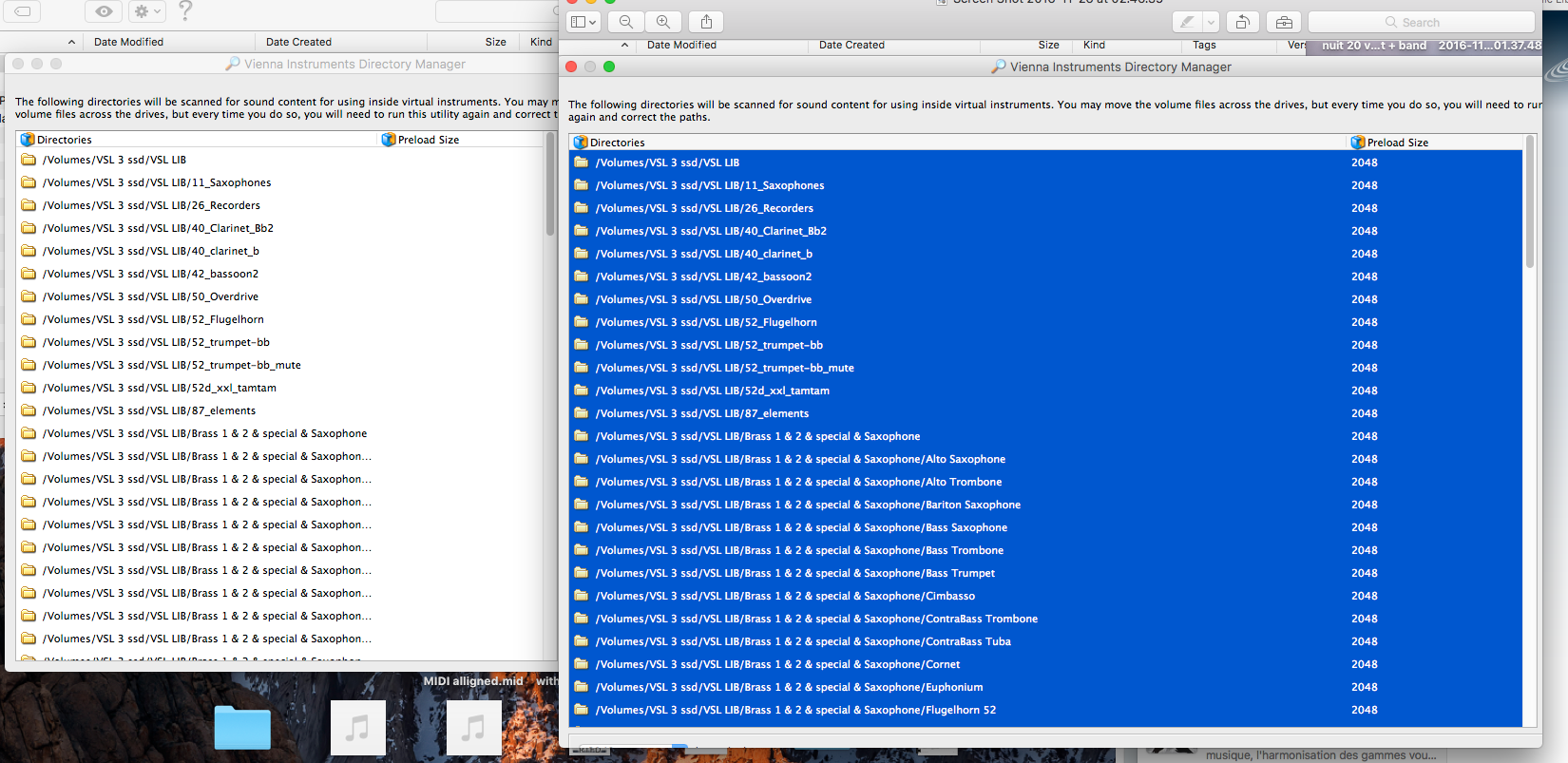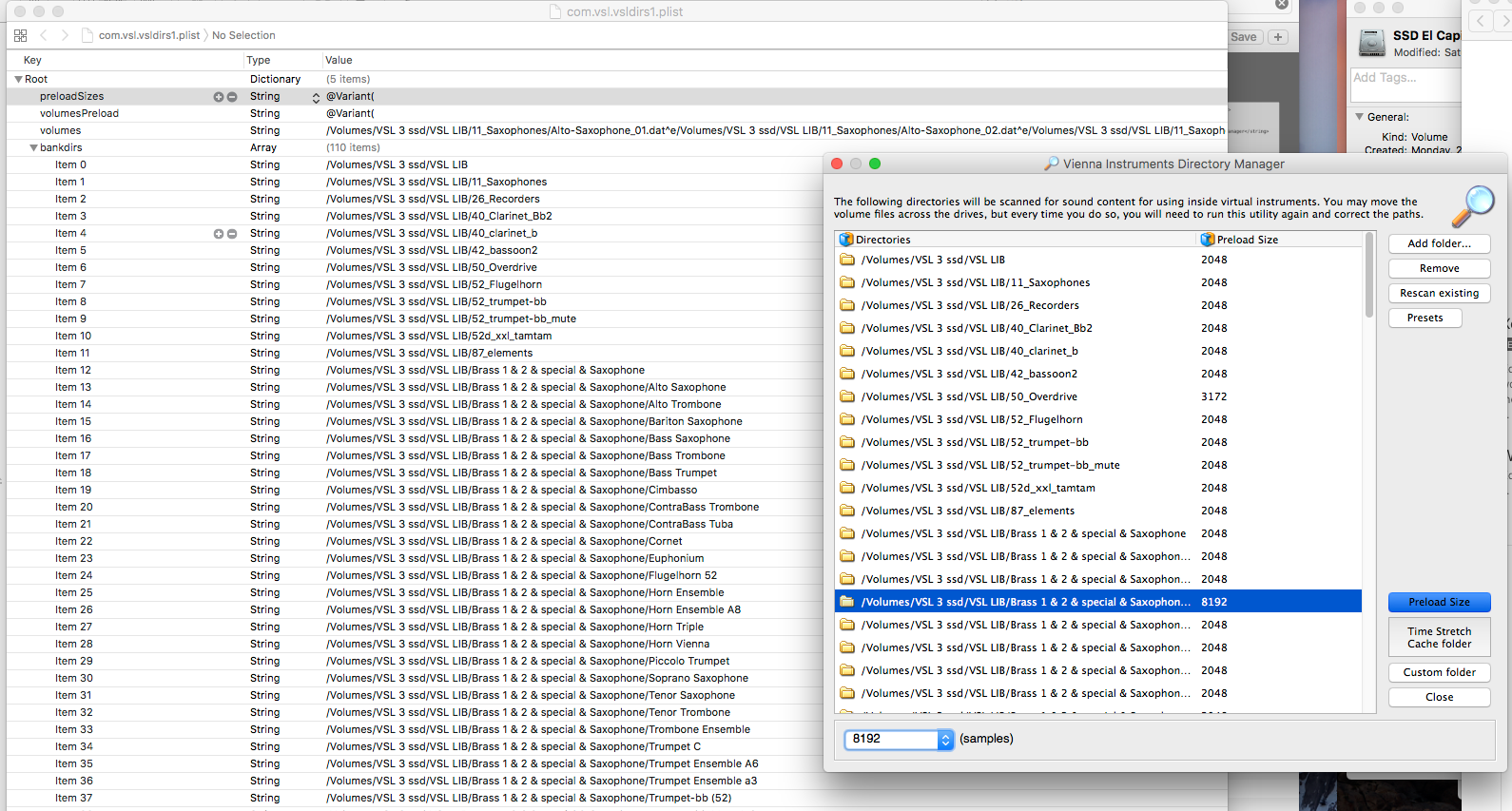Hi Paul
No. Unfortunately it didn't change anything. And....I'm now on my main computer, not on my laptop (which I've been using for the past 5 weeks). I was hoping that I would get a different result by changing computers. I'm now on an iMac with 3.5 GHz Intel Core i7 processor. And I have 32 GB 1600 MHz DDR3 memory. Not sure that's pertinent, but I thought I'd pass it along.
Interesting that running the Directory Manager after deleting the preferences did not create a new .plist file. Does that surprise you at all?
I also have a com.vsl.vsldirs1.plist.lockfile in my preferences but it seems to be unimportant. It was last modified in 2012. I think I'd be safe to remove it, don't you?
Further, after running the Directory Manager I ran VEP6 and then Digital Performer 9 and tried to load up the big file I've been using. VEP hung at 89% loaded and I had to force it to quit. Just not sure what to do next.
@Paul said:
Hi,
Try to delete "com.vsl.vsldirs1.plist" in /Library/Preferences. Does that help?
Best,
Paul