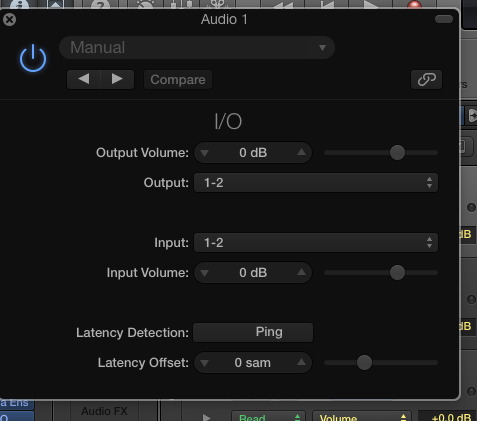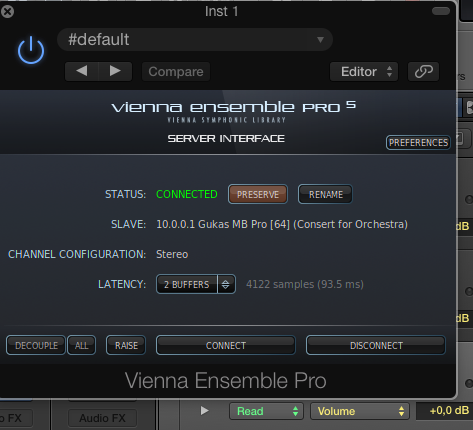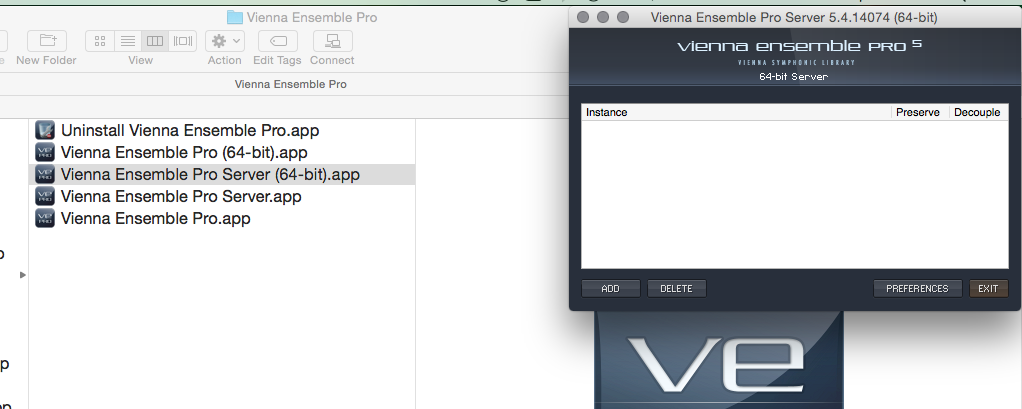-
No Master/Slave connection when Audio Input is selected.
-
-
Hello Gukas,
You need an EXISTING VE Pro Connection to the VE PRO Server in order to make the Audio Input plug-in work.
1) Insert VE PRO as an instrument plug-in and CONNECT to a VE PRO Server.
2) Insert the Audio Input Plug-in as an FX plug-ins and CONNECT to the existing connection.
3) Choose which input you want to use in the Audio Input plug-in.
4) Insert an Audio Input Channel, and pick the corresponding Audio Input as a source.
Best,
Paul
Paul Kopf Product Manager VSL -
Forum Statistics
186,773 users have contributed to 42,478 threads and 255,926 posts.
In the past 24 hours, we have 2 new thread(s), 11 new post(s) and 37 new user(s).