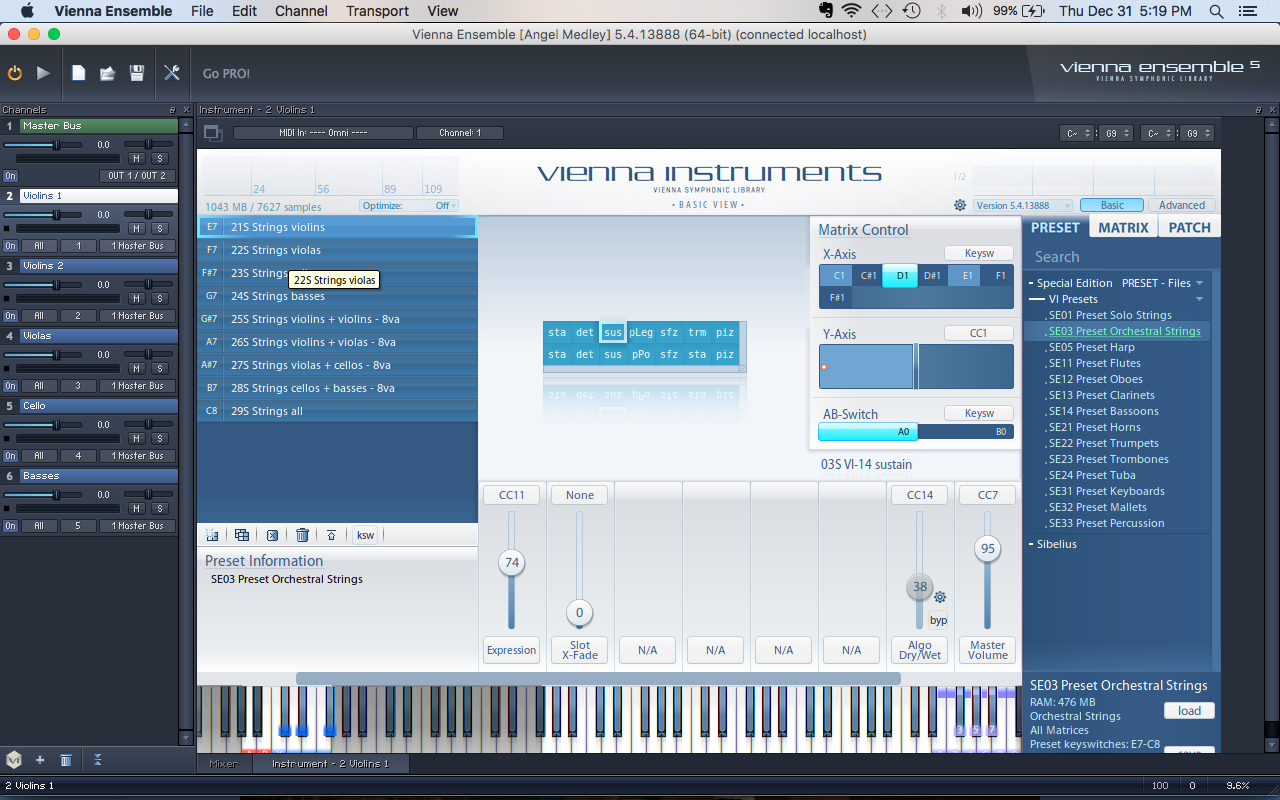I think I've read everything but nothing is working so far.
I can't get Sibelius to sound the VSE sounds or only a couple of instruments will sound.
My score is the following: Fl, Ob, Cl, Bs, Hrn, Trmp, Trmb, Tb, Tmp, Perc., Tub. Bls, Glock., Harp, Vl 1, Vl. 2, Viola, Cello, Bass.
Running Sib. 7.5.
Have assigned all instruments a midi channel via "Manual Sound Sets" in Sib and corresponded them with channel in VSE, of which I am running two instances, one for the first 16 channels, and one for the last 3 channels.
All other sound devices are deactivated.
After get this figured out, plan to migrate to Logic Pro X.
I've attached screenshots.
Help?