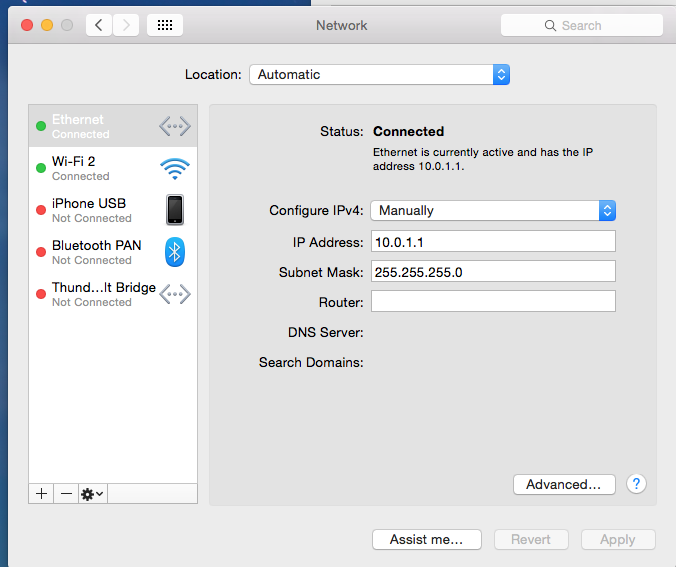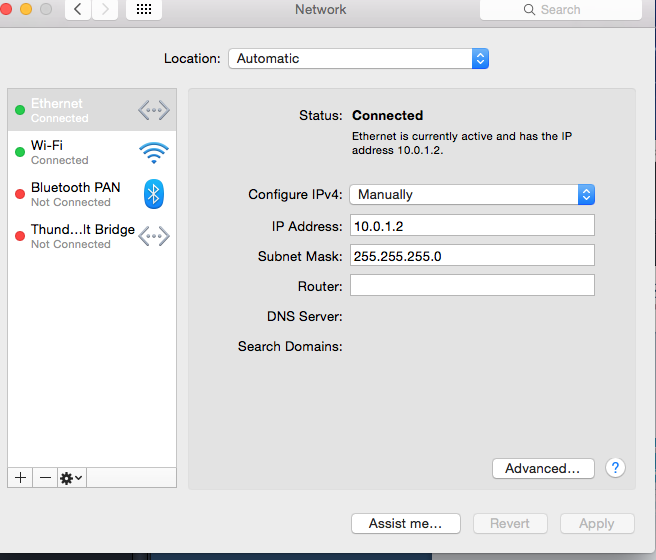Main Computer:
iMac OSX 10.10.3
Procesor: 3.1 GHz Intel Core i7
Memory 16 GB
Slave Computer:
Mac Mini OSX 10.10.5
Processor 2.6 GHz Intel Core i5
Memory 8 GB
Ethernet connection Cat 5e
DAW Pro Tools 12
I finally was able to use VEP from my slave computer. However, the sound stutter and it's really hard to record anything while the sound cracks and make the session slow. I thought the problem was all the instruments I had loaded but then I closed all instruments and I tried using just ONE single instrument from East West Library and it sounds the same.
I've changed the VEP buffer size, Pro Tools buffer size, etc. When I open the VEP from the main computer there's no problem.
What could solve this?
Thanks
Erick