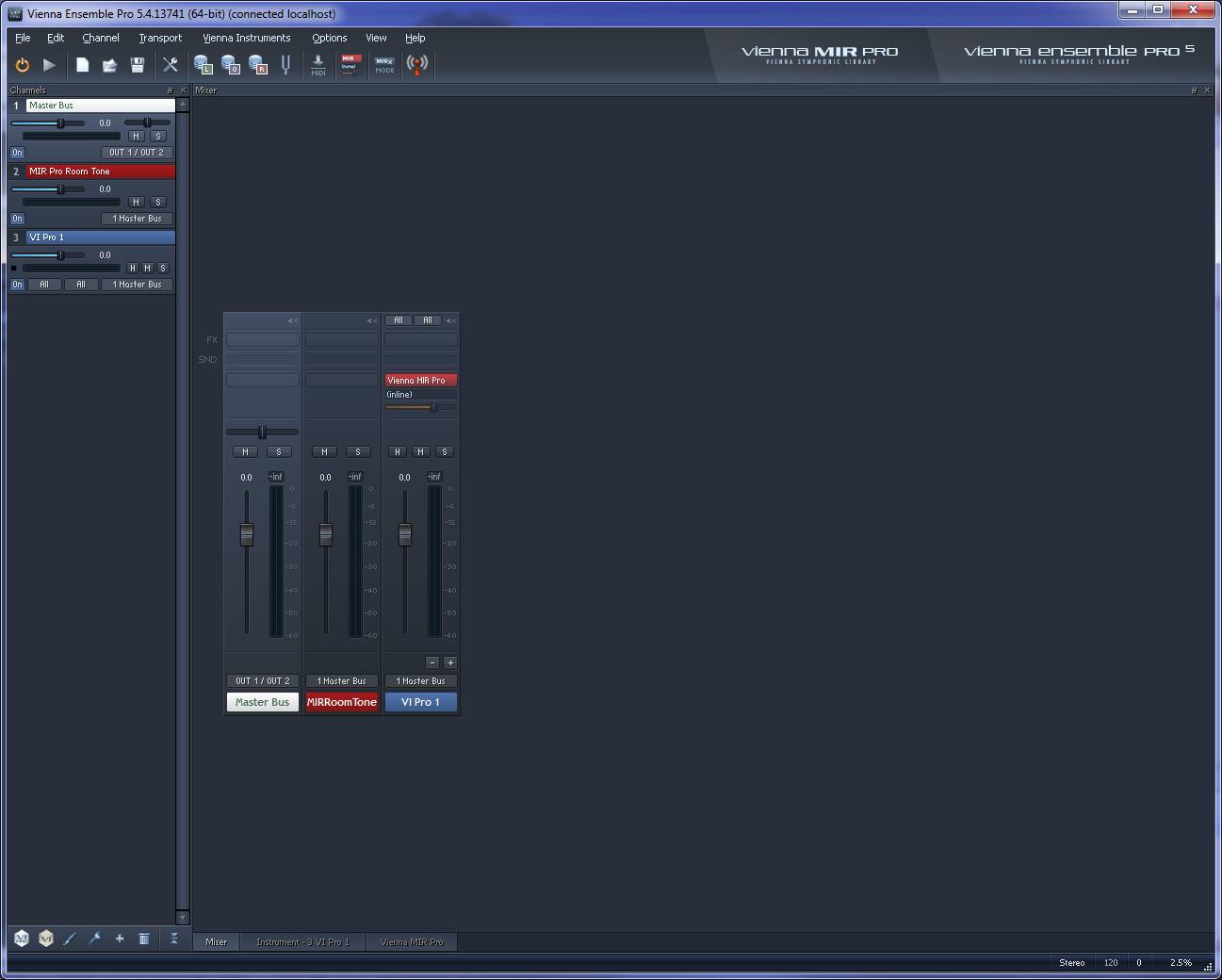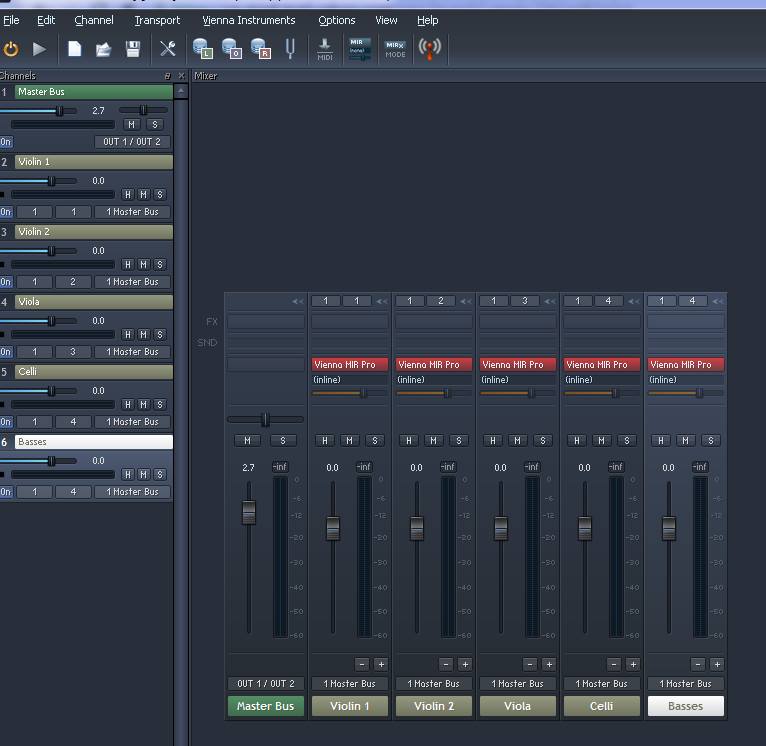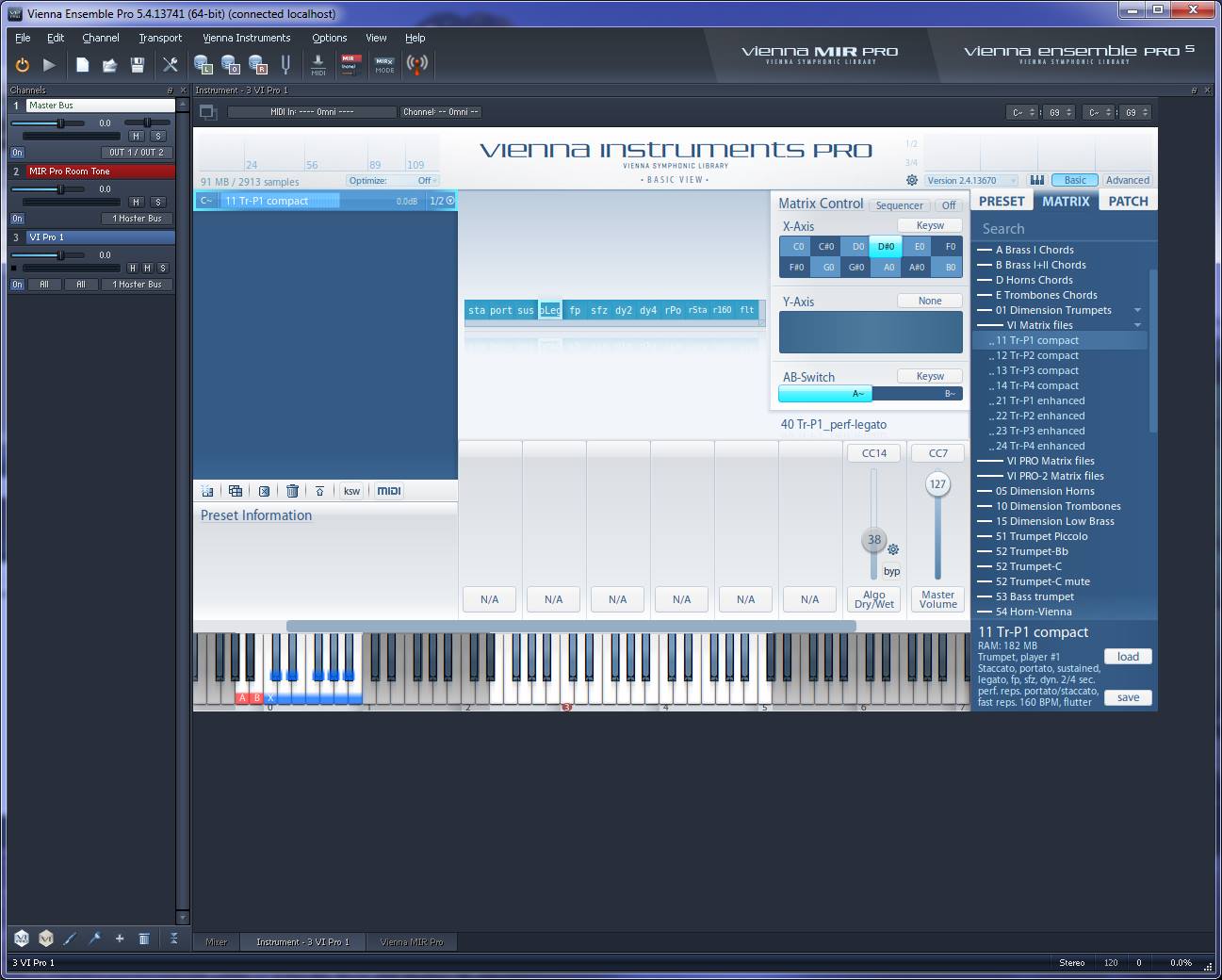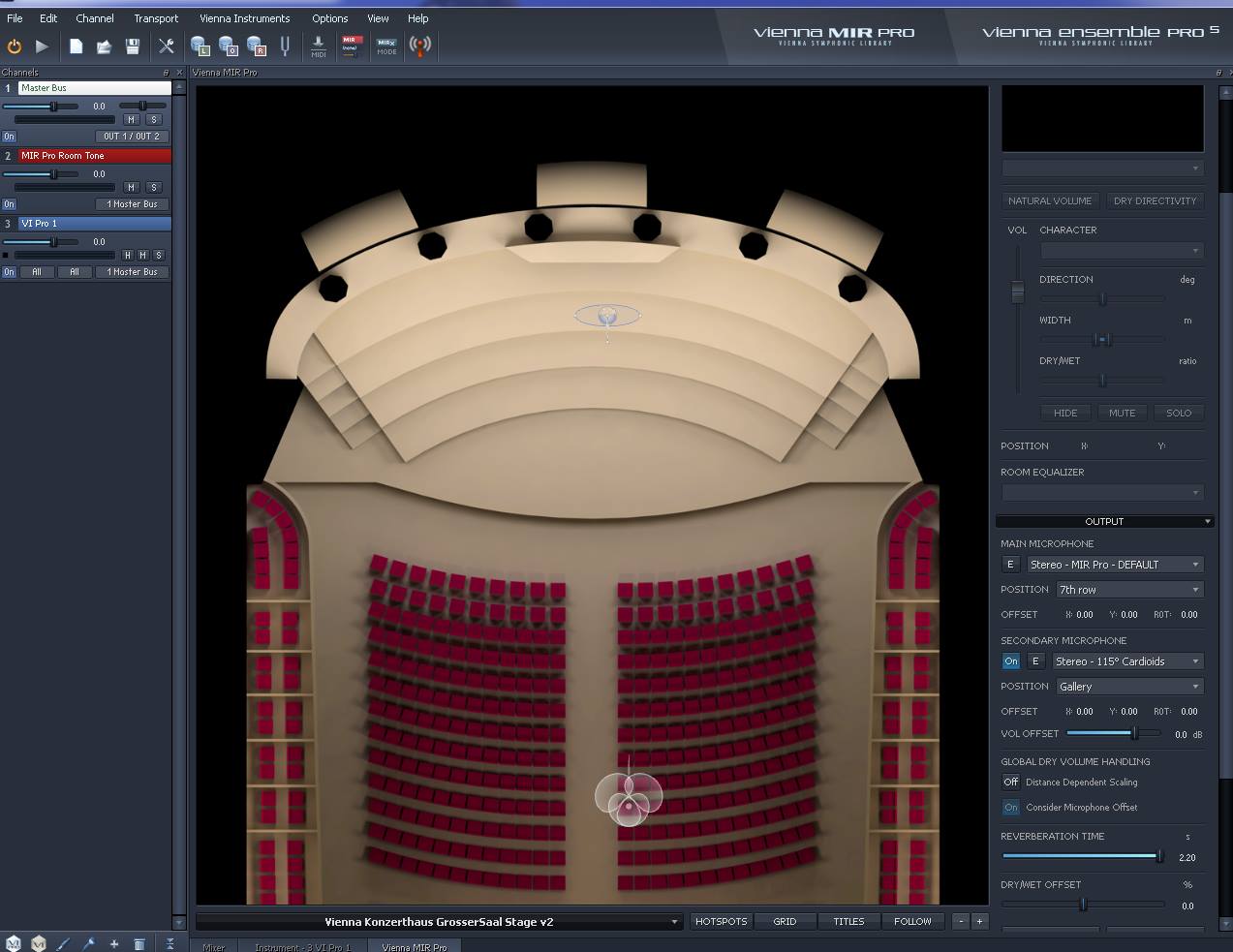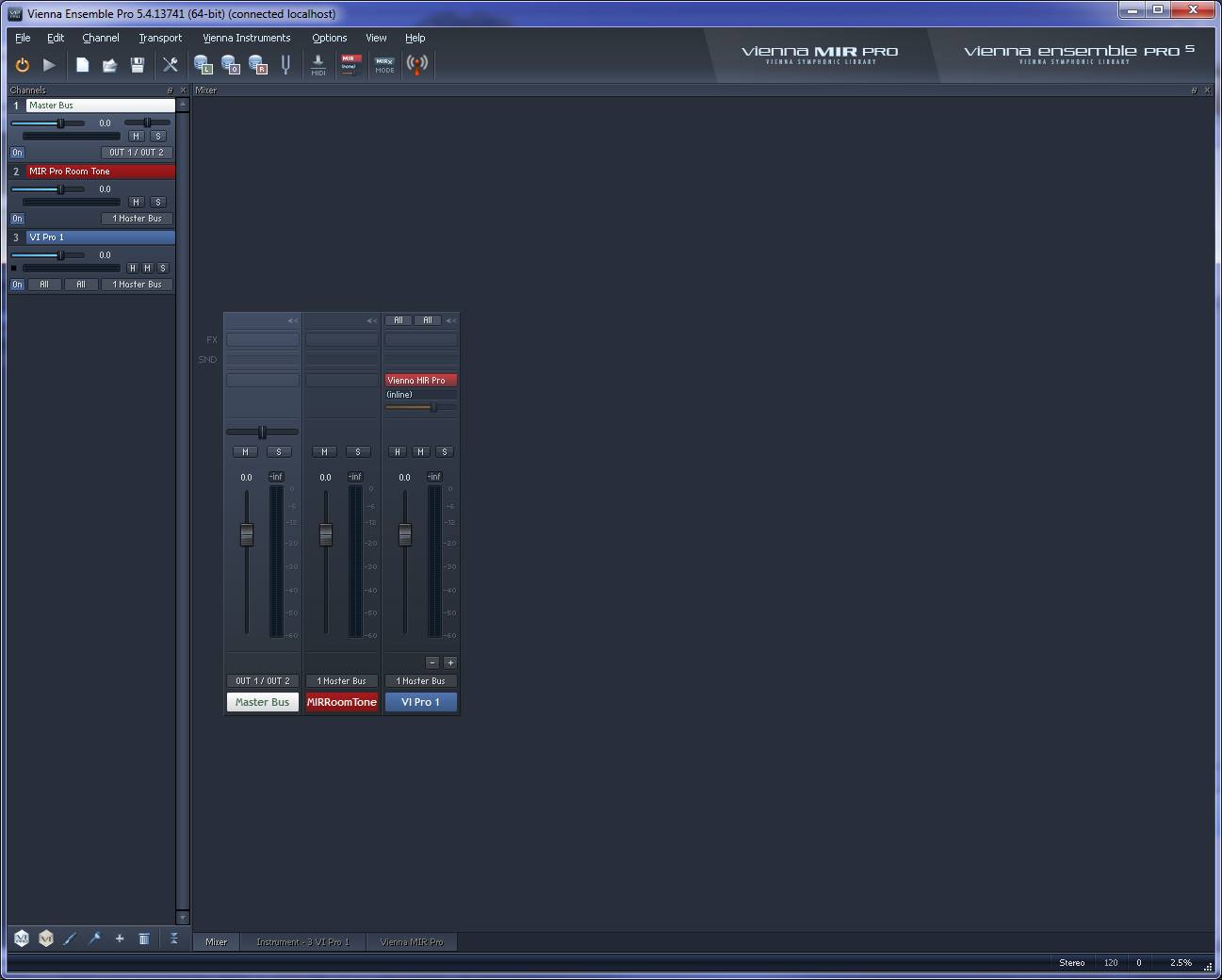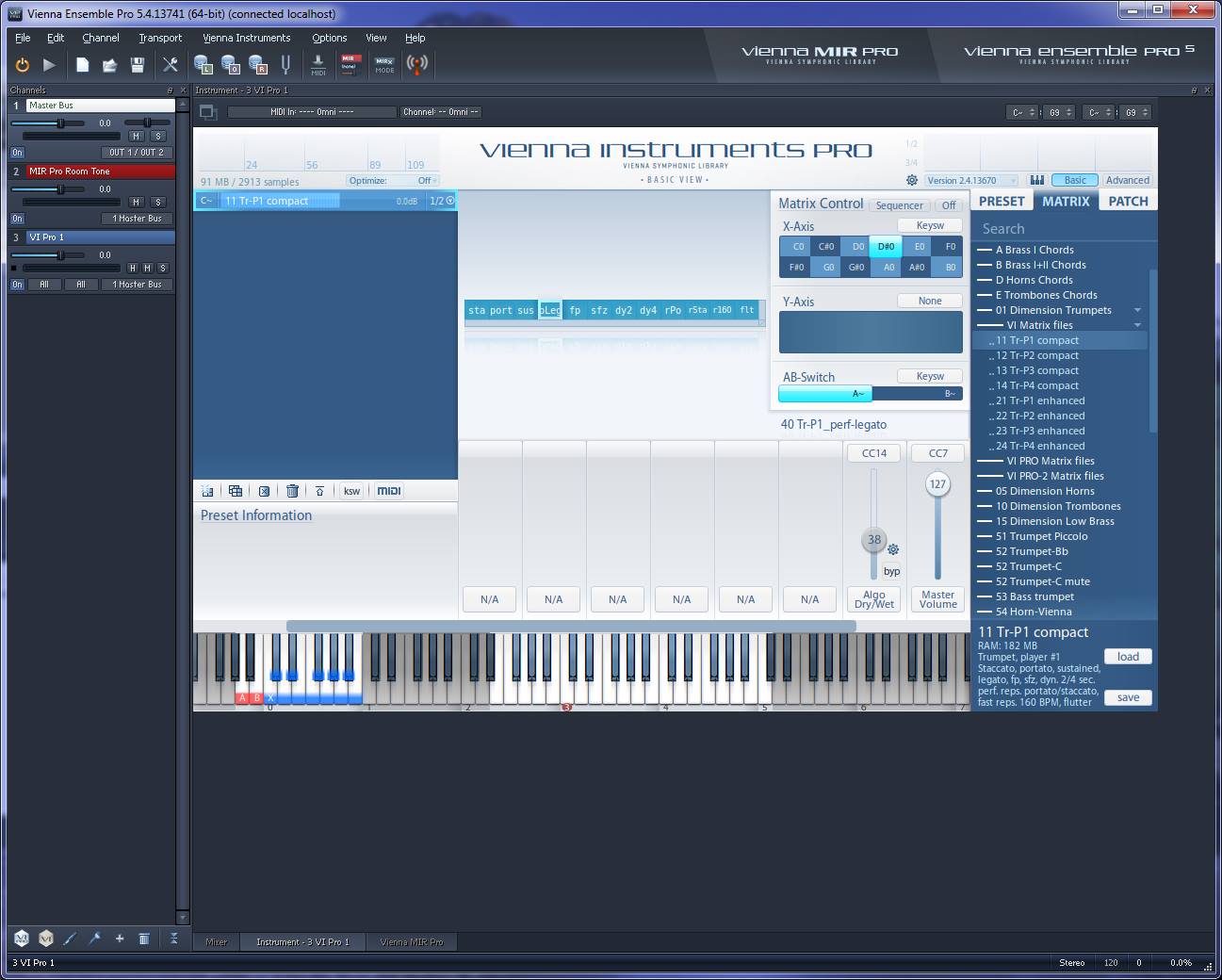-
MIR Pro problem
-
-
No, that is not it.
Here is another screenshot showing that part of the interface.
But I just noticed that Distance Dependent Scaling was ON. Turning it off allowed the reverb through. 😊 What is that? I searched for it in the manuals but I don't find it anywhere.
Thanks! 😊
Could it be that you have activated the "Dry Solo" button in the Output Channel? It's not visible in the screenshot you posted, that's why I'm asking.
-
I am having the same problem. My setup worked fine until recently so I am mysified about what is causing MIR Pro24 in VE Pro5 to only ouput the dry signal, with no reverb/wet signal at all. Robert
Last night I tried another project and I couldn't get it to work at all. I set up normally, followed all the instructions in the manual but only got dry sound. ??????
-
But I just noticed that Distance Dependent Scaling was ON. Turning it off allowed the reverb through. 😊 What is that? I searched for it in the manuals but I don't find it anywhere.
Distance Dependent Scaling is a feature which only affects the volume of the dry signal. If this is ON, the volume of the dry signal of each instrument will change depending on the distance between the microphone positions and each instruments position (more distance -> less volume).
Does this button really change the reverb output on your system?
If that's not related, it would be good to know what audio buffer size your host application is using and what latency you've set in the MIR preferences.
Thank you, Florian
-
Hi,
For that one project only, turning of distance dependant scaling somehow turned the reverb ON. But in the new project I tried on the weekend, distance dependant scaling was off, and still there was no reverb at all, just dry signal.
I am using Digital Performer as host, and the latency in DP is 80 ms.
Looking at Mir's default latency, it was at 0, which is odd, since I uninstalled it and reinstalled it on the weekend. Anyway, setting it to 128 now gives me reverb!
Thanks so much! 😊
There is still the problem I mentioned a few months ago here:
http://www.vsl.co.at/community/posts/t40092-Rhythm-changes-with-MIRPro#post242030
I just tried that file and it still has this strange swing rhythm (see the audio files attached to the original post), when in MIR, which is NOT in the original file. I just tried setting the MIR latency even higher (512) and it makes no difference.
Do you have any idea what causes that?
Thanks again,
Alan
But I just noticed that Distance Dependent Scaling was ON. Turning it off allowed the reverb through. 😊 What is that? I searched for it in the manuals but I don't find it anywhere.
Distance Dependent Scaling is a feature which only affects the volume of the dry signal. If this is ON, the volume of the dry signal of each instrument will change depending on the distance between the microphone positions and each instruments position (more distance -> less volume).
Does this button really change the reverb output on your system?
If that's not related, it would be good to know what audio buffer size your host application is using and what latency you've set in the MIR preferences.
Thank you, Florian
Forum Statistics
194,724 users have contributed to 42,932 threads and 258,000 posts.
In the past 24 hours, we have 7 new thread(s), 18 new post(s) and 110 new user(s).