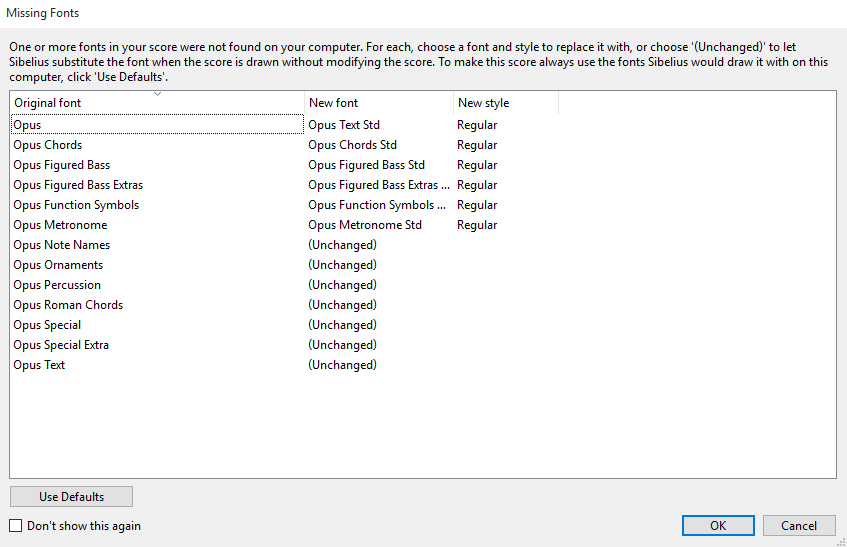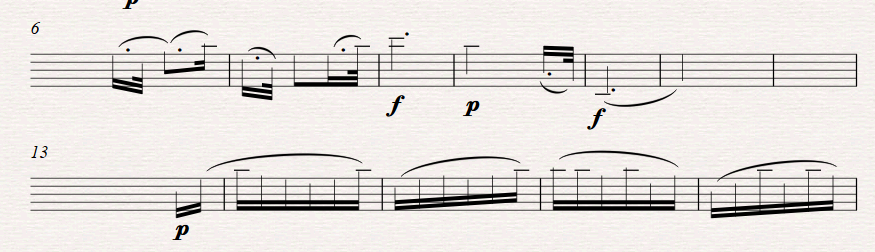The VSL Sibelius House Style seems to nolonger have the rright fonts for Sibelius 8. If I apply the VSL house style, save and re-open then Sibelius 8 complains about the missing fonts.
I dont know enough to change the VSL House Style. Is there an update - (can't find one) or can someone give me a clue.
Many thanks.