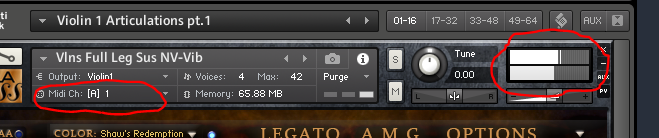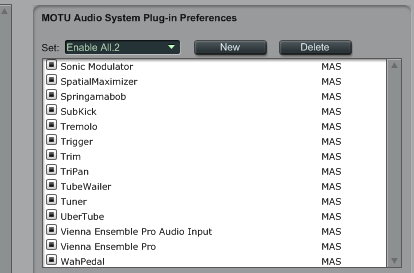Hi Ryan,
First and foremost make sure you have loaded a vst 3 VE Pro in your daw -(VST2 will not work with more than 16 midi channels)
ok so a little checklist for you and lets pressume that you have loaded a vst3 version in your daw with the ve pro preferences for 2 x kontakt with 16 instruments in each, set the preferences to
ve pro preferences= Audio outputs 64 / Midi inputs 2 / Audio inputs 64
1)open ve pro and load 2 x 16 out kontakt plugins
2 inside each kontakt load 16 instruments
3) in each kontakt rename the midi e.g
inside kontakt 1 ( routing ) with 16 instuments as follows:
1st instrument) output st1 / midi Ch (A) 1
2nd instrument )output st 1 / Midi Ch (A) 2
3rd instrument ) output st 1 / Midi Ch (A)3
and so on for the rest of the 16 instruments in the 1st kontakt ( the 16th instrument will be -output st1 /Midi Ch 16)
4) now in the second kontakt that has 16 instruments do exactly the same
1st inst ) st 1 /midi 1
2nd Inst) st1 / midi 2
3rd Inst ) st 1 / midi 3
etc
etc
etc
16th Inst) st 1 / midi ch 16
5) now in ve pero >in the mixer >set the first kontakt midi to 1 / All .
6)Now still in the mixer expand the 16 aux channels by pressing the + (AUX) button ,
7)now change the output setting of the 16 aux outputs e.g out1/out2 then out3/out4 then out5/out6 etc etc until you get to the 16th aux which is out31/out32
8) now in ve pro >in the mixer still> set the second kontakt midi to 2 /All
9) now do steps 6 +7 ( keeping in mind though that the routing for the second kontakt will start at out33/out34 and the 16th out will be 63/64
ok finished in ve pro
Now in your daw / mine is sonar though they all route relativly the same .
1) insert 16 midi channels
2 Change the first midi insert to > vienna ensemble pro 1 / 1 > midi ch 1
the second midi insert to >vienna ensemble pro 1/1> midi 2
and so on until the 16th midi insert should be > vienna ensemble pro 1/1>midi ch 16
ok thats the first kontakt routed
3) now insert another 16 midi channels into the daw.
4) 2 Change the first midi insert to > vienna ensemble pro 2 / 1 > midi ch 1
the second midi insert to >vienna ensemble pro 2/1> midi 2
and so on until the 16th midi insert should be > vienna ensemble pro 2/1>midi ch 16
ok thats the second kontakt routed
One last thing to check in your daw is your audio outputs which are the outputs that loaded when you opened ve pro
just check they are routed 1/2 stereo, 2/3 stereo all the way through to 63/64 stereo .
Once this is done everything should work.
if not please check every step because im sure this is as detailed as your going to get .
All the Best